Canva Animated Product Slideshow Tutorial for Creative Video Ads | Creative Product Promo
HTML-код
- Опубликовано: 11 янв 2025
- 🌟 Elevate your creative video ads with our Canva Animated Product Slideshow Tutorial! 🎬 Learn step-by-step how to craft captivating and dynamic product promos using Canva's innovative features. 🚀 Unleash your creativity and enhance your marketing strategy with this comprehensive guide. Perfect for beginners and seasoned creators alike! 💡 Watch now and take your product promotions to the next level. Subscribe for more valuable tutorials! #CanvaTutorial #ProductPromo #VideoAds #CreativeMarketing



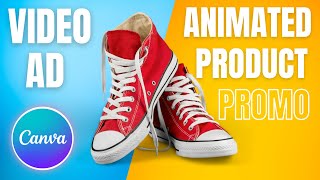


![Blox Fruits Dragon Rework Update [Full Stream]](http://i.ytimg.com/vi/EqDAp8udhm0/mqdefault.jpg)


I really appreciate all of your tutorials. You have helped me quite a lot with my small business. God bless you!
You are so welcome!
Wow All your tutorials are very good.
Thank you so much 👍
God bless you
My pleasure 😊
Please make portfolio show reel with canva animation and video features which compete after effects
❤❤You are always the best. Thank you. I learn from you. I wish you progress. Tamer Egypt
Thank you so much! 😁🙏 You are so welcome tamer
Its really wonderful 👍
Thanks a lot 😊
I loved this tutorial … thank u
Had a query - why we made those extra squares with zero transparency?
Because we should let a part of the design in the page frame
Thank you for this tutorials
You are welcome
Awesome ♥
Thanks 🤗
I made exactly ohhh wow i really enjoyed by making this ad by myself...
You are so welcome
Thank you so much, was quiet easy to follow. Kudos
You are welcome 😁. I'm glad you like my tutorial. I hope you like the other videos ☺️
That's one really good this help me in my school work💯
Glad to hear that!
תודה רבה.
אתה מורה מצוין.
תענוג ללמוד אתך וממך.
You are so welcome. And thank you so much for your support 🙏
Amazing
Thanks
Sir i have a question. Please must answer.
Why select a square with lipstick text and lipstick if we have to make it transparent?
Because we should keep a part of each element inside the frame.
Wow it.s amazing
You are welcome
Very good thankx !! but I dn't understand why you need scare and circle, and why they are transparent ?
Because you should keep a part of the elements inside the frame.
Wow ❤
Can you tell me what is the purpose of the transparent squares?
Because you should keep a part of each element inside the frame
Very helpful
Glad you think so!
Excellent
Thanks
Very good.
Thanks!
So Great Job :) brother :)
brother, I don't understand why should add that square i didn't see any benefit of it in the design !!
I added it because you should let a part of the element inside the frame. If you don't added the effort will not work properly
Oooh ok fine , Thanks a lot brother :)@@webon1
Hey, there is a channel stealing your work and using is their own. The name is Canvas creations
Thank you for informing me
🎉nice
❤❤❤❤
Nice
Thanks
@@webon1 make clothing products
hey where you from my friend?
you have used background music... Is it copyright-free?"
Yes it's copyright free for RUclips
thanks @@webon1
youtube audio library@Techwithkiran-07
Animated for clothes ,please
Learn the techniques and use in any
Sir I'm a special vedio editor kindly give me some work about editing in canva
Actually I don't have video editing service
Thank you for this tutorial
You're welcome 😊
Excellent
Thanks