Multiple Bar Chart | Grouped Bar Graph | Matplotlib | Python Tutorials
HTML-код
- Опубликовано: 29 авг 2020
- In this Python Programming video tutorial you will learn about multiple bar chart or grouped bar graph in matplotlib in detail.
Matplotlib is a plotting library for the Python programming language and its numerical mathematics extension NumPy.
You can represent the data in different types of plot.
Line Plot
Scatter plot
Histograms
Bar graph
Pie Chart
Area Plot
In the bar chart you can place the different bar of same category next to each other and can form multiple bar chart.
matplotlib:
• Python Programming Tut...
#matplotlib #Python
For more free tutorials on computer programming
/ amulsacademy
/ amulsacademy



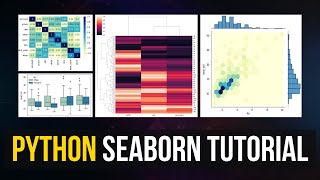





More power to you girl....got something exactly what i was searching for,she explained the stuff so patiently and in detail...A BIG THANK TO YOU FOR THIS!
Glad to hear that :)
You are the best teacher anyone would ask for. Thank you for sharing your knowledge across the world. Happy teacher's day dear Amulya. Continue to share your knowledge and I am sure many people will develop a interest in programming if they come across your channel just like me. Thank you. 🙏🙏
Thank you so much :)
there are lot of tutorial about bar plot at youtube, but this video is THE BEST. to the point and very clear. Thank you so much
Glad to hear that :)
This is by far the best explanation of the topic on RUclips. Thanks Amulya ❤️
Thank you for the wonderful tutorial and explanation!
Thankuu so much ma'am.... No words to express my Gratitude.. I got this tutorial at the most appropriate moment🙏🏻🙏🏻🙏🏻
at past,i coundn't visualize this properly but now it is crystal clear for me
Nice video. Thank you so much for making such videos to understand Python very easily. Could you make a video related to the error bar (std) and put the value on the top of bar?
It will be beneficial if it is possible.
It's 1 a.m., and my head was pounding till I saw this video; thank you very much; I'm going to have a calm night now. :)
heyy there.. thankuu so much for ur this tutorial. ur explaining style is really good. and this tut has helped me in my IP project.. THANK U SO MUCH.. im a 12th grde student so ofc board level projects r there.
U GOT A NEW SUBSCRIBER!!! 😇😇😇😇
thank you so much for the video, I was able to solve my error from this tutorial :)
Happy to help :)
To make it generic, I think you could do xticks(np.array(bar1 + bar3) / 2, labels)
Amazing...thnks for your clear explanation
Most welcome 😊
I am addicted to your class n your voice .....🤩
Thank you :)
@@AmulsAcademy
Aap kya pahati hai
Awesome
Plz class 12 ke python (by Sunita Arora) ke lecture by include Kara kariye 🙏
Excellent teaching skills. Thank you very much..
Thanks! You saved me a lot of time... Great explanation!!!
Thank you 😊
Hlo mam, in bar graph without using numpy how to get mutiple bar mam i try but it execute only one mam how to solve it mam.
amazing video!! Thank you so much!
This helped me a lot... Thank you so much!!
Glad to hear that 😊
Thank you for sharing all your videos n knowledge ☺️💐
Pleasure 😊
Wonderful video. Thank you!! I have a questions. Let's say you have an additional columns with the respective percentages, and you want to add the count and percentage on top of the bars. How would you do that?
For example, on min. 13:15 you would see, on the first bar group, "20 (6.25%)" on top of the blue bar; "100 (31.25%)" on top of the orange bar, and "200 (62.5%)" on top of the green bar, and the same for the rest of the group bars.
I thank you in advance for your help. :)
You can use stacked bar chart :)
❤️loved your tutorial maam
thank you very much for this video because i spend my lot of time on other channel
Good one!
omg Thank you!! very helpful
Glad it helped! :)
Nice video, very informative and useful, thanks a lot.
thanks a lot!!!
thanks , thankyou so much.....you are the best teacher......
Thank you so much :)
Excellent explanation which can be understandable by kids also
Thanks for thing awesome video. Could you please share how to plot the multi-index dataframe. I have created a "df" with index as "category" and "sub_category", and one column as "profit". Now wanted to plot this... on paper when draw it looks similar to Grouped Bar Chart, however here there are 2 index.
What about stacked bar chart ?
thanks !!
Your explanation is very complicated. There is another easy way.
Your class is awesome....😍😍
Thanks a lot 😊
amazing! thank you!
Pleasure 😊
Awwww! this voice! first time i'm comfortable with indian tutorial
Thank you :)
It will be great if all the graphs concepts in single video because it is not different concept
Anyway as usual great explanation
Thank you :)
I seriously don't have words, the way you explained it, was excellent. Keep it Up.
Thank you :)
So that means you have words
@@visualizersmusic Haha XD
you video make perfect edited "👍"
Thanks 😅
Brilliant
Thanks a lot.
Most welcome! :)
Thanks 🙏 u
what is the use of ticks() function?
Nice explanation 👍🏻👍🏻
Thank you :)
Great!
Thank you 😊
Thank you
Pleasure :)
Superb thanx
Most welcome :)
hello mam I did this code in jupyter notebook but have one issue. here show w is not defined. please give me suggestion
Excellent Explanation
Thank you :)
@@AmulsAcademy Can you tell me how to change the unit scale for y-axis in this bar chart. Eg. Now the range of my y-axis is 0 to 600 with the unit of 100. I wanted to reduce this unit to 50. How can i do that using matplot lib. Kindly reply.
I think I did video on that please check all the videos of matplotlib :)
Nice video.
Thanks for the visit :)
Super
thanks
Pleasure 😊
can you share data set link so I can use the same data set..?
could you pls suggest some good python book for the beginner learners.
you can read the sumita arora books for beginners
How to annotate those bars with their values?
how to plot a bar garpgh for three categorical variable columns
getting syntax error by writing [i+w for i bar1] its highlighting b and saying syntax error help
for i in bar1 😊
@@AmulsAcademy Thanks a lot, great teacher
Fantastic
Dear, How can we add an error bar on Bar Chart?
use the "yerr" function in matplotlib to add the error bar
@@delwinvarghese5156 Okay Respected, Thank you, Sir
ah ah ah I love you you so much right now
mam add scatter plot and pair plot also for machine learning
Will upload soon :)
@@AmulsAcademy ok mam
Class 12 ka bhi course
Upload kar dejeye please
Mere ko bhi chahiye
Function
Data handling
App name
Hay we were in same class remember
how to export this cart to excel? Plz help
the easy way i get in my mind is to export it as a picture:
path = 'C:\\picture.png'
plt.savefig(path, dpi = 200, bbox_inches='tight')
why would you want to export it to excel?
If you would like to create charts in excel, its easier to use a VBA macro
Are you from India
Yes :)
kitna pyara bolti ho yar.
Thank you 😊
@@AmulsAcademy can i see face behind this voice if it is possible.
Mam sorry but your way teaching is not good because you don't explain the work of each function so it hard to understand for beginners