How to Run Local AI Models - in 5 minutes
HTML-код
- Опубликовано: 11 июл 2024
- How to run Local AI Models, in 5 minutes, using LM Studio
You don't have to always pay for OpenAI or Anthropic APIs.
In this video, I'll show you how to set up and run Open Source LLMs on your machine with LM Studio.
It is completely free and private too!
📥 Download LM Studio: lmstudio.ai
I downloaded Llama 3 7B and have experimented with Llava.
Check HuggingFace at huggingface.co
Alternatives:
* Ollama: ollama.com
* Llama.cpp: github.com/ggerganov/llama.cpp
💡 Please comment what you plan to build with these models.
👍 If you found this video helpful, please like, subscribe, and share it with your friends or colleagues.
I have more coming and am planning a video on using your data with local models (RAG and other techniques).
🖥️ Make sure your machine meets the minimum system requirements.
I'm running on a MacBook Air M1 with 16GB RAM.
We can also chat on:
Threads: www.threads.net/@diogosnows
X: x.com/DiogoSnows
🔴 Watch me live on Twitch TV: / diogosnows
🕒 Timestamps:
0:00 - Introduction
1:14 - Downloading LM Studio
1:42 - Alternatives
1:56 - Choosing Model
2:44 - Chat with Local AI
4:34 - More on LM Studio
5:04 - Running AI Model Server
6:25 - Calling from Python
7:39 - Thoughts and see you soon  Наука
Наука


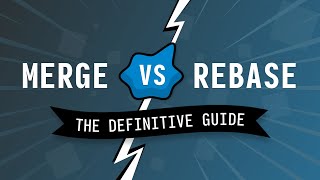






Finally, I found a well-made, no-frills, guide to installing local LLMs!
@@luciferovonnachtosphere thanks 🙏 I really appreciate
This is the first tech tutorial I've ever seen that was recorded in the woods!
@@danielhabibio thanks!
The coming videos should also have an outdoor twist too 😉 hopefully gets more people in the flow and woods are just awesome.
P.s. I promise I’m not building a bunker in the woods to hide from our AI overlords 😉
I'm much preferring LM Studio than GPT4All - thanks for the tutorial :)
@@aca95aks thanks 🙏 yes, I really like the simplicity and interface of LM Studio. Have you tried any of the other alternatives like Ollama?
I've been using LM Studio as it just works. Super easy to build plugins with the server as well to get functionalities that aren't in the app.
@@yorkie4k totally! I’m now also looking into Llamafiles and SQLite-vec. Both really cool too, but LM Studio is still the simplest and most accessible I know
Do you use LM Studio just for the chatbot? Or are you building something with it?
Would love to learn more 😉
@@DiogoNeves I've built my own RAG app for it. If you're in the LM Studio discord you'll see my post on it.