How to Clone your System Drive with AOMEI Partition Assistant
HTML-код
- Опубликовано: 11 сен 2024
- If you have a failing drive and need to move it to a new drive or just want to transfer Windows and your programs to a larger drive, you can clone the old drive to a new drive and then continue on with your new drive with everything intact. To perform this cloning operation with only a few steps, you can use a program called AOMEI Partition Assistant. Then once the cloning process is complete, you can then boot from your new drive and start using it.
Here is a link to download AOMEI Partition Assistant.
www.diskpart.c...
Here is a link to a video for software that will allow you to rearrange your hard drive partitions so you can extend your new drive to use all of the space if you run into that problem when cloning to a larger drive.
• Move or Rearrange Your...
Learn More:
Check out our comprehensive, step-by-step Easily Master Windows 11 course on Udemy:
www.udemy.com/...
Check out our book titled Windows 11 Made Easy to take your Windows skills to the next level!
www.amazon.com...
#clonedisk
#clonedrive
#harddrive
#harddisk
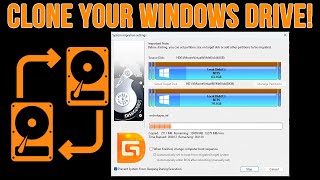






![MISSING: SLIM SHADY [Expanded Mourner’s Edition Trailer]](http://i.ytimg.com/vi/xh8qgHrOO1g/mqdefault.jpg)

How long did it take? Thanks.
how does this affect windows licensing? I’d love to clone multiple computers for work
It may or may not affect the licensing but if you put the cloned drive in a computer with fairly different hardware then you might have some issues getting things working correctly. I think OEM installations of Windows might be tied to the hardware\motherboard compared to retail editions that you install yourself.
Free version doesn’t allow cloning