10 Best VSCode Keyboard Shortcuts
HTML-код
- Опубликовано: 21 авг 2024
- Full Keyboard Shortcut Video: • 10 Essential Keyboard ...
Article Version: blog.webdevsim...
🌎 Find Me Here:
My Blog: blog.webdevsim...
My Courses: courses.webdev...
Patreon: / webdevsimplified
Twitter: / devsimplified
Discord: / discord
GitHub: github.com/Web...
CodePen: codepen.io/Web...
#Shorts



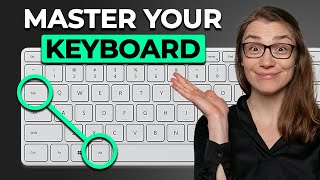





Full Keyboard Shortcut Video: ruclips.net/video/GmdN0kQ2rIs/видео.html
Article Version: blog.webdevsimplified.com/2020-08/10-best-keyboard-shortcuts
Ctrl+X is cut, not delete.
F2 renames a variable or an HTML tag, which is super userful.
Or a file or a directory as well
Yes I use it all the time
thank you thank you
Use auto Rename tag extension instead
@@shuvkareview1223 Nope, VSCode has that built in now.
Ctrl + Shift + O: search for variables, functions, classes etc. in the current file
Ctrl + T: the same but for your entire workspace
Ctrl + ß / ` (german keyboard, it's the two keys left of backspace): change indentation of current line or selection to the left or right
Yeah these are all great.
For the record "ß / `" keys on english keyboards are open and close square [] and curly braces {}.
You can also do shift + tab to change indentation of a line/ selection to the left. Regular tab only moves a selection to the right though, not individual lines but I cant break the habit.
I feel proud of myself for knowing all of those
How to know who is calling the function in vscode?
ull feel even prouder after learning vim
This should be taught in every programming course, wow.
ctrl+shift+E is exactly what I was looking for to reduce mouse bouncing. thank you! subbed!
Realistically im gonna remember about 3 of these
Also don’t forget CTRL + G so you can go anywhere on the line of your code
I always forget that and instead just hit Ctrl+P and add a colon
Honestly this has never being useful for me
20mins worth of content (for other youtubers) compressed to one video. Way to be efficient WDS! Thank you!
Additional tips: while ctrl+D is used to select the next highlighted word, you can use ctrl + K to skip the current instance of the highlighted word
This was the fastest quick tip video I've ever watched :), well done
Alt + Arrow Left: goes to the previously clicked line of code
Alt + Arrow Right: goes back before the Arrow Left
Yo, how can I didn't know this! Thank you!
@@aldyreal This one is so helpful when you have a lot of tabs open 😁
@@daviyamashita2132 You're right! Thank you so much!!
Yup, knowing your preferred editor is a major contribution to productivity.
Ctrl+x cuts the line, instead you can use Ctrl+Shift+k to delete a line
shift + delete ??
or you can use vim :p
Am using cut to delete the lines 😁
@@PSSMPlay vim hahaha ...
@@PSSMPlay no
try: Alt + Ctrl + arrow up/down => Multiple selection
try: Ctrl + space => Automatic completion
Great Video, Kyle! Thanks so much for continually sharing your skills and teaching! Proof of the phrase "You can always learn something new!". Cheers!
I write React in VS Code all the time and I still find something I didn’t know in each of these videos. Thanks man
Some more useful ones I use pretty often:
ctrl + shift + L - Select all occurrences of the selected text in the same file
ctrl + ' - toggles the integrated terminal
ctrl + B - toggles the side panel (explorer view)
(while in find with ctrl + F)
Enter - to next occurence
Shift + Enter - previous occurrence
mouse wheel down + move mouse up/down - creates multiple selectors that try to be on the same level for each line they go through
alt + scroll - scrolls 10x faster
ctrl + f2 to change all occurances
Ctrl Shift F isnt mentioned here but it's the single greatest shortcut that boosted my productivity
wow..what a short and sweet video..every second pays off..
Love your short videos! Great content, thank you 🤟
Thank you! Been looking for something like this.
You're better than a swiss army knife! Thanks for all you bring to the table. :)
For users in a Mac/OSX environment, many of these are accessible using 'command' key in place of 'control' key
thanks bro
The multiple lines at once could have saved me hours of coding on past projects
Use an extension: Multi cursor select
This will helps you to modify multiple words using ctrl + D but this time it will works for same words with different case
f2 can be better at renaming variables depending on circumstances.
F2 is better in every circumstance compared to ctrl+d. Ctrl+d takes more keystrokes and is controlled by the user which makes it prone to error. F2 is one key and the computer renames all the occurrences variable in the scope and even across files if exported.
@@kadensharpin2156it depends sometimes you want to rename outside of scope, change name inside a comment or import, but in general i agree. Hence my comment
Thank you I have been looking for the ctrl c ctrl v function for 40 minutes
Command option and up or down arrow adds a cursor above or below
To add to that, here are some mouse 'shortcuts' as well that are very helpfull while programming, but works in your whole OS (by default):
Doubleclick on a word selects the whole word (Works good if you use variable names in camelcase or underscore, but not with dashed/hyphened names). Tripleclick on a line of text selects the whole line.
oh wow .. thanks eistein! All of us are humbled by this great advanced theoretical CS knowledge you have bestowed upon us.
Good tips video man, really helpful
In Atom editor you can do the same except you have to use ctrl instead of alt.
This was really helpful thank you
this dude is like my mom, my dad, my bootcamp professor and my therapist all in one person.
Why is he like your mom
Thank you so much!
ctrl/cmd + L to select a line
Isn't that the same as a triple click?
@@harrysvensson2610 using a mouse? cringe
@@harrysvensson2610 yes
Alt ctrl and the arrow keys allow multiple line edits as well.
ctrl + x was awesome!
Default shortcut keys changes iirc, so the best way to learn this is open the keyboard shortcut settings and read the combinations
Awesome thank you!
Great tips!
The best shortcut, Ctrl shift I. Which is place curser at end of every selected line
Imma use that ctrlD thanks Kyle
The two shortcuts I can't live without are for inserting an empty line above or below of wherever the caret is. I don't know these shortcuts in VSCode because I use WS.
Don't select all instances of a variable you want to rename. Just select one and hit the F2 key.
This is why he added "in a small scope", you don't always want to rename all objects with the same name
@@balazsh2 But "in a small scope" is what the F2 key rename does. It literally renames only within the scope for the variable instance that you have selected. And you always want to rename all of the instances that are in the same scope.
Thanks. That's cool!
Instead of deleting a line using a cut save some room for your clip board and remap shift+del to delete line (from cut)
Yes!! Thank you!
shift + option up/down duplicates a line up or down
Thank you for the commands, may God bless!
Glad I use all of them on a daily basis 😂
My mind got fucking blown away by the very first second of the video
Just the YT short I had been looking for. Thanx @WebDevSimplified
Ctrl + x is a "standard" shortcut aka cut, it copies whatever you highlighted into your clipboard and deletes it from the textbox
Yes but the specific point here is nothing is selected yet it cuts the whole line. This is something I was looking for and I was million miles away from finding that one.
mouse select + command + shift + L is the best for me.
f2 for changing variable names.
Really helpful tnx
Oh no... I knew all of them already apart from the ctrl+D one!
I can't imagine coding without these commands now... especially ctrl+P for switching between files!
Ctrl + L to select a complete line ,
Ctrl + Shift + L to select all the instance of word in a file and replaced at once.
I was just about to make a markdown file for my colleagues. Actually coming from VS, we have a very handy Ctrl+L that cut the current line. I was trying to find how to do that in VS Code but apparently they did something smart I did not think about.
There are other shortcuts I could tell about but let me instead give the ultimate one. Ctrl+K, S (Ctrl+K, Ctrl+S if you prefer.) shows a list of shortcuts that can be looked up and set.
P.S. : BTW, in VS Code Ctrl +L is actually Ctrl+D on the whole file.
this guy just went super speed and I caught everything he said am new to programming but not to shortcuts.
Helpful!
thanks bro
Needed one👍
very useful, 10/10
Wow, good to know, thanks!
Nitpick, adding an overlay of the key command so we can visually see what you're saying
Thank you!
IntelliJ with vscode keymap is simply the best.
Thanks bro🙌🙌
Very useful!
Amazing!
On the comment functions:
CTRL + K + C > comment out what you have selected
CTRL + K + U > uncomment the selection.
Quite useful as well!
or CTRL + / to toggle between comment and uncomment
he said you can use ctrl + / for that
@@sorakasugano119 Yeah, but depending on your keyboard layout it might be easier with the shortcuts I shared.
Also not sure if Ctrl + / will uncomment as well
@@atnaszurc it also uncomments
@@sorakasugano119 i have a tkl iso hungarian keyboard so its kinda impossible to press ctrl + /
Thanks for this shortcut tutorial video. You have a great concise, no friviality, approach to your videos. Very well done. On the subject matter at hand ,Unfortunately , like all MS software, is so feature rich, enhanced over time.I find that most keyboard shortcuts are so non intuitive due to the the trigger character , not even close to matching up with the intended functionality. I guess once you learn a few muscle memory might take over. Just sayin.
Thanks bro❤
Alt + Shift + F to format your code! Pretty sure it deserves to be in the top 3.
Just turn on Format on Save in settings
Thanks.
great short
Ngl I forgot the Ctrl + Shift + L shortcut to select all occurrences of a selected word at once so much that I just use the less efficient Ctrl + D 10000 times 😂
oooo I like alt plus arrow keys. I'm going to remember that one.
Ctrl + shift + k to delete a line without copying it
Already knows this things
I need one to change in double quotes
Vscode dev discovers hotkeys
Ctrl K + S saves all the files
I personally prefer using F1 instead of ctrl+shift+p for inputting command
Set the cursor to the start of the line and
try pressing Shift + ALT + right arrow multiple times.
You are welcome
Would have been nicer with some keyboard overlay to show the pressed keys
Make one for extensions
Nothing was new for me, all I knew already 😁
We didn't deserve this, thank you
I would have loved it if these shortcuts were following a standard...
Vscode and intellij and others all different
I wish I could save this vid
Do a video about Vim Keybindings, that's much more efficient.
But the three people using vim probably already know them
@@aaronrothwell7615 but you can teach people to use vim
@@igorswies5913 I had the *pleasure* of using vi, 25+ years ago at university, so forget that noise.
@@aaronrothwell7615 VI is worse than the vim extension
@@igorswies5913 exactly, too many bad memories to use it 🤣
Now I have to memorize all of this
store it in your muscle memory.
Just use vim mode it's way better. I recommend everyone learn vim keybindings.
Command + shift + L = select all occurrences
Helpful
Bro if only I could live with u 😭
I need to know what an EMERGENCY PIZZA is