How to Use Word Styles in Microsoft Word
HTML-код
- Опубликовано: 29 июл 2024
- To see the full course that this video came from, go here: ➡️www.simonsezit.com/courses/mi...
In this Microsoft Word 2021 tutorial video, we discuss why word styles are useful and how to apply styles to paragraphs in Word 2021 or Word 365. We also show you how to modify styles in the styles pane and create custom styles.
🌍 Get unlimited training with Simon Sez IT’s 160+ courses ⏩ www.simonsezit.com/courses/
🚀 Level up your skills with a a free 30 day trial to our complete training library of 8,500+ video ⏩ www.simonsezit.com/ssit-first...
Check out our Microsoft Word Tutorials for Beginners playlist here
🔥 • How to Use Microsoft W...
Check out our FREE 300+ hour training course playlist here ➡️
🔥 • Simon Sez IT Long Trai...
💻 Watch more free popular training tutorials from Simon Sez IT:
✅Microsoft Office 2021 and Office 365 Training Tutorials playlist
👉 • Microsoft Office 2021 ...
✅Excel 2021 Tutorials for Beginners playlist
👉 • Excel 2021/365 Trainin...
✅Office 365 Hacks and Tips. Improve Your Microsoft Productivity Today!
• Office 365 Hacks and T...
💬Stay in touch!
✅SimonSezIT.com: 👉www.SimonSezIT.com/
✅StreamSkill.com: 👉StreamSkill.com/
✅RUclips Channel: 👉 / simonsezittraining
✅LinkedIn: 👉 / simon-sez-it
🔔Subscribe to our channel:
👉ruclips.net/user/simonsezittra...
If you enjoyed the video, please give a "thumbs up" and subscribe to the channel 👍🏽 ;-)  Наука
Наука



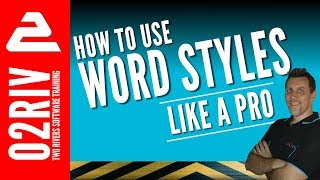





We have additional free Microsoft Word training here 👉 ruclips.net/p/PLzj7TwUeMQ3i1qgcb3_QFVK4rIJxAUkpH and here 👉 ruclips.net/p/PLzj7TwUeMQ3iCMd_HpYNa5OQUCn-2mGel and Keyboard Shortcuts in Word👉 ruclips.net/p/PLzj7TwUeMQ3hY-k2bVCPUaVUMnk7nMmap
🔥Check out our FREE 300+ hour training course playlist here 👉ruclips.net/p/PLzj7TwUeMQ3hsADWJd2sJh4o8jATTyaRU
I don't understand why is there only 2k views and no comments for such an exceptional and indepth tutorial with such a pleasing voice and which is actually free and upto the point. Anyway, thanks for these videos, I have learned loads and refreshed so many options which i had forgot. Cheers!
6:30 I know this isn't related to the content, but can we appreciate the enthusiasm conveyed by that size, capitalization, and weight of a font in a heading about a caffeinated drink?
Finally someone with a good explanation and someone who really understands
Glad you enjoyed it. Thanks for watching! 🙂
Check out our FREE 300+ hour training course playlist here ➡️
🔥ruclips.net/p/PLzj7TwUeMQ3hsADWJd2sJh4o8jATTyaRU
Thank you for making this great educational video! This taught me everything i need to know better than my technical writing class that poster a useless 3 minutes video.
Keep up the awesome work and keep learning! We have additional free Microsoft Word tips and tricks here 👉ruclips.net/p/PLzj7TwUeMQ3i9pvktF22_v-pOFRuaeOaj
I have been watching tutorial on word style for the past 10 years. Yours is the best and perfect tutorial. I visited your site also. Just excellent. I have decided to follow only your lessons hereafter. Thank you sooooooooo................ much👍👍👍👍👍👍👍.....................
Thank you so much for your kind words! We're thrilled to hear that you found our tutorial helpful and that you enjoyed visiting our site. We appreciate your support and I'm glad you've decided to follow my lessons. Stay tuned for more content! 😊
We have additional free Microsoft Word tips and tricks here 👉ruclips.net/p/PLzj7TwUeMQ3i9pvktF22_v-pOFRuaeOaj
For more information about Simon Sez IT courses, visit:
SimonSezIT.com: www.SimonSezIT.com/
Stay in touch!
RUclips Channel: www.youtube.com/@SimonSezIT
LinkedIn: www.linkedin.com/company/simon-sez-it/
Please SUBSCRIBE ► ruclips.net/user/simonsezittraining
♥️ We appreciate your support!
Just what I needed !
Bravo, and thank you.
Wow, thanks! Glad it was helpful. 🤩 We have additional Microsoft Word tips and tricks here 👉 ruclips.net/p/PLzj7TwUeMQ3i9pvktF22_v-pOFRuaeOaj
I use styles to format indented paragraphs or sections of text in bold!
Thanks!
Wow, thanks! Glad it was helpful. 🤩
Amazing Simon!
I really appreciate this helpful and fruitful lesson I have been searching for for a long time
Please accept my humble thanks
Thank you so much for your kind words! We're glad you found the lesson helpful and we hope it brings value to your journey. 😊
We have additional free Microsoft Word tips and tricks here 👉ruclips.net/p/PLzj7TwUeMQ3i9pvktF22_v-pOFRuaeOaj
For more information about Simon Sez IT courses, visit:
SimonSezIT.com: www.SimonSezIT.com/
Stay in touch!
RUclips Channel: www.youtube.com/@SimonSezIT
LinkedIn: www.linkedin.com/company/simon-sez-it/
Please SUBSCRIBE ► ruclips.net/user/simonsezittraining
♥️ We appreciate your support!
4:46 Please let me know how can i access the style area pane menu on a macOS MS word
very helpful video. thank you so much
You are welcome!
Thanks for a good video, it makes me know more to use Word more than a type writer.
You are very welcome! Thanks for watching 🙂
🔥Check out our FREE 300+ hour training course playlist here 👉
ruclips.net/p/PLzj7TwUeMQ3hsADWJd2sJh4o8jATTyaRU
Nice video! Could you provide the word document used in the training?
Please make a video all about of building blocks and visual basic in ms word
Thank you very much this is really helping me ina course I’ve started 🎉❤
You are very welcome! Thanks for watching 🙂
We have additional free Microsoft Word tips and tricks here 👉ruclips.net/p/PLzj7TwUeMQ3i9pvktF22_v-pOFRuaeOaj
For more information about Simon Sez IT courses, visit:
SimonSezIT.com: www.SimonSezIT.com/
Stay in touch!
RUclips Channel: www.youtube.com/@SimonSezIT
LinkedIn: www.linkedin.com/company/simon-sez-it/
Please SUBSCRIBE ► ruclips.net/user/simonsezittraining
♥️ We appreciate your support!
THIS IS WHAT I WAS LOOKING FOR
I'm glad you found what you were looking for! It means a lot to know that our content is fulfilling the needs of our viewers. 🙂
We have additional free Microsoft Word tips and tricks here 👉ruclips.net/p/PLzj7TwUeMQ3i9pvktF22_v-pOFRuaeOaj
For more information about Simon Sez IT courses, visit:
SimonSezIT.com: www.SimonSezIT.com/
Stay in touch!
RUclips Channel: www.youtube.com/@SimonSezIT
LinkedIn: www.linkedin.com/company/simon-sez-it/
Please SUBSCRIBE ► ruclips.net/user/simonsezittraining
content doesn't match title