How to Create Ghibli inspired Foliage bushes - File project DOWNLOAD - UE5 and blender tutorial
HTML-код
- Опубликовано: 31 май 2024
- How to Create Ghibli inspired Foliage bushes - File project DOWNLOAD - UE5 and blender tutorial
For project and reference file: graphicline.gumroad.com/l/gsrfv
Music by Davide Joerg
With unreal engine 5, nanite and lumen.
I tried to recreate a graphic style that is close to studio ghibli.
Welcome to this captivating journey into the heart of indie game development. In this videos, we will delve into the depths of crafting a unique virtual world, from the initial conceptual stages to the final realization. We'll uncover the challenges faced by independent developers (one in this case :D), immersing ourselves in the intricacies of level design, the implementation of captivating graphics, and the integration of interesting gameplay mechanics. Through various showcase, we will gain a thorough understanding of the development process, from coding to optimization, ensuring an engaging gaming experience.
Whether you're a game development enthusiast or simply curious about the inner workings of captivating virtual worlds, this video offers an in-depth exploration of the game's technical achievements.
Software used:
UE5
Blender
Substance painter
Follow us on twitter
/ clouds_of_rain  Игры
Игры


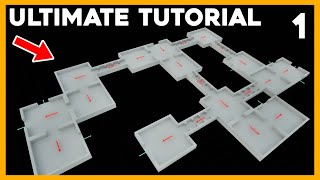






Thank you for sharing! Best Ghibli-style foliage tutorial I've come across so far!
thank you :)
good video looks so nice
Great Tutorial, let me also help you speed things up a bit
You can press
LMB + S = Create Parameter
LMB + A = Create Add
LMB + E = Create Power
LMB + T = Create Texture Sample
LMB + U = Create Texture Coordinate
LMB + O = Create 1-x
LMB + P = Create Panner
LMB + D = Create Divide
LMB + V = Create Vector 3 Param
LMB + N = Create Normalize
Those are some of the more frequently used shortcuts
dunno, but i have other shortcuts by default in the material editor. for example, create a vector 3 is LMB+3 is on UE5.3
thank you very much, I will definitely use them in future videos :)
@@AllesLatte I mean if you want to create constants you can go with LMB + 1, 2, 3 but to create a V3 parameter in on go you need to press LMB + V
Finally! You promised a tutorial and here is it, Thank you very much! Hoping for more tutorials from you! You are awesome>
Thank you so much, these comments are a huge inspiration.
More tutorials will arrive slowly :P I think I have some very interesting content in the coming months.
Someone needs to start selling Ghibli Style - assets on the Marketplace its like an OPEN market that is yet to be claimed.
I would instant buy.
thanks for the advice :P
Amazing!! muy bueno
thx
great stuff! i think this tutorial could be even better if you explained your reasoning behind some shader operations, because otherwise its more like copy+paste instead of learning how to build billboard systems for your needs yourself. thanks anyway!
Thanks for the comment, as said in the video I don't know much about shaders, it's the result of various trials and errors taken from other tutorials. Here I explain my method where I found a solution that works for my needs. I will try to improve in this aspect, thanks for the advice.
thanks for the comment, as said in the video I'm not super skilled about shaders, it's the result of various trials and errors taken from other tutorials and tests i did. Here I explain my method where I found a solution that works for my needs. but I will try to improve in this aspect, thanks for the advice
man I've really been looking to make something like this and you really nailed it, it looks amazing great job!!
thank you :)
Awesome tutorial! Would you mind making a tutorial about your waters and rivers? Not just the materials, but also how you create the meshes. Are you using the ue5 river plugin?
thanks! I am trying to create content that explains step by step how I implement the various graphic aspects, such as water, grass, interactions, trees,... and then perhaps in the future create entire scenes step by step.
With a little patience everything will come, because I don't have much time available between a little girl who turned one yesterday, a full-time job and the development of my indie game project :D
If you hold S and left click you can create a scalar parameter instead of 1 + left click then right clicking to convert (:
thanks, this would actually buy me time :D hahaha
thank you so much GLG
but i got a small problem
i love so much anime and i love realistic as well
but in some way i'm not satisfied with all my stylized results, when i dont want to do a realistic project, and want it stylized, it all tend to look bad, trees, rocks, characters can't even be placed together in the same scene, since i'm a solo dev and i dont want to use external assets, how can my art style match the whole scene?
it's a problem that I sometimes have too, especially in rocks, you have to work a lot on the textures and the model, smoothing it sometimes makes everything more stylized, even a black outline could be interesting. I still have to experiment with this too ;)
do you think this could be implemented in a mobile game? Or it is to heavy?
I'm not sure but I think so, clearly with limitations regarding map size and polygonal complexity.
It would be worth trying.
Show overdraw view ?
sorry, I do not understand what you mean
He means to show the quad overdraw. Its a way of measuring performance especially with foliage and transparent objects. @graphiclinegames4843
Please make tutorial how to make asset and texturing gibli style
In addition to proposing videos related to the development of my indie game project, I am trying to create content that explains step by step how I implement the various graphic aspects, such as water, grass, interactions, trees,... and then perhaps in the future create entire scenes step by step.
wdym about press F on kristoff? he gone or something?
oh man! that's really bad English :P
soundtrack name? :)
it is a song composed by a friend, Davide Joerg
ch.linkedin.com/in/davide-joerg-43083b2a2
omg graphic line video dropped
:D I have some very interesting things coming out in the next few months ;) we'll see :P