Model a Barrel Cam in SolidWorks
HTML-код
- Опубликовано: 11 сен 2024
- An answer to a question from SolidWorks Forum about ways to create a Barrel Cam using the Wrap Feature.
The video also demonstrates the use of the "fit spline" command for reducing the number of faces created by the Wrap Deboss.



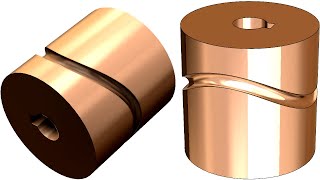





Then you can create a sketch on one of the circular faces of the cylinder to create the core of the barrel and control the depth of the cam.
b) The other method that work for me is using the Project Curve Feature. You create two project curve from a plane tangent to the face of the cylinder. Then create a Sketch or solid that will act as your cutting tool. Use Sweep Cut feature using both curves to guide the cut tool. Set the orientation to Follow path and 1st guide curve.
You might be right. In that case a solid sweep cut might be the answer to this problem. Agree?
have any idea to make the profile corners. because when i make the cam, the rollers cant pass in corners
This is not right. The cam profile becomes distorted in the cam corners. The roller in the path would get jammed if it were actually made.
sir, what if the solid part is not a cylindrical round, especially if it has the CAM mechanism shape
I have not had any luck in generating a driving profile that I have been able to run a solid sweep on.
This does not work in the real work. If you section view the cylinder you are going to realize that the cam path gets distorted and it changes its angle instead of maintain both edges parallel.
I've found two ways to get better results:
a) "Trim Feature" the cylinder with two surfaces using trim feature (each surface will represent each parallel wall of the cam that will guide the follower)
This will give you as result 3 bodies like a sandwitch. Delete the body in between. Continue....
Helemaal Mooi
this does not produce same result as if you used an end mill. To get a more accurate result use Insert/Cut/Sweep/... then choose solid sweep - not profile sweep. First you have to have created the path and a non-merged revolve of an end-mill tool.
i cant fully understand, there is step by step in youtube?
i did use solid sweep, not work, have distorted shape.
Jim Mullner, it ok now, in solid sweep, i open options tab, path alignment type: choose direction vector, then select surface of cylinder.. Thank you for your info.
Couldnt get link to work
Moe, looks like Mark Biassoti has a nice answer to your question:
forum"dot"solidworks"dot"com/message/299775#299775