Это видео недоступно.
Сожалеем об этом.
How do I find all the SNPs in a gene using the UCSC Genome Browser?
HTML-код
- Опубликовано: 22 янв 2015
- This tutorial demonstrates how to find all the single nucleotide polymorphisms in a gene using the UCSC Genome Browser.
0:43 - Set up Genome Browser display to see your gene.
1:35 - Turn on the SNPs track to see SNPs in your gene.
3:27 - Get SNPs from the Table Browser.
4:36 - Load Table Browser results as a Custom Track.
Transcript of video: genome.ucsc.edu...
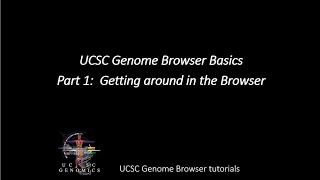








I am before PhD thesis. I successfully listed all of my SNPs, thank you for your life saving tutorial. Although the website has changed the function and your explanation is completely fitted with this version of Genome and Table Browser.
Hi,
Thanks for the tutorial, but I am struggling to get any output when I search for SNPs if I choose to upload a file with the positions.
I keep getting "No results" in the output even though I have checked the position does have a SNP at that position. Any idea what is causing the issue?
Hello, I am unable to follow your instructions as the website has completely changed and the choices for selection are different.
the website has changed and what option do I pick instead of Ucsc gene after I hide everything?
If you are on hg38, use GENCODE Genes. It has not changed on hg19, but if you are using the default human genome you are on hg38. For other animals, you may need to use RefSeq.