𝐃𝐘𝐍𝐀𝐌𝐈𝐂 𝐓𝐎 𝐃𝐎 𝐋𝐈𝐒𝐓 𝐢𝐧 𝐄𝐱𝐜𝐞𝐥 / 𝐄𝐱𝐜𝐞𝐥 𝐓𝐨-𝐃𝐨 𝐋𝐢𝐬𝐭 / 𝐄𝐱𝐜𝐞𝐥
HTML-код
- Опубликовано: 19 ноя 2024
- A to-do list is a simple and effective tool used for organising tasks, assignments, or activities that need to be completed. It is a record of items that an individual or a team plans to accomplish within a specified timeframe.
Key features
📋 Task Listing: A compilation of specific tasks or activities that need to be completed.
🔄 Prioritization: Organizing tasks based on their importance or urgency to ensure effective time management.
⏰ Deadline Management: Specifying due dates for tasks to prioritize time-sensitive activities.
📊 Checklists: Providing a visual representation of completed tasks through strike-throughs.
To-do lists can be created using various tools, such as paper and pen, digital apps, or productivity software like Microsoft Excel.
▬▬▬▬▬▬▬▬▬▬▬▬▬▬▬▬▬▬▬▬▬▬▬▬▬▬▬▬▬▬▬▬▬▬▬▬▬▬▬▬
📕📕📕 File Link: Only For Channel Members
docs.google.co...
✅✅✅ Link To Join Channel Membership:
/ @office-monk
▬▬▬▬▬▬▬▬▬▬▬▬▬▬▬▬▬▬▬▬▬▬▬▬▬▬▬▬▬▬▬▬▬▬▬▬▬▬▬▬
#excel #To-Do #todo #to-dolistinexcel #exceltutorial #officemonk #exceltips #exceltricks #exceltutorialforbeginners #dynamictodolist #followup #datavalidation #conditionalformatting #exceltipsandtricks
excel,To-Do,to do, to-do list in excel,excel tutorial,office monk,excel tips,excel tricks,excel tutorial for beginners,dynamic to do list,follow up,data validation,conditionalformatting,excel tips and tricks
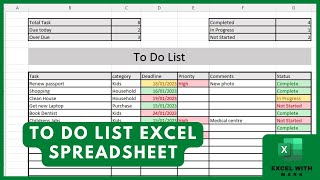








Thank teacher. I really enjoy your lesson. it's easy to learn. Pls, help release more videos. Finally, I can find a good teacher on RUclips for Excel lessons.🙏🙏🙏🙏🙏
Thank you so much 😊
@@Office-Monk 🥰
Thank you very much Boss you're the best!
Thank you so much for the appreciation 😊😊😊
bro can you give me that file , the link is not working
Thank you so much sir apke video se mujhe bahut help mila ❤
Thank you so much 😊
Hello, I am using DELL Laptop, not Macbook to create this file. I was confused about the Fomular COUNTIF at Sheet 2 (DONE)...setting! (14.19...) Could you please explain again? Why can it appear the Setting! on that fomular?
Either Dell or MacBook, this format can be created anywhere, even on the desktop. Now coming to formula, when we started to create the formula, we were in Settings sheet. After applying Countif, we went to Seet 1 to select our Range. After selecting the range, we came back to Settings Sheet and clicked on Done. Only reason it's showing Settings in the Formula
the file has been deleted can anyone please give me that file. THANK YOU
You can view the file from the link but download of edit access is only for Channel Members. I Updated the link right now. To have the access, please join the Channel Membership
Hello Sir.. How do you link Year, Month and Week dropdowns for the Target Date..
In this format Target date is not connected with anything. If you are asking in general then there are many ways to connect 2 or more sheets. For ex. = (Equal to ), All Lookups (Lookup, Vlookup, HLookup, XLookup), Sumif / Sumifs, Countif / Countifs, Filter etc.
Dear, what is the version of your Microsoft office?
I am using Ms Office 365 but the functions and formulas which I mostly used can be found in all Ms Office versions. 😊
COULD YOU PLEASE AGAIN ADD IT TO DRIVE AS THE 1 AVAILABLE NOTWORKING
Please drop a mail on vijaymuukh@gmail.com
I will mail you across
Download link plz
docs.google.com/spreadsheets/d/11AMRzjBtaW8Ppt-VKAXRFcZFVOk0MlW-/edit?usp=sharing&ouid=109065873300131166242&rtpof=true&sd=true
@@Office-Monk you delete the file :(
@@Office-Monk not working