How to upload Date column from excel to SharePoint list using Power Automate | Bulk upload Part 3
HTML-код
- Опубликовано: 11 сен 2024
- Expression to use -
if(equals(items('Apply_to_each')?['Date'], ''), null, addDays('1899-12-30', int(items('Apply_to_each')?['Date']), 'yyyy-MM-dd'))
------------------------------------------------------------
Thanks for watching, you can use the below playlist related to SharePoint
------------------------------------------------
Sharepoint Tutorials from scratch
ruclips.net/user/pl....
----------------------------------------------------
Power Automate Playlist in Hindi
• MS Power Automate...
You can follow me here
_____________
Instagram
@technicalknowldgebeta
Facebook page
/ technicalkno. .


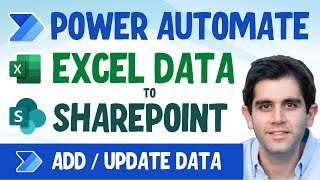
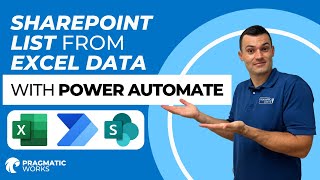





Please create a dedicated video for uploading bulk items (5Lakh rows) excel file to SharePoint list using the $Batch API flow
Aapne Add, Edit Table use ker hai with Gallery ki sath please share with me
Hello sir can u show how to upload the time column from excel to sharepoint list using power automate
Can i use power automation to just copy and paste text from one browser or Gmail to other platform ?
Flow save failed with code 'InvalidTemplate' and message 'The template validation failed: 'The repetition action(s) 'Apply_to_each' referenced by 'inputs' in action 'Update_item' are not defined in the template.'.'.
When I entered the code and replaced the Date with the date i wanted it threw this error pls help