Draft Command in Solid works || Solid Modelling || CAD/CAM || Step/Parting/Neutral || COGNITION
HTML-код
- Опубликовано: 11 сен 2024
- Join this channel to get access to perks:
/ @cognition
About Video:-
In this tutorial video I will show you how use Draft Commands & its type in Solid works. Draft command is used to create tapers model faces by specified angle. Which include three types of draft.
1.Neutral plane Draft
2.Parting line Draft
3.Step Draft
Its a CAD tutorial for fresher and experienced Mechanical Design Engineers/Industrial Engineers. This tutorial is beneficial for practice the Solid works CAD tool and also for Interview preparation point of view.
This is very beneficial video for current industrial or manufacturing drawing requirement point of view. Its CAD + Technical Tutorial.
Please don't forget to hit like, share and subscribe button for more projects in Solid works.
Thank you so much for watching our videos
Follow us on:
Facebook :- / cognition25
To watch more Mechanical Design Videos go to the link below:-
• Mechanical CAD Design
To Watch Electrical AutoCAD Tutorial Videos go to the link below:-
• Electrical AutoCAD Tut...
To watch Electrical Videos go to the link below:-
• Electrical & Electroni...
To watch Mechanical Videos go to the link below:-
• Mechanical Engineering...
If you like our Content please Subscribe our channel and share it with your contacts and do comment to give us feedback.
#Draftsolidworks #StepdraftCAD/CAM #Partingneutraldraft


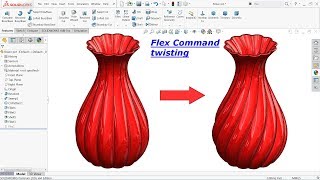






This is amazing, this helps me a lot
Thank u keep supporting our channel
Good Explanation like Khan Sir
Thank you for the compliment..
thank you for the video! but why the step draft adds or removes material on the model?