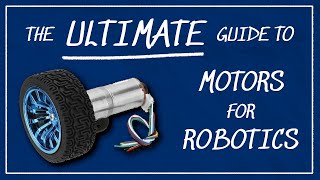#9 How to ROS : The Easy Way ! | Part 2: Installing ROS on a Raspberry Pi 4! |
HTML-код
- Опубликовано: 20 окт 2024
- Hello World! Welcome to the second part of the ROS Series where we will install ROS on a Raspberry Pi 4 running Ubuntu 20.04.
Reference Links:
1. Installing ROS on Ubuntu : wiki.ros.org/no...
2. ROS tutorials: wiki.ros.org/RO...
Commands (Only the really long ones ;p):
For adding the repository (remember to insert a right angled bracket where it is mentioned, RUclips for some reason restricts it):
sudo sh -c 'echo "deb packages.ros.or... $(lsb_release -sc)main" (insert right angled bracket here) /etc/apt/sources.list.d/ros-latest.list'
For getting the keys:
sudo apt install curl
curl -s raw.githubuser... | sudo apt-key add -
OR
sudo apt-key adv --keyserver 'hkp://keyserver.ubuntu.com:80' --recv-key C1CF6E31E6BADE8868B172B4F42ED6FBAB17C654
For the additional packages:
sudo apt install python3-rosdep python3-rosinstall python3-rosinstall-generator python3-wstool build-essential