How to HYPERLAPSE on the DJI Mavic Air
HTML-код
- Опубликовано: 6 мар 2018
- LUT i use: payhip.com/b/S5vw1
Video Retainer Contract Template: podcast.adobe.com/enhance
A guide on how to shoot BREATHTAKING hyperlapses on the DJI Mavic Air!!
Please DONT click on this link below for a 10% DISCOUNT on Soundstripe. I don't need the money and can live off eating PB&J for the rest of my life!!
soundstripe.com?fpr=joshua18
Surf The Web: www.joshchappell.tv/
Check out an updated version of this video here
• How to HYPERLAPSE on t...
Mavic Air : tinyurl.com/y56g6ml5
-----------------------------------------------------------------------------------------------------
MY GEAR
Camera amzn.to/2wGEWYX
Main Lens amzn.to/2wG2GfV
Favorite Drone tinyurl.com/y9o8yr4q
LED Lights amzn.to/2wDiL5O
Light Softbox amzn.to/2ImnMRY
Light Stands amzn.to/2Im6bt6
Shotgun Mic amzn.to/2Knbqt7
Lav Mic amzn.to/2IfTzI6
Laptop amzn.to/2jYp0s2
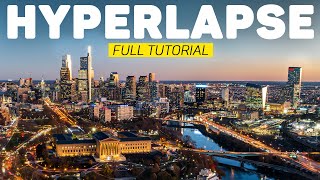








You gotta be the first guy I've ever seen to resist saying "what's up guys!" at the start of his drone video. Big thumbs up to you sir!
That's got to be the best opening to any YT vid I've seen. Love the effect of coming out of your monitor...very cool! Thanks for this video.
Awesome tutorial. Thank you for taking the time sharing it with us :)
Fantastic video!! Excited to try this out 🙌🏽 You’ve got a new subscriber! Cheers and happy flying 🚀🚀🚀
Awesome tutorial, man! Looking forward to trying this out.
The beginning was so cool - Good work.
I did my first one today. Very cool!
Nice Vid! A couple extra tips. Hyperlapses work best when the camera moves a very minimal distance compared to the action on screen. A cityscape with moving cars is a really great subject because you have a lot of movement to convey the effect.
This technique is marvelous!
Thanks for the advice Josh, hope to learn a lot from you in the future. I just invested in the Mavic Air combo so all sorts of help appreciated. Subscriber 298
I just went out spur of the moment to take this drone out for a spin and do a Hyperlapse I pulled over right now and I went to quickly research the settings since I’ve never done it with this specific Drone and sir thank you for a very quick and clear and thorough explanation - I took the extra time that I saved to give you this comment
Thanks for this tip man! Keep it up ☺️
Great! I often make TL and HL. This will be my next step :)
Thx this video!
Great! Thanks much for this tutorial.
Loved this man!subbed !!!!!
Cool. I have Parrot Anafi, but you've given me a reason to fire up After Effects. Nice to see it uses the same raw engine as the rest of the suite.
Thanks, very inspiring tutorial! Now I'll go for After Effects....
Excellent Video, Keep it up!
Excellent tutorial. This makes me want a Mavic Air even more knowing that it will do interval images. I love doing time lapses and hyperlapses and this is way cool. I've also never used AE for putting a time lapse together, but think I am gonna have to try it now. That looked super simple and less time consuming than going from LR into Premiere afterwards. Thanks for a great tutorial.
No problem Jared. I'm glad it was useful.
That turned out amazing man, love the Tutorial
Thanks! I'm glad it was useful!!
Cool ,will try this , thank you
Really great idea. Need to test it out! Thanks for that!
I'm glad the video was useful! Thank You!
Josh Chappell Oh yes. Really useful!
Lino Sen Thanks for that, but a own a Mavic Air since a few weeks 😀 If you're interested, you can find videos of my first flights on my channel. But never tried Hyperlapse this way before 😀
Amazing stuff thanks
Great video!
Magic.... I will try this
This is insane! Wow
Cheers Josh! I'm gunna try out a hyper lapse tomorrow morn on mavic pro (hopefully at sunrise!) appreciate the tips! - Eliza
U realy help me, ty
great tutorial!
tricky... was wondering.. love doin hyperlapses with my karma..
Amazing job!
Thanks!!
Nice video very detailed.
So much more difficult than it looks. Haven't been able to master the stabilization of it just yet - will stay at it. Great work and channel!
Thank you! This video might help with your shaky footage. It's another technique for stabilizing
www.videocopilot.net/tutorials/stabilize_shaky_footage/
I love to take Fodows with Mavic Air and I always shoot in Rah ! and we need to setup a clever time inneval.
Cheers Mate!
Great intro!
Sickk idea mate!
I like all the Utah folder locations.!
That's a sweet fly over rock canyon
Spot on!
Michael Kincaid jge3ewe€. Bbbb 2 ! ?! ) ) ) ( ( (. ( ; ;
Thanks for this I shall definitely be giving this a go. Subbed and Liked
Thank you Andy!
This is freakin awesome
Amazing!
Very helpfull
great idea... it's awsome,, i must try,,
Glad you liked it Bellamy!
Thx for this tuto :D
No problem. Glad it was helpful.
Great tutorial. Well explained and kept simple. Have you ever experimented with longer time between frames? 10 or more seconds?
Nice Tip. Great Tutorial :)
Thank you Andrin!!
I like this video, i've the DJI Spark from few month and i never used for hyperlapse. For software part you can try LRTimelapse, is a software that must be used together with Lightroom to create timelapse but i think can be used for hyperlapse too. I'll try
You must live in Utah. That rock canyon hyperlapse looks dope !!!!
You're the man. Doing this in 3 hours for sunrise in Boston with my Mavic pro thanks to you.
Hobble creek canyon. Nice
Just WOW!!!
Great tutorial. A quick question for a noob like me... when trying to select 'interval' in the photo option, the only option I have is 'single shot'. Do you know where I'm going wrong?
Cheers
Josh that is one of the best Hyperlapses I have seen out here for this little drone. I have you tried any CityScapes hyperlapses, I am just wondering how stable it would be and if you would get any of the dancing buildings with Warp Stabilizer. What was the wind like when you were taking the shots? Thank you very much for sharing.
Thank you. There wasn't any wind when I took the shots. The less wind there is, the more stable the shots will be. I'm not sure how a hyperlapse would work in an urban setting once you apply the warp stabilizer. Have you tried it out yet?
I have a few time lapse, but still working on it. Josh how is the transmission range of the Air? I am about to buy one but many are having signal transmission issues at 300m. Are you having any transmission issues?
This is really cool BUT when I load the composition into the timeline and hit PLAY it looks like pictures in a slide show rather than film sequence like, like yours. Any idea/suggestions?
Nice! How did you transition from backward mountain hyperlapse going towards your room? That would be a good tutorial.
Yes! How was that done?
Darwin Caidlang that’s a ken burns effect
It's not that difficult to be honest. At 0:07 put the speed at 0,25 and you'll see how it's done. (you can see where it's not matched up perfectly but you can't see it at real speed).
Here is a quick explanation: You play the original footage on the editing timeline. You choose a frame to freeze on.
Then you record yourself in the room with the screen in the background and the same frame frozen on the screen.
In edit, you (digitally) zoom in to the screen so the frozen image of the mountains fills your frame in edit and you then make an unzoom effect. Stitch it up, make the image of the original footage track and follow the image that is on the screen. And there you've got it! You can even do this with a video that is still playing, you only have to match the frames.
its just a video clip above the monitor lol .... and not precise but it works ...
Content idea,- record a beach and beach town, basically like a common summer vacation movie. Advise what to capture, in full sunlight, advise time of day (morning? Mid day for overhead sunlight? Sun set for golden colour?)
Advise what polar filter to use, or how to decide what polar filter if any.
Then...
Advise on putting together a few minutes of videos maybe with the odd stills incorporated.
All the color editing and everything.
Basically so the normal new drone user can gain a clue as to where to start, what to look for etc. Put us on the right track and show what can be achieved in this common scenario.
A good long video, with chapter time selection in the detail perhaps.
And finally show the end result :)
Bet you get 100k plus views easily as this is what most people want..
If I had the energy I would spam this comment on every drone tutorial creator on youtube lol.
Theres my wish, I'm sure it is many peoples too.
Great work!
Adam, this is great feedback. Thank you. That is a good idea you have of going more in depth and having time markers in the description that people can jump to. I will keep that in mind when I release my next tutorial video.
Hi! My AE is in French, I'm looking for the warp stabilizer effect. In what menu do you find that in English? We can't see in your video where you pick it. Thanks!
Go to the effects and presets tab
Perfect intro
Thank you
How is the drone in line of site after 10 minutes?
Would you use auto for a sunrise/sunset?
I don't have (or at least I don't see) the 'Interval' option on my Mavic Air - any idea why and/or how to resolve that please?
спасибо!
using the warp stabalizer at some point there is something like a "zoom effekt" during the footage.. thought i took the same preferences like you.... any idea how to avoid that`?
I really like that effect! But if you don't want it, make sure that you capture your hyperlapse what it's not windy in order to make your photo sequence as smooth as possible. When you use the warp stabilizer change it from "subspace warp" to "position". That should take away the zoom effect.
Beautiful! Can you get a similar effect using the dji go4 in app editor?
If you wanted a quick turn around, using DJIs app would be a great way to go; however, if you want it to look like the same quality of what was presented in this video, shooting a time lapse in raw and editing in After Effects is your best bet. Hopefully that helps.
cool!
Will this work with the dji phantom 3 advnced?
Wow!
great ! just tried ! what mode of tap fly did you use? forward i guess?
Nice! Yeah...I used forward in tap mode. Backwards would work too. Just make sure you know that your drone won't run into anything.
How do you keep the drone within line of sight if the drone is out for 5 minutes?
It’s going at 2.5 mph for 5 min. You can see it at that distance
Cool
...or just use the video mode and set it to a higher playback speed in your video editor, f.e. 1000%. Done. With this method you can easily adjust the speed AFTERWARDS to your needs - even with smoothing curves (smoothly from slower to faster etc.)
Yes you can do this. Although, if you do it in timelapse mode, you can capture RAW.
How much storage does one hyperlapse take up? Bc my mavic air doesn't have much left
It’s about 175 photos. Whatever size that would come out to be.
how to do this at night?
How do you save it as a regular video so I can put it on my phone?
Use after effects, render it out in h264 and email it to yourself.
May seem a dumb question to ask considering this is a drone which is intended to fly but the same affect/procedure can be achieved with the drone remaining on the ground and how long would the battery last?
Why would you use drone for that? Simple time lapse you can shoot on your smartphone and even connected to the charger so you could shoot even for days if that's what you're looking for
can you give me a link for the download of the wind - sound at 6:50 ?
at what resolution you are exporting after finishing the edit in after effect?
The same native resolution as the photos were taken. I have to export the files to media encoder to do that.
(from previous comment) I end up having to throw it into premier and play w/ the speed slowing it down but still doesn't look as good. And I shot interval, 5 sec, 2.5 mph like you said. Any advice? thx!
You need to right click and click interpret footage. Set it to 24 frames or 30
Can this tutorial be applied to even a Yuneec Typhoon H Plus drone?
If it has a time lapse feature then yes you should be able to do the same effect.
Message to DJI for the next generation Mavic Air , make this another automatic feature , this is a hell of a lot of work for this effect .
And dji replied with the mavic 2pro :)
They should just add it to the current generation of Mavic Air drones
Yeah it would take DJI about a minute to cut and paste the hyperlapse code to the Air's next firmware. But then they wouldn't sell as many Pros.
Waypoints for $2,000 Alex.
Hmmm.. do you color graded your first shot which was not applied to the rest and later on you just cut it out. Why?
analog heart kommer IP och iikjhvcxxxh u upp
what about image ratio? 16:9 is crop right, why not 4:3 for better detail?
Thanks posing that question. I use 16:9 so I don’t have to zoom in and miss the detail. 4:3 is nice but you have to zoom in.
Hey man how do you get that nice natural noise. Isn't the drone super loud??
Haha no I added the sound in editing
Hey josh. Thanks for the tutorial. What are your export file sizes like? For 7 second my file size was 6.5gb and then nothing can handle it in terms of uploading etc
Instead of adding the file to render que, try sending the file to media encoder and exporting the video at h264.
Josh Chappell Cool thanks I'll try that later. None of my devices could handle 7gb footage!
Josh Chappell is this setting in after effects? I’ve looked through all the menus and can’t seem to find it. The only way I can select h.264 is via the render queue
👍👍👍👍👍
Hello mate i have the Xiaomi 4k Drone and i really want to get the Air. Reviews are 50-50 on this drone. Are you happy with it ?? The budget is just enough for the Air Fly more combo. I don't fly more than i can see the drone would you suggest it ?
Absolutely. The video quality is professional and with the fly more combo, that will give you any where from 30-60min of flight time.
Thanks a lot mate !! :) Subbed !! :)
What's a good shutter speed for this
Anything over 1/50. I’d say the higher you can get away with, the better.
@@JoshChappell so the slower shutter speed is not great for it like 1/30 it's better to go like 1/50 1/100? I thought the slower the more motion blurr?
Where is that?
It's in Utah. Up by rock canyon
It doesnt render automatically if im doing it like you at 6:00
Problem solved ;D
Why not just do this straight into Premiere Pro CC? Import Image Sequence -> Warp Stabilizer -> LUT/Colour Correct -> Export
You could except if you take the images in dng format, premiere will not accept them.
@@JoshChappell ah, I see! 👍
Can i also use video isntead if photos??
You definitely could...but it's going to look a lot more jittery and less flowy
Nonsense. This is a waste of time and excess complication for no benefit whatsoever.
Did you say let your drone fly for 7 to 10 minutes?
Do you mean in One Direction?
Then you would never make it back it only has a 15 minutes run time
Thank you for your comment. At 7-10 minutes, you would make it back. Keep in mind you are going slow when you are hyperlapsing. When you return to home, the drone doesn't have too far to return to. From the results I've tested, If you want to make a 5sec lapse, you have about 7min in cold weather and about 10min in warm weather, and I usually land it with about 20-30% still left in the battery life.
Josh Chappell
That's awesome so it sounds like you're getting a total flight time doing it that way of over 21 minutes..
Bro-- are you a robot? Synthetic human? Please reassure us that you are a real human
What I'm gonna do is I'm gonna...
Are you on Instagram?
Yes @joshrchappell
Cant you just speed up the video?
why don't you just speed ramp a video of it flying on that path?
You can definitely do that Kirk. The image quality is good but not as great as shooting it raw in photo mode.
Josh Chappell thanks for the response. Good to know!
Awesome excelent Channel 👍you Got a new sub.....smashhhhh that botton.