Google Sheets: New IDE
HTML-код
- Опубликовано: 9 сен 2024
- In December 2020 Google released the new IDE for Google Apps Script. Here is an overview of some cool features as it relates to Sheets scripting.
• You can always revert with the "Use legacy editor" button
• Triggers and Executions are in the left sidebar, rather than a separate window
• Logs appear in the same window in realtime
• Function autocomplete and tooltips are built in
• Function folding keeps the screen cleaner
• All occurrences of a variable can be easily changed
• The definition and references to a variable can be found easily
• The properties service is not as accessible, but can still be used and found programmatically, or by reverting temporarily to the legacy editor
Links:
workspaceupdat...
developers.goo...
www.benlcollin...
Connect with me:
• spencer.farris@gmail.com
• spencerfarris.me
• www.linkedin.com/in/spencer-farris/
• Twitter @FarrisSpencer
• Google Product Expert support.google.com/docs/profile/12305


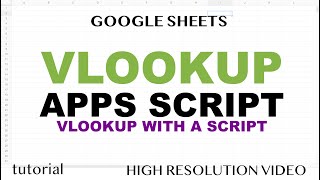






The script editor is no longer available for me in the tools menu. I have to go to extensions to bring up the "apps script"
That is correct. Google updated the menu a couple of months ago and I didn't feel like re-recording all my older videos.
@@SpencerFarris it was more of an FYI for anyone who came across your video. Thanks, your video helped me figure out what was going on.
@@jeremyjedlicka1473 Gotcha, thanks
Nice video. Thank you... I am looking to create a form in which the participant types their ID number and fills in the remaining details automatically from the Google sheet? like full name and email ID. Also only the registered members (validated from Google Sheets) can submit the form. please help.
An open Form cannot be modified
Hi, thanks for the videos. In my script I don't see 'test' option neither 'dark mode' yet! I currently live in Canary Islands. Thanks again!
"test" is a function I made to show the IDE. Also, thanks for calling out 'dark mode' - it was so well integrated I thought it was part of the IDE but see now that I have an add-on called AppsScript Color
@@SpencerFarris ahh I see. You are very kind to answer!
Hello, all my scripts in old google sheet files are gone.. any idea why?
I've never heard of that, no. You may want to post on the actual Google Sheets forum or Apps Script forum.
Script Editor missing from Tools menu so this is useless.
Google moved the editor under Extensions since the creation of this video.