How I use Make.com To Automate AI For Blog Creation - Nerd Version
HTML-код
- Опубликовано: 28 сен 2024
- This is a deep dive into the automation side of how I use Make .com - AI , and an SEO API to generate blog posts.
It's nerdy, it's fun, and I hope you'll learn something.
Get all the scripts and tutorials here:
Free Stuff 👉 scalebytech.co...
Programs that I use (Affiliate links):
Make.com 👉 hct.gg/bXsRHW
Airtable 👉 hct.gg/KdAzqY
AiTable 👉 hct.gg/taKa6P
TaskMagic 👉 hct.gg/mZ58g0
High Level 👉 hct.gg/O80RDk
HeartBeat 👉 hct.gg/SfBy5K


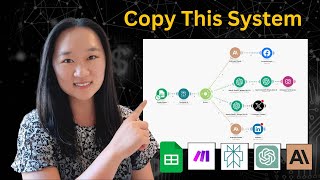






I have no idea what you're doing but I found it nice to watch :) I mean, I'm a seo and do it all by hand and your workflow looks great. Does it bring some good results?
Thank you 🙏 and yes it does drive results. But as you know, you can't skip, editing, link bulding, and building out authority through about/contact/other pages 👍
Hi, do you know if it's possible to make a similar workflow for blog creation WITH adding recommended products that are in WooCommerce? To for example, fetch a category and display random products within? Would highly appreciate your feedback!
Hey, I answered your question in the community platform.
But here it is as well:
You can use WooCommerce's rest API to pull all products from a category.
Then ask Gpt4 to select xx numbers of products based on the provided outline.
Then add these product to the outline, and ask the article writer to insert them into the text as hyperlinks where it makes sense.
woocommerce.github.io/woocommerce-rest-api-docs/#list-all-product-categories
It would be incredible if you would make a step by step detailed video or series on how to set this up....ask Make to sponsor you....!
Hi Simon, Yes that might be a good video tutorial series 👍
If you want you can just look in the description and click the Free Stuff link.
scalebytech.com/free-stuff
There you can get access to all the scripts + detailed tutorial videos on how to set everything up.
There is no CTA in the video as it was created for a different purpose than RUclips 😁
Great video and one question: How does one handle plagiarism and AI detection?
This automation summarizes information before passing it on to the AI writer.
This way plagiarism is highly unlikely.
Ai detection avoidance…
There is a lot to talk about here.
But I would ask: Why do you want to avoid AI detection?
Or asked in another way: if the information is as good or better than what a human could write, why would it make a difference?
@@hansthisen, thanks for responding. Can I buy a template?
You can get it for free by joining the free community 👍 just use on the link in the description
Looks great. But now i have no idea how to make it myself. Maybe you can explain it to?
You can join the free community and get all the blueprints + explainer videos for free
scalebytech.com/free-stuff/
hello hans, nice video please where can i learn this automation or can you do a youtube video on it
Hey, you can join the free members area. Link is in the description
its possible to share the blue print of this task
Look at the description
Hi, great stuff Hans! I've one confusion about your automation system. How will it be plagiarism and grammar checked? I will definitely give it a try.
I don’t see any concerns with plagiarism, as we are combining so much contextual information.
This was the AI is forced to write “new” text due to all the restrictions.
Can it happen, sure… but the chances are very slim.
For gramma, I always look 👀 at the articles with Grammarly active.
I find very few spelling errors.
When going through some of my old 100% me written articles, I find way more spelling errors.
I tried on your site to get the blueprint but even after putting the email address i didn't got anything
Hi,
Over 900 people have joined, so my first guess is that the login email went to spam.
Else try logging in here: members.scalebytech.com/
Best Hans
I see you have the break error handlers in there, I have a similar automation albeit less complex and am wondering how you avoid timeouts with GPT 4, my current solution is to run my automations at night when OpenAI API has the least amount of traffic but I have a feeling there has to be a better way.
Took me a while to figure this out, but I do the following:
Use sleep nodes to throttle your api calling and add break error handlers set to 3x 1min to handle timeouts.
So it will first fail after 3x timeouts.
You have to turn on “save incomplete” in the settings. 👍
But your OpenAI api tier also plays a role here.
On new accounts this issue is more prominent.
I am now on T5, and rarely see timeouts
@@hansthisen Thanks for the info, will check out the sleep notes most definitely. I'm on T4 on OpenAI but will hopefully buy enough API usage to get T5 soon. Good to hear that usage tier increases API calling speed.
Good Stuff. I couldn't get into the community although I signed up with the correct email. Could you please check? it says 'Error!
The email does not have access to any Heartbeat communities'
Hey, please write an email to hans@scalebytech.com
If you have entered you business as the name, or answered the questions with one word, then our AI gatekeeper will ban your account immediately
Hey Ros-
I have now re-activated your account "Ros Dha"
As you have shortent your name, our AI did not recognize this to be a "Real" name + You added in the information about your business "Just for educational purposes" and we are mostly focused on helping businesses.
So your account was deactivated because you did not enter your real name (Even though you were asked to do so) and you did not answer the business-related question.
Our Gatekeeper did its job.
@@hansthisen Appreciate your help. Looks like I am in.
This is a great walkthrough and explanation of your process. How much would you say it costs to generate a blog post using your automation method? Just curious.
Hi, and thanks.
Average cost / article is around $1-2 USD. And this is for articles between 1500-2200 words
AND - it is not going to go up but down over time. Next major price break in a couple of weeks ;)
Would you be willing to sell this scenario as a template?
Thanks for showing your process. How about fact checking, it still can't be automated, isn't it?
Good to hear.
In terms of fact checking… What is fact checking? How is it done? Who / what is the reviewer?
Answer the questions above and then ask if that process can be automated 👍
Hi Hans. I would like to pay you for our prestashop implementstion. Do you offer paid help? This looks amazing and i see we could save tons of time for my employee
Hey, please send an email to hello@scalebytech.com then we will see what we can do 👍
Cool concept! Enjoyed watching it from Pakistan. I have two questions: first, I would like to know how you’re so good at ChatGPT prompts; second, what is the benefit of aggregating the article?
Hi 👋 and thanks for the kind words.
I’m an engineer, so “talking robot” comes naturally, and I have been working with AI since 2021 😁
The benefits of using an aggregation approach is that it the only way to produce long articles. GPT 4 cannot produce a 2200 article in one go.
Or it can, but not when we add all the contextual information that we want it to consider when writing.
Often times the prompts + information is longer than the output.
So we need to break it up in chunks
Hey, can I get a copy of this blueprint?
There is a link to the free community in the description.
Use real info when signing up or my AI gatekeeper will ban your account immediately.
i am impressed. I will give it a go but I am still learning Make with more simple scripts...
amazing piece of work...😄
Thank you, and hope you learn some Make tricks from my scripts 👍
can i purchase this setup from u
Yes we have this setup in our free community. See link in description
Can you send me the automation?
Nope, but you can look in the description and see where you can download it + all the instructional videos 👍
Hey would you share the scripts? tthanks!
Hey very impressive ! Can you setup this kind of automation for our ecommerce website ? Lot of keywords, products, content basically.. thanks !
Hey, yes that is possible.
Please go to our site to contact us 👍 scalebytech.com/contact/
Hi! Very useful video, thank you very much! Unfortunately I can't set the image for wordpress to be a featured image, I think it would help a lot if you could show this to others! Thank you very much in advance!
Hi, and thanks.
Can you please give a little more context to your question?
Where exactly is it that you can’t set the WP featured image?
Hi Hans, now that Gemini ultra is here and the api is free/cheaper + multimodal... Is there a way to automate this process using gemini +make
Of course, but please note that the API is only free for the Pro version (gpt 3.5 turbo equivalent) if they are allowed to train their model on your info 😉
Gemini Ultra (gpt 4 equivalent) is not out yet for API use.
What can I do when webflow (my website builder) doesnt recognize the html and uploads raw hml?
Arh Webflow…
The CMS that makes our life miserable when trying to use their API 😂
It can be done, but the explanation is way too long to cover in a comment.
You need to convert the Markdown and format the HTML correctly before upload.
You can hop into our community and ask me there 👍
members.scalebytech.com/invitation?code=2EFCDJ
hello I am not sure I understood correctly given that I speak bad English I am French,
could you give me some use cases so that I can fully understand and above all could I tell you what my ideas are so that you can say what you think about them?
anyway thank you very much for your videos
Hi,
Don't know if I understand your questions correctly.
But I think you should watch this video also. It goes over how I use the system:
ruclips.net/video/Pb9tnP2Vjoc/видео.htmlsi=TKiX-wJ8OrQt4ug3
This is incredible! Are you able to share a template of this?
Thak you 🙏 - Yes just look in the description 👍
Would you be willing to give / sell this scenario as a template ?
Just go to the link in the description.
It free
These AI content generation practices will ruin the internet forever.
Just like the internet ruined the human race forever 👍
Fantastic video! I am wondering how you convert the markdown into the headings. My text in airtables still has markdown code like **title**. I see yours does not. How did you do this?
I see now that u convert to html. My problem is that webflow doesn't recognize the html and uploads the raw html. Any way to fix this?
Thanks,
You have to right click on the column and set it to “enable Rich Text formatting”
This will show Markdown correctly.
wow! looks like you thought of everything in your prompts - please do a follow-up with results when suitable...
Hi,
I have been running a blog with AI content (pure AI no edits) since April, and it works. 2500 keywords indexed, +110 top 10 keywords.
One thing to keep in mind, you need to edit, and you need to build backlinks as well. Thinking you can just crank out 20x articles / day without effort and get stellar results is just wishfull thinking 😊
There is no fully automated way, but there is an easier way, and using AI like this is an easier way 🙌
Super cool. I love technology
And if you want the script + tutorials on how to install them for free you can find the link in the bio 👍
What’s the content look like?
You can see some examples here: espressoandmachine.com/espresso-blog/
This is 100% AI no edits. This is of course not recommended.
Great info. Thanks for sharing. Do you think it would be possible/easy to use Webflow instead of Webpress?
Hi, im not using Webpress, this is Make. com and Airtable 👍
@@hansthisen I think they probably meant to say Wordpress
@@EvolveNorth arh yes of course. But no I don’t think it would be easier to use Webflow. Yes it’s prettier, but for blogging, with structure, schema and integration, WordPress is easier.
I am not saying you can’t use Webflow. I am saying that when doing this automated workflow and focusing on creating hundreds or thousands of blog posts, then WordPress is easier 👍
whaaat?? awesome
See the description to get free access 👍
Nice video Hans
Thanks 🙏