how to create barcodes in excel/কিভাবে বারকোড তৈরি করবেন এক্সেলের মাধ্যমে
HTML-код
- Опубликовано: 6 сен 2024
- To install a barcode font, you typically download the font file from a reputable source and then install it on your computer. Once installed, you can use it like any other font in your applications.
As for creating barcodes in Excel, you can achieve this by following these steps:
1. **Install a barcode font**: Once you've downloaded the barcode font, install it on your computer by double-clicking the font file and selecting "Install."
2. **Enter your data**: In Excel, enter the data that you want to encode into barcodes in a column.
3. **Formtat the cells**: Select the cells containing the data, and then change the font to the barcode font you installed.
4. **Generate the barcode**: Once the font is applied, the data in the cells will be converted into barcode format automatically.
5. **Adjust font size**: You might need to adjust the font size to ensure the barcode is readable.
6. **Test**: Print a test sheet to ensure the barcodes are scannable.
Remember, the effectiveness of the barcode will depend on the quality of the font and the scanning equipment used.
#barcode
#exceltutorial
#barcodesfront
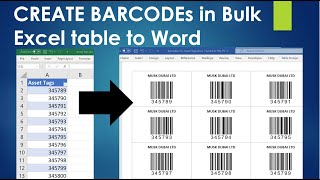

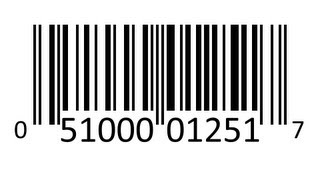



![Run Away - Tzuyu(TWICE) ツウィ 쯔위 [Music Bank] | KBS WORLD TV 240906](http://i.ytimg.com/vi/KnHNNyAYiu0/mqdefault.jpg)

