Compositing/Render layers in Blender
HTML-код
- Опубликовано: 28 сен 2024
- This is a simple compositing tutorial for exporting to external software such as Photoshop or any other editing software of your choice. I go over the bare essentials of render layers and render passes and how to export them. I know this isn't a lot of fun to watch but I make these for my students as they run into issues.
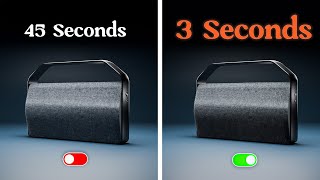








Getting the focal length of your lens is meaningless unless you know the sensor size. That's why setting it to 4mm made it zoom way out, because with a 35mm sensor size (blender default) a 4mm lens is a super super wide angle. If you just set the sensor size to match your focal length that's not matching the information from the photo, it's just making it up.
I knew something was off and I appreciate the information, hopefully someone will find your comment helpful too
@@matthewdesaart motorola g7 focal length is 27mm on FF ... web is full information on sensor size ... you have to just google it ... setting sensor size to 4 is just misleading
In my work I often need to render furniture placed in white backgrounds. However, sometimes these pieces of funiture cast very dark shadows onto the plane. What do I need to change in this workflow in order to maintain the white ground plane, whilst still being able to alter the opacity of the shadow?
If you want to keep a white background you can always add another layer and render that on its own, you just have to make sure you also have that setup as the shadow catcher in your shadow layer and have it setup as bounced lighting only in your base layer. That way you get the bounced lighting of the white background on you main object and you have a plane to catch the shadows from the lights in your scene. Plus, you can always change the darkness of your shadow render, by either turning down the opacity in photoshop or any other photo editing software. What I found works fairly well is doing a hue and value shift to adjust colors and overall darkness of the shadows.
@@matthewdesaart Thanks, I'll try it!
It still doesn't produce the most accurate shadow. The shadow catcher result you get is just B/W shadow, while the actual shadow is colored. They added new "Shadow Catcher" pass that proudce colored shadows but it does not work correctly with external compositing either. It only works in Blender's Compositor with "Alpha Over" node. All in all Blender does not have proper tools to save out shadow/reflection for correct VFX or compositing in Photoshop. There is aonother channell that did proper compositing workflow with a violine and it's a lot of workaround steps, pure nightmare. Blender just lacking as always, just like it lacks proper Caustics. They just introduced Light Linking thank goodness! But hey, it's free, what can we do.
I agree, blenders compositing tools are pretty rough, and their passes aren't the most accurate. But, I have never been one to do much compositing anyway. To deal with the poor quality of the shadows, I typically lower the opacity of my shadows or change them to an off grey in post, so that I can use the layer functions to capture color. It isn't perfect but it gets the job done for most cases.
is there no way to combine more than 2 layers without outputting to a file output?
To export multiple layers at once, not that I am aware of.
Why not use cryptomat? when to choose render layers? thx
Not entirely sure when to use either, however I found that cryptomat tends to be more for masking in blender and becomes redundant when exporting to another program, if you are exporting with alpha information already saved into the image.
Great tutorial! It just helped me through my work today (involving render passes). Also, that's one of my favourite childhood games, nostalgia heaven!
It was one of my favorites too! Glad this tutorial was helpful to you.
FSpy or P.Plotter for the image setup?
Love it! Thanks man! Love the advanced tutorial. Keep well
Very well explained - thanks!
Glad it was helpful!
great