how does UART work??? (explained clearly)
HTML-код
- Опубликовано: 31 авг 2017
- UART is one of the many ways that computers communicate with each other. In this video I explain how UART transmission works. It all comes down to how voltages represent bits that make up binary data. In my demonstration I am using an Arduino board to generate The data signal and a RIGOL DS 1102E oscilloscope to visualize that signal. Comments, questions, and concerns are welcome. Thanks for watching!
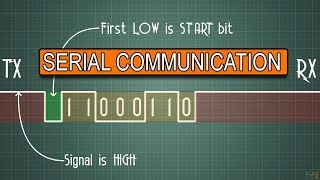








Well done. I'm a old timer in electronics but never got into computers. Now that I'm playing catch up I'm having a hard time finding a place to go for good explanation of things. You did a great job. Keep it up
Phillip, Hi mate
I'm also an old timer in electronics, Now we can debate who is the older old timer by all means :P but let's wait until formal introductions have taken place shall we because i could turn out to be the old fart (who knows)
Anyway mate, if you want to play catch up, Feel free to contact me
i'm also an I.T. Engineer so you can ask me about Electronics (although i imagine you won't need to ) and you can ask me anything about computing and telecommunications.
and let's be honest, (at least back in my day ) what computers was there to get into ?
i mean for me it was Atari and Commodore 64, yes we had Pear, Wang and so on by who had one of those... i never knew anyone
and yes i did get into Basic Programming at the tender age of around 8 (or thereabouts) but other than that we had our good old 150 in 1 Dick Smith Electronics kits and we tinkered with Electronics so yeah not everyone got into computers
so.. Feel free to ask and play catch up if you want mate, i'm happy to have a chat anytime you are we can do skype , zoom whatever, have a chat , talk some shit, whatever tickles your fancy
Be cool mate
This is a perfect explanation of UART and I like how you covered baud rate and the fact that it transmits by LSB first.
You have no idea how much just cleared up in my head. Usually when I watch the video I’m like, “yeah but why?” Thank you for explaining EVERYTHING
Great starting point for those looking to understand UART without going into math. I’m sure this video will continue to be useful for sometime to come. 👍 from me! 🇬🇧
Thanks a lot! That's what I call "clear explanation".
Thanks for that. It was pretty smooth way to explain UART.
Watched this today for my exam, helped a lot in understanding how UART actually works, thanks a bunch
Thanks a bunch for this clear explanation! Makes perfect sense. Your drawings helped to visualize what is happening.
That's about the clearest I've ever had anything explained to me. You've earned a subscriber.
This is ace! I’ve used comms for years between devices, and taken that it’s always worked. Setup the correct comms settings and away it goes. but I’m now at a stage where I’ve got to take comms signal from an old device and manipulate it to deliver something readable. This has helped me understand how it is sent and received. Knowing this gives me some idea how to move forward from here. Thanks!
George McFly you're awesome at explaining UART. Thank you!
Finally an explanation with a real world example
That helped a lot
Thank you for making this video. Dummies like me usually have a hard time with concepts like this. I appreciate your thorough explanation.
bit-by-bit, this video adds to my understanding of UARTS... thanks
Huge thumbs up. Your video explains what the greedy colleges of mine on a job I left didn't want to explain to me. A huge thumbs up for your job!
Great!! Simple and clear, without not unnecessary details!
great, simple to grasp, well done!
Great video, I wonder why RUclips waited so long to promote it!
One small correction though, baudrate is not necessarily the same as the nitrate. In the simple case of UART, it is. Baudrate is defined as the number of change to the signal per second. In modulations like QAM, the baudrate is lower than your bitrate, as one phase shift encodes more than one bit.
Excellent intro. Thank you!
Great explanation, thanks!
Thanks, Great explanation.
Thank you for the education!
Very clear explanation. Thanks.
Cool presentation man, I totally get it now. Well done!
WOW!!!
It was amazing!
Thank you so much
Great video, Thank you!
I have experimented with my Arduino and with oscilloscope device is really fascinating what we can do! I made my own code for communicating with my computer (very easy) and it works! People even don;t think that there are thousands of possibilities and only open mind is needed for ideas! People seem to be like sheeps. One man invents something and then everybody uses it but withut realising that there is not only one solution or way how to do it and how to communicate , send/ receive signals etc. Just my own reflection ;)
Thanks! Very well explained.
Thank you for this clear explanation ❤💯
Top work mate. I am a sparky and am familiar with a lot of concepts but UART is not one. This is a great explanation.
very clearly explained with example
Awesome explanation!
Perfect explanation. thx
Very well explained.
Thanks man, it was very clear.
I learned something, thanks.
aka L I L B R O O M S T I K
loved this video
very clear explanations.....
super well explanation of this , clear and easy to understand. please continue with this :-)
Mate Awesome. Well done. Wonderful explanation for beginners.
Great vid, thanks
Amazing explanation
Thanks, nice clear explanation. 😁
thanks a lot! this is a clear explanation ^^
Good Job! Many Thanks.
Thx man you really helped me with my school presentation
Very good video, thanks
Great explanation sir!
exceptionally simple
very good explanation sir , as gentleman below said it is the clearest ....so now im very clear..thank you for your works, you got another subscriber too
Left-handed people explains it better. Cheers ma lad!
Nice info, well done, thanks for sharing it:)
Very Nice!!!!! Thank you
I'm watching your video to help me review/understand UART before diving into learning how to use it on a dsPIC33.
But I notice quite clearly that you're left-handed. I am not, but my dad is. It is a foreign world to me. My dad may still have his left hander's coffee mug, which has a hole on one side (and thus a limit to how much you can fill it), restricting it to be used with the left hand. Right handers will spill coffee on themselves with it unless they awkwardly try to cover the hole with their lower lip.
O wow 😂😂. No seriously this is the best explanation about data transmission. Thanks for making this video
super clear!
Thank you!
Very good tutorial video.
I learned something today! :-)
Thanks. Please for good
explaination !
thank you!
very good...keep going
Can you also make similar video explaining SPI, I2C as well?
Play at 1.25x speed and no thanks needed.
thanks
Thats Great! thanks
Madhav Humagain thnz
its even better at 2x speed :)
hahahahaha, I didnt expected result so perfect like this xD
Thank you man
Can you recommend your 1102? I am shopping for scopes now and it seems to be popular.
Thank you very much! Subscribed for clear explanations :DD
thank you so much
Спасибо. Понятно, интересно.
beautiful
Thank You
Helpful
Really nice vide
thanks a lot !
+P Abhijith Glad I could help.
very nice thanks
AWEOME LECTURE
Meanwhile on The Discovery Channel: "How to know when it's time to blow your nose" 😉
thanks !
Thanks sir
Great!
While what you did explain made sense and was clear I wish a brief rundown of how you sent the bits took place.
how much the delay time between start and the first binary code? and also after the last binary code (8th bit which is 0 in regular ASCII) how long the time delay. This is very important to differentiate between each byte data when sending and receiving.
so with 9600 bps (9600 baud rate with 1 bit per signal), 1 bit closely to 104.1667 microsecond pulse time right? What is the maximum baud rate can be used (or bps) for arduino uno with 16MHz oscillator?
in your oscilloscop, what pin was used for positive terminal?
so when a company like espressif makes their mcu and its flashed using uart, is there a standart for bits that would represent "start" "stop" "acknowledge" etc, or is that purely determined by the product manufacturer?
Hello👋,
@Continuous Load YTchannel..
Thank you So much for sahring valuable information...👌
It's very helpful to easy and real understading of UART Protocol...
way of explaining and output showing on Digital oscilloscope.
Would you plz tell me how did you give the message to the arduino..? I'll be more helpful to understand that clearly..
The serial in the arduino case is ttl level and not usual rs-232. That means it is inverted and in a different voltage range like 0-5v and not +/- 2.5 v or all the way to +/- 15 v.
What if the first and last bits are 1s? How does it know when to start reading the high bit and/or to stop reading the last high bit since it starts high?
Thanks for the video.
Hi, how much time uart timeout in Rx buffer, in the loop. Is it available on whole time when no new data coming in?
Thx for answering...
Thanks. Really good explanation. Small question, How much time it takes to transmit the first bit after the start (falling edge)?
Both a start condition and a stop condition last one "bit cycle." That means that to transmit 8 bits of data, it actually takes 10 bit cycles! Remember that the bit cycle is the inverse of the baud rate, so if I am running at 115200 buad, my bit cycle is 1/115200 or 8.7 microseconds. If you take a look at the oscilloscope at 10:13, you can see that the voltage stays at 0 after the falling edge for about ~9 microseconds (each grid block on the screen represents 20 microseconds) before going high for the first four data bits (which where all 1's). Does that make sense?
Continuous Load . Yes. Thank you very much.
Nice video.
Thank you, very well explained and demonstrated video although the scribbling at the beginning was a bit irritating for me, how did you connect the oscilloscope to the pins....is it Tx and ground?
Yes, it is Tx and ground. And yes, I could have used a better format than scribbling :) I think that it feels natural to teach electronics with pen and paper, but it is difficult to do correctly on film - I'll have to experiment with my approach. Thank you for the respectful comment. If I may ask, what improvements would you do with the format?
Hi there , are you sure you have connected only TX & GND and not TX+RX & GND ?
Great explanation! Can you please publish the code that your Arduino is running for this demo? THX!
Thanks to Walt junior for the demo
good
Ground wire is not always there or required, for example in a differencial bus where the digital values are obtained by checking the voltage between two wires
How did dat Arduino board sent dat o...which is the transmittere here?
I would like to know the source code you wrote in arduino IDE ?
Really good overall. Better audio, better lighting and more practice would make this a great classroom lecture even.
Appreciate the comment! And who knows, maybe it will be a classroom lecture someday :)
You advice sounds like it comes from experience. Have you / do you teach classes?
@@continuousload3963 The audio is already better than many other videos, but I will second the request to use a writing implement that doesn't make scratchy sounds over headphones or audio that is turned up.
i had a question if i send a long string "this is a demo", does it still sent binary from the end of sentence ?
the string is split into characters, that is 't' 'h' 'i' 's' ... and then each character is sent as binary, but you send the first character, that is 't' from "the end", so you send the first letter from LSB to MSB, then h LSB to MSB, and so on
9:16 4 cycles would be 1÷9600 = 104uS this would be one bit every 104uS? Is this correct?