Linear Programming Sensitivity Analysis with Excel Solver: An Amusement Park Example
HTML-код
- Опубликовано: 8 фев 2025
- Enjoyed this content & want to support my channel? You can get the spreadsheet I build in the video or buy me a coffee! Links below:
Buy me a coffee: www.buymeacoff...
Buy complete spreadsheet: www.buymeacoff...
Buy me an item from my wishlist: www.buymeacoff...
If you're not familiar with Excel Solver's sensitivity report and basic sensitivity analysis concepts like shadow prices and reduced costs, watch this video first: • How to Read Excel Solv...
The purpose of this video is to give you more practice with reading and using Excel Solver's sensitivity report to answer certain types of what-if questions.


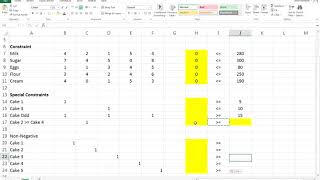






you're good at simplifying this, thank you very much, I've learnt much for those two videos.
Thank you for the feedback! If you still want more practice with sensitivity, I have a third video on this topic here in the channel as well.
I have an exam from Operation Research next monday and your videos are helping me a lot to prepare, thank you Mr. Yunes
Awesome! Good luck with the exam!
Thank you, both videos were very helpful to understand the sensitivity report.
You are welcome!
Terimakasih banyak bapak
You're welcome!
Hi sir,
Can you tell me which video to watch to know how to model this problem in excel so I can solve it and follow through this video?
Thanks in advance!
I don't have a detailed video on that, but at the beginning of this video I show you the mathematical formulation and the setup of the Solver window (you can pause the video at that moment and look at what I did). The formulas in column F and in cell B12 are all the same: a SUMPRODUCT. If you watch and understand the Farmer Problem example I have on this channel, you should be able to do this one.
Is anyway to do this analysis on Google Sheets?
I've never used the Solver in Google sheets, so I'm not sure if it provides a sensitivity report as an output. But you can probably....wait for it....Google this :-) If the report is provided, what I explain about reading the report and how to use the numbers still applies.