The Best Way to Animate Texture Transition in Blender 2024
HTML-код
- Опубликовано: 26 сен 2024
- 👍 Free Addons Playlist ► • Blender Free Add-ons
👍 Visit the Channel ► @architecturetopics
Follow Me on Social Media!
►Instagram: / architecturetopics101
►ArtStation: www.artstation...
➤ Download Blender 3D www.blender.org/
_________________________________________________________________
⠀⠀⠀⠀⠀⠀⠀⠀⠀⠀⠀⠀⠀⠀⠀⠀⠀⠀⠀⠀⠀⠀⠀
⠀⠀⠀⠀⣠⣶⡾⠏⠉⠙⠳⢦⡀⠀⠀⠀⢠⠞⠉⠙⠲⡀⠀
⠀⠀⠀⣴⠿⠏⠀⠀⠀⠀⠀⠀⢳⡀⠀⡏⠀⠀⠀⠀⠀⢷
⠀⠀⢠⣟⣋⡀⢀⣀⣀⡀⠀⣀⡀⣧⠀⢸⠀⠀⠀⠀⠀ ⡇
⠀⠀⢸⣯⡭⠁⠸⣛⣟⠆⡴⣻⡲⣿⠀⣸⠀Sub⠀ ⡇
⠀⠀⣟⣿⡭⠀⠀⠀⠀⠀⢱⠀⠀⣿⠀⢹⠀⠀⠀⠀⠀ ⡇
⠀⠀⠙⢿⣯⠄⠀⠀⠀⢀⡀⠀⠀⡿⠀⠀⡇⠀⠀⠀⠀⡼
⠀⠀⠀⠀⠹⣶⠆⠀⠀⠀⠀⠀⡴⠃⠀⠀⠘⠤⣄⣠⠞⠀
⠀⠀⠀⠀⠀⢸⣷⡦⢤⡤⢤⣞⣁⠀⠀⠀⠀⠀⠀⠀⠀⠀⠀
⠀⠀⢀⣤⣴⣿⣏⠁⠀⠀⠸⣏⢯⣷⣖⣦⡀⠀⠀⠀⠀⠀⠀
⢀⣾⣽⣿⣿⣿⣿⠛⢲⣶⣾⢉⡷⣿⣿⠵⣿⠀⠀⠀⠀⠀⠀
⣼⣿⠍⠉⣿⡭⠉⠙⢺⣇⣼⡏⠀⠀⠀⣄⢸⠀⠀⠀⠀⠀⠀
⣿⣿⣧⣀⣿.........⣀⣰⣏⣘⣆⣀⠀⠀
Visit the Channel for more dope jiggly wiggly stuff @architecturetopics
----------------------------------------------------------------------------------------------------------------
#blender
#texture
#3d
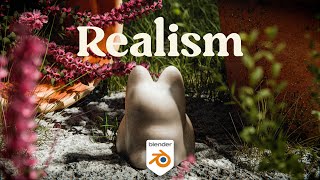








The best way to do this, thanks 🙏🏼👍🏼
Damn bro, this is proof u make the easiest to follow tutorials
Appreciate it mate! glad it helps
@@architecturetopics every tutorial you make helps mate
Yeah this is gold. Love the quick to the point tutorials. Thank you.
Bro, your tutorials are so practical, it reflect your research and experiments formed into a well curated tutorial.
cool video but where do you get the nodes?
so that's how it was done thanks for sharing methods 💙💙💙💙
glad it helps!
Dude, thank you!
Anytime mate!
I was just thinking about an easy way to do that, Thank you 😊
Glad it helped mate!
thank you.
Just perfect!
thanks mate!
Thank you❤
Ur welcomed!
oh yes because we all want flickering materials
Hi! Thx for the tutorial, how would you do the same but instead of 2 textures been able to animate transitions in between 6 textures?
did you figure out how to ? I'm looking for the same.
@@akshor6220 i had to do the same scene with diferent transitions only with 2 textures several times changing the textures under a planificación and then mixing thouse shots on the video edition (not in blender). That was the faster and rude way i found to do It, result was pretty good but took a bit longuer. for example, if you plan to change from red to blue to Green and then to yellow , first get the video from red to blue, then another short from Green to blue, then another from Green to Brown, and finally from red to brown, check that if you start with red to blue in the Next video render you Will have to place the Green in the posición of the red do the transitions on the mix clean and be able to cut and paste then with invisible editing. In any case i am pretty dure that must be an easier way to do It ;)
Hello! Thank you so much for your tutorial!
But is it possible to do transition beetwen more than 2 materials?
ofcourse. but between 2 at a time. you can output this mix into another mix node adding your 3rd texture, and adding another ramp and gradient setup. so you'd have to add more and more 'mix' shader nodes, and more and more gradient textures. Hope it helps.
Excelent!
Perdón por escribir en español.
Pero hay alguna forma de exportar la animación de cambio de textura a formato gltf?
Can I do this with a character from daz studio or any other program?
what if i need more than 2 textures? lets say 5?
What about animating let say a pulsating emission material ?
bro how would u combine this tech with a blend shape/morpher ?
can this be used for a material to start transitioning from the middle and expand in a circular motion?
does animated texture can be export in .glb format with animated texture?
niiice tutoriaL,Im making Kevin from ben 10
Have fun
Can you do same kind of thing for the shape keys?
Sure that would be fun
🔥
thanks!
@@architecturetopics no, thank you.
Damn two, ease and soo funn to fallow. Great Work pall
Thanks ❤