5 Glitch Motion Graphic Promo Techniques in After Effects | Tutorial
HTML-код
- Опубликовано: 27 июл 2024
- 20,000+ AE & PR Templates: www.sonduckfilm.com/ - In this tutorial, we'll show you how to create five different glitch effects to add some edgy and dynamic style to your promos using Adobe After Effects. Glitch effects are a great way to create a sense of digital distortion, corruption, or malfunction in your videos. Whether you're making a promo for a new product launch, a music video, or just want to add some visual interest to your social media posts, these effects are a fun and creative way to do it.
► Free 100 Template Pack from us for AE & Premiere here:
bit.ly/Free100Templates
► 20,000+ Templates For After Effects and Premiere Pro: bit.ly/UnlimitedAETemplates
Save time and produce amazing work with our Extension panel that allows you to preview templates in After Effects and Premiere. Then quickly change your template within seconds to fit your needs!
► Download This Tutorial's Project File & Follow Along:
www.sonduckfilm.com/tutorials...
►More Glitch tutorials for After Effects:
1. 4 Popular Glitch Effects: • Create 4 Popular Glitc...
2. Single Advanced Glitch Effect: • Create Glitch Effects ...
► Check out all of SonduckFilm Individual packs here:
www.sonduckfilm.com/
► Music Used in this Tutorial:
1.envato.market/15jAPD
First, we'll go over the basics of creating a glitch effect in After Effects, including how to use the Displacement Map effect, the Wave Warp effect, and the RGB Split effect. Then we'll show you how to combine these effects to create more complex and unique glitch effects. We'll also go over some tips and tricks to make your glitch effects look more organic and natural, and how to add some color grading and text overlays to your promos.
By the end of this tutorial, you'll have a range of glitch effects to choose from and be able to customize and apply them to your own projects. Whether you're a beginner or an experienced After Effects user, this tutorial is packed with helpful tips and techniques to help you create glitch promos that stand out. So, let's get started and start glitching!
#SonduckFilm #AfterEffects #motiongraphics
Timecode:
0:00 Intro - Smash that like button!
0:18 Technique 1 - Glitch Distortion + RGB Split For Video
2:34 Technique 2 - Flicker Text
3:41 Technique 3 - Glitch Shapes
4:50 MotionDuck
5:21 Technique 4 -Color offset
6:14 Technique 5 - Transitions
7:26 Outro - Please Subscribe  Кино
Кино



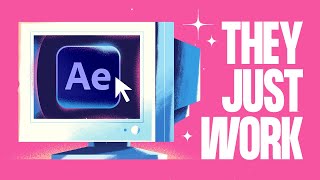





If you enjoyed this video, please drop a like! It truly helps our channel :)
► 20,000+ Templates For AE & Premiere: www.sonduckfilm.com/
► Free 100 AE & Premiere Template Pack: www.sonduckfilm.com/tutorials/duck-pack/
Love it !
Great and easy tutorial!
THANK YOU!
Very good 🔥🔥😌
Is there a way to apply this effect to a layer that has been rotobrushed?
Thanks!
Yes, they using distort (transform/optics compensation) + 3d glasses.
Finally)
One Piece forever