Forge UI - 75% faster than Automatic 1111
HTML-код
- Опубликовано: 12 фев 2024
- Forge UI is up to 75% faster than A1111 and ComfyUI. This UI looks and feels like Automatic 1111, but has a lot of things already integrated. It also has some extra functions that A1111 does not have. And Forge UI runs better on older cards.
#### Links from the Video ####
github.com/lllyasviel/stable-...
#### Join and Support me ####
Buy me a Coffee: www.buymeacoffee.com/oliviotu...
Join my Facebook Group: / theairevolution
Joint my Discord Group: / discord
AI Newsletter: oliviotutorials.podia.com/new...
Support me on Patreon: / sarikas  Хобби
Хобби


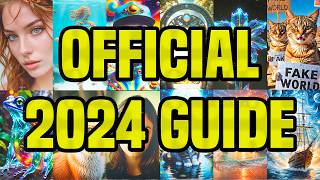






#### Links from the Video ####
github.com/lllyasviel/stable-diffusion-webui-forge
👋
You're not perfect, but I think your one of the best communicators in this space. What do the kids say, " you have rizz". Thanks for your work, it's much appreciated.
Thanks, have you tested the speed compared to comfyui on 3080?
@@Max_Tips_77 its on par in comfy ui for me with a 3070ti in sd1.5 and sdxl
Comfy ui is too much of a change for me.
But forge is amazing. Thank you Olivio
6GB of VRAM here and I'm pleased to say - wow, this is so much faster. Absolutely fantastic, thankyou for sharing!
Awesome ❤️
I want to ask if you were able to run SDXL as it's not possible in A1111 with lower Vram
@@anushdsouza9632 Sorry, I should have specified. I haven't used SDXL (aside from Turbo in ComfyUI). I'm still using 1.5 for everything. That said, I've had a lot of issues in the past getting controlnet to work. It would take forever to run, and I'd often run out of memory, then have to completely restart automatic1111 to be able to keep using it. Generating anything larger than 512 would usually take about 5+ minutes. With Forge, i'm able to run MULTIPLE controlnets, generate hi res images, and do a bunch of other stuff that usually resulted in out of memory errors. Plus, it switches models almost instantly, which is a huge plus. Hope that helps clear up any questions :)
is it faster than comfyui im using 4gb vram@@OlivioSarikas
SD 1.5 or SDXL?
Just installed Forge and it works great on my 1650 Super. Love your videos, keep up the great work!
Thank you , my friend.
I stopped using the A1111 after the SDXL models appeared, I have an RTX 3070 that took a long time to complete rendering. I switched to ComfyUI and have been using it ever since. Now it looks like Forge is opening this door again. I hope there are new videos on the channel using ForgeUI. Thanks for the content my friend.
Same... switched to comfyui and haven't looked back. You're considering switching to something else?
initial release of SDXL support on Automatic1111 was terrible. A few weeks later they fixed it.
But I still keep a separate install of Automatic1111 just for SDXL because it loads differently if it sees you have SDXL models in the folders.
But NOW there are SDXL turbo models that take seconds to generate, and are faster than SD 1.5, it's nuts
@@RobertJene if you're using any of the turbo models, than you're in this just for the fun since their quality is terrible.
@@petec737 I had great results with realVisXL and turboVisonXL
The magical door has reopened for users that can't use a111 bc of its slowness. Bringing a chance to use SD more efficiently without saving too much workflows as Comfyui😅😅
I wish I would have find your video earlier lol. Thank you so much!!!!
Thanks to your video, what I've been searching now is made easier.
Very useful for people with low VRAM. Thank-you for sharing this.
Thank you, I wasn't be able to use controlnet on forge. Before I watch the last part of your video with the extra path to scan.
Love your videos. They are really helpful and well described :) Cheers!
I love how you explain things for those, who can hardly use a computer. But I think using words like 'slash' and 'bachslash' would have been fine :D
I've been using this for a few days and enjoying it., I need to play around with SVD and z123 .
💯💯💯💯Thank you , my friend.💯💯💯👍👍👍
DUDE I LOVE YOU. I'm running on an almost 10 YO GTX 1060 6GB, and I swear I got a 100x times speed boost!!!!!!!
On SDUI I get around 2 mins for a single 512x512 picture
On Forge it takes only 10 SECONDS!
THANK YOU SO MUCH!!!!
same GPU i should try this then
@@MonkeyDLuffy-dx6ow Any progress? Did it work as well for you?
@@RealKatTea yes it did.
Thanx Olivio - far better than A1111 - i hope the ADetailer will work soon ;-)
That is Great Thanks on my RTX 3060 Card huge improvement. Automatic 1111, 20 step generation 22-23 second with forge-webui ony 15 second
woah excited but i am very familiar with the A1111 interface, like the addons, controlnet and other extensions. The extension support is what I felt to pull me away from using comfyui, hopefully i would have to relearn that stuff
Amazing speed boost on my 3060ti. InstantID works more then 10x faster on Forge🔥 Now we are waiting for such optimization for ComfyUI! Because after Comfy, i don't want to go back to the automatic1111
I can finally experience SDXL models FREELY!!!!!. i have 1070ti , a sdxl model generates an image in 55 second. With forge, it improved to 11-14 seconds. amazing....
Hey, I'm using a 1070ti too! ^_^
Which models have you tried, and what seems to be working out for you?
Really? I've got the same card and SDXL models take 2-3 minutes!
How are you getting 13 second load times with a 1070ti? I got a 1070 and it takes almost a full minute to load and sdxl image.
Thank you very much, this is50% faster for me on 1050Ti than A1111, and SDXL working perfectly.
If someone would have Unrecognised argument error at start then check web-ui file and check if ^ is after space and not straight after folder name.
thnk 🙌🙌
How long does it take to generate an image on a GTX 1050 Ti graphics card?
@h8iu7jz7k 512x768 around 25-35sec raw (no Hi-Res / Refiner), 1024x1024 depends on complexity average is 120sec
depends on resolution and steps but in general 512x512 on 50 steps take around 30sec, on 20 steps around 15-20sec. while 512x768 50 steps around 45sec. Without Hires fix and refiner, with both options on average is less than 2 minutes. SDXL take around 3 minutes on basic 1024x1024 but can get memory chickups,
ty sir for video, keep it uppp, you bestttt
So glad this has turned up, hate comfyui
This is amazing, though I am struggling to find out where to put the HiResFix models? Any thoughts?
Can confirm it's speed. 768x768 generations in 2 seconds. 1024x1024 generations at 6.5 seconds. Hires images still takes a minute, But hey! Better than my old A1111. Switching to it and not looking back.
amigo which gpu do you have ? mine is 1080 and it takes forever
any tips/instructions for installing Cascade Node in ComfyUI on a Mac M3 system?
Thanks for showing this for some reason sdxl models stopped working in automatic 111 i even reformatted my pc and did an entire reinstall. Nothing worked this now runs sdxl :)
I have 10-12GB cards (3080, 2080 Ti, 4070 Super) so their examples listed didn't really apply to me. It's a bit of an uplift in it/s but seemingly about 20% for the initial diffusion and maybe 8% for hi-res fix. 1.5 models (quickly) tested.
But with A1111, at the end of hi-res I usually got a huge VRAM spike where it peaked and I think loaned some from system memory. This added to the time to finish quite significantly, sometimes with the 2080Ti winning out over the 3080. This one just puts the tiles together super fast and there's no VRAM spike to behold.
So thanks for letting us know about it! I just junction-linked the entire "models" folder from A1111 (mklink /j "path to models folder of forge" "a1111 models folder path") into this and that seems to work.
Thank you so much for this clear and concise tutorial. I was confused by the path editing, but you explained it simply and effectively and I truly appreciate it!
Have been waiting for this one. Have concerns about switching after people mentioned that Reactor stopped working when they installed Forge though.
I can confirm that Reactor works on forge as well as instantID
IPAdaptor and some other ControlNet stuff doesn't currently work but if I read the github correctly, the fixes are there just not released yet. CivitAI Helper also doesn't work right now, which is a big issue for me.
I haven't tried ReActor myself yet but I've seen plenty of others say it works.
Reactor stopped working because of insightface library update for Python, sort of...
@@AbelBrata It works for me with one of the branches, can't recall which one though and I can't check right now.
what about users with AMD GPU is it working for them or its just another video only for nvdia
That was your choice to buy AMD.
you need to get nvidia man
It works in AMD too, only disable "cuda test" in user webui
@ thats a big no RuntimeError: Found no NVIDIA driver on your system.
That is your price to pay for “cheap” AMD Gpu. Have fun and wait several years until somebody will port it to AMD compatible system.
Hi.Thank you for the video!
Is it possible to add more upscalers to ForgeUI?
I added the .pth file to the GFPGAN folder and restarted the run.bat but the list of upscalers didn't change.
Thank You for the vid, Forge is so much faster!
Not to forget the new turbo samplers !!!
YES YES YES... TOP Ive try it Sunday and it works great
I'd like to install this, i've had a side hobby of trying out and prototyping compositions, not really an artsy sort of person but it's enjoyable learning something new. I'm a programmer through and through though and I was curious how this software accomplishes it's improvements so well?
Generally you think there would be a tradeoff of some kind or newer innovations that would have come to the original software with community backing.
If anyone knows I would be really curious about the improvements, the github does appear to be open source but it's not really worth the time to compare them so much myself when it's just a small side hobby.
Hi.. I use Mac... where can I set to use models folders of existing A1111 folders?
Have you tried out the custom high res fix extension (noise sync)? It gives amazing results on SD1.5 and SDXL. I'm still trying to figure out a better upscaling work flow for SDXL.
is this a forge thing?
@@elowine- You can find it with the rest of the extensions. It's by the same person who makes the Kohya high res fix. On SD1.5 it works very well with a detailer like Xeno detailer or epicrealism helper.
Link?
Very fast generation with my GTX 1650 4GB. Many thanks.
Hi, how long does it take to generate the images and what sizes? I'm thinking about which laptop to buy, I'm looking at the 3050 4GB
do you have a page where you share your thumbnails? that pink one is great
does it work with deforum, cant seem to get it to work because it is saying it cant find the controlnet, a forge ui deforum tutorial would be greatly appreciated
I nearly always wait for your install guide as you tend to catch all the details required that others pass over. Thanks for your diligence. 💚
i am a mac user m2 air, and since SDXL is there it takes long long time until i get rerults, andbody has ideas?
Spmeono know how use lora in webui-forge? It`s not working like in another versions
its way better than automatic on my 6gb gpu almost as fast as comfy thanks alot!😄
my search bar for lora ,etc is gone, when im trying to install some extensions
so it still need a1111 instaled? also i only have 4gb TwT vram, will it still work?
I have this running along side automatic1111.
For me the only noticeable difference is when I'm doing batching or non singular tasks.
Just need a few of the extensions to catch up as a few I've tried break it.
Any ideas how to get ip2p working in this fork?
Python just needs a double back slash \\ for path because a single back slash \ is an escape character. Just in case someone is concerned about consistency and habits.
Also the description about how it is faster because of memory does not make much sense to me, because I have a RTX2060 with 12GB and the speed boost I get with forge is quite large. But I wont complain. 😄
Awesome that they even have a script to make the A1111 Photoshop extension work with a simple install from the extensions tab. Love it, so much faster.
thanks.
This really tickled my beanbag
What is the increase due to? If it is in the assembly it is easy to implement it in the original. Perhaps speed at the expense of quality?
I don't think I could go back from comfyui, would lose too much functionality and customisation but its an interesting video. My laptop is 6gb vram so that boost on there is tempting. Mostly i remote boot my pc and use comfy remotely
how and from where and which models do I need to download
Installed it 3 days ago, and it is indeed faaast.
Only the problem is the integrated CN which can't be updated except the people behind Forge update it.
Hello i tried to use it but as i have an amd gpu its not working, do you know how i can do ? i tried to put --directml in args but it not working 😢
hello hot to use chang location Model to External Hd
it was working but after I changed the file it doesnt work and give me different errors such as triton not found, xformers not found,
I couldn't run a turbo models, but I used the standard a1111 kit that came with Forge...
i dont have a1111 installed, so , where i can install these models,loras, etcs in the Forge UI, or i must have a1111 and install the models from there
Thank you for the video! The explanation of how to edit the file were not clear, can you show a sample edited document the way it should be? Maybe create it in Google docs and paste a link here. This would be very helpful otherwise I have no idea how to install it and run without the edit that you show as important step.
Any way to update the integrated controlnet? It's outdated
Does this work with stable cascade?
Just got it working, it wasn't a 75% faster upgrade for me, but it was definitely 25-30% faster on a 3070 from my comparisons. Are there any optimizations we should be using for it like xformers?
please can some one help ,,,,,,,,,,,,,,,,,,,,,,,,,Dose it work on AMD
gpu,,,,,,,,,,,,,,,,,,, thanks
Could y use it on amd.?
Sorry, i haven't tried it yet on my AMD@@ushiro2031
Looking for help, I have downloaded loras to the lora model folder, I have removed the @Rem from the command line in editor but after reloading and clicking on Loras the box says that there is nothing here and to add loras to the following directory C:\Forge\webui_forge_cu121_torch21\webui\models\Lora. Any help would be greatly appreciated.
im also having this problem
well based on what someone else said, the following is true
"SD1(.5) Loras are not compatible with SDXL checkpoints and the other way around as well, so the webui hides uncomptabile ones depending on your selected checkpoint."
now for the biggest question, is this working on colab?
Does anyone have an issue with VAEs not showing up? How do I point Forge to my A1111 VAE directory?
Thanks in advance.
Is someone know how to avoid ("not enough Vram" trying to allocate 4 gig) thing in Stable Diffusion.
I have a 3090 TI FE 24G.
I can mount a 2070 Super 8G but not sure if 2 different card work.
if i have some models/checkpoints in a separate folder, outside the a1111 folder, how do i link both my a1111 folder AND my other folder with models to forge?
ctrl X + ctrl v
lol, isn't the idea of linking for the sake of avoiding duplicating those huge files? Just selecting a few of them on my end sums out to over 6 gigs
@@Difdauf
3:04 is where he's explaining it. Wellll 10 seconds after that.
Had trouble on my end because I forgot to remnove a couple of @REMs ... now it works for me.
Great, ty so much. I'm on rtx 3060. Sdxl general generation is MUCH faster, transition times between Hires Fix, Adetailer reduced to nearly 0.
SVD works great, only if i could have it save out automatically the PNG images instead of the compressed MP4 file, unless that is somewhere in the settings but i have yet to find it
Hey once again thanks for all your tutorials. So is it normal that i'm extracting the one click install folder for more than 1 hour and its still extracting???
Not really. Maybe try again or use winrar
Where do I put the controlNet "model" folders?
Did you figure this out perchance?
Hello Sarikas, I like you video。
it does not link to my a1111 folder
the Run file won't work. it says torch is not able to use GPU; add --skip-torch-cude-test to commandline_args to disable check. i added this to the notepad and saved and it still wont work
4090 here so I didn't see a huge performance bump, but it's much faster and less prone to crashing when switching back and forth between models.
is ForgeUI available for Apple Silicon?
Can you install it on mac m2?
Forge is definitely much more stable then Automatic and dependencies are up to date. Its my favorite ui now besides comfyui.
did any one else have control net inpaint model not work. the model doesnt load and can use inpaint feature. how can fix on forge?
same problem but with deforum, controlnet wont load so i cant use it.
I get this error when i try to regen an image from a1111:
TypeError: 'NoneType' object is not iterable
how to fix this?
i got this, it means it is trying to search it but it cannot find it.
my solution is just put my model and vae,upscale model etc into the forgeUI folder.
In my initial tests on a RTX 3060 12 GB, it's cut my render time in more than half. I usually gen at 540 x 960 with hires fix 2x to 1080 x 1920, and the average image would take about 2 to 3 minutes to generate. Now they're taking a little less than a minute.
Updated: confirmed 30 images in 30 minutes at 1280 x 1920.
Somehow can't feel any speed.. Using 4090
does it work on Mac m1?
That dash in the title had me for a fool, I spend way to long wondering what "-75% faster" meant...
just tested 3050Ti (4GB)... vanilla 1.5 pruned model goes from 45 sec goes to 11 sec. Amazing. / SDXL LMC Model (mexLCM2) goes from 1m45s to 45sec. / It behaves somewhat similar as ComfyUI while loading the model. Also the first generated images takes a little more (few seconds). This is AMAZING. Notice I`m using LOWVRAM arg.
Hi, I'm just thinking about buying a laptop with a regular 3050 4gb, do you think it's worth buying? sometimes I want to create something and sometimes I want to play new games
Running on rtx 3080ti. The speed of this thing is amazing!
Is there a way to incorporate roop or photomaker into forge?
Photomaker is built in natively, no idea on roop.
Use Reactor instead of Roop
I'm having trouble with my VAEs not showing in the drop down? When I add --vae-dir it says it's not recognized.
Did you drop the VAE file into webui/models/VAE ? I just installed it and I didn't have to add any directories, they were already there for me just like they were setup with A1111
Ah I was hoping I could link the directory from my regular stable diffusion without copying the files over to the forge UI VAE directory. @@zuriel4783
Hmm the issue is that after uncommenting the @REM parts, although some of my VAE files are showing. Not all of them are showing up. It's weird though because when I open a regular stable diffusion, the vae files are there. It's only in forge that a certain select VAE files aren't showing @@zuriel4783
batch file in controlnet doesnt work
I am a furniture designer. I want to use Stable Diffusion Forge on furniture. I want to mix 2 ready-made pictures and make a model for me, but I can't do it, can you help me PLEASE. thanks.
Hi Olivio! i've found this tool browsing the net, and i want to share with you my personal experience with it. What can i say? well it's pure gold in my case. i have a poor RTX3050 with just 4gb of Vram and the comparison is pretty impressive. With A1111 the sdxl model generate a single image in about 20 minutes or little less.. well. with forge it takes about 2 minutes (or 3 if i use adetailer) it make me feel as i own a 4090 24gb :)
Hi, I'm just thinking about buying a laptop with a regular 3050 4gb, do you think it's worth buying? sometimes I want to create something and sometimes I want to play new games
What is the image size and how long do you generate?
Froge hv a problem. It eat alot of ram , the python that comes with forge take 4gb of ram
works with google colab?
I got annoyed with having so much downloaded into a single AI’s folder structure because if I wanted to try another or upgrade to a fresh instance, I had to cut and paste or take up space by making a copy. Instead, I pulled out the folders they use like models and output(s) to a higher level of where I store all my AI’s, and then created symlinks to them where they used to be. Older A1111 I think used “output” and forge uses “outputs” but that’s fine and they all point to the same folders now. I have one copy of everything, and any AI I get can just point to that and not know the difference. Lookup symlinks for Windows, its built in we just didn’t know it 😅
how does this work with AMD cards?? Does anyone have any experience with this UI on AMD??
I don't understand how StyleAlign Integrated extension is working.... We can't use a reference image, it's only about the batch. It seems useless now.
It's not working with --directml for some reason.
For me it's a no-go! ForgeUI always starts with default parameters and empty prompts. It does NOT remember the last used params and prompts! As a ComfyUI user I really can't work this way, I forgot how tedious this was 🤦♂
do you recommend comfy over forge? so many choices it's confusing
@@CoconutPete For me ComfyUI is the top choice. It's blazingly fast, even on low VRAM computers. You can save a configuration for every situation you need (txt2img, img2img, inpainting, Lora etc.) and that's it - but you can also do more complex, individual configurations IF you need. And: it always saves all parameters and prompts until the next session, so no need to re-write and re-configure everything like with Forge or A1111.
Thats why I always use styles. Comfy is more user friendly but I have found that I get better results with A1111 and Forge so far.
you can change default setting by edit the "ui-config.json" .