How to Fix Unable to Read Memory Card - Reinsert Memory Card Error on Sony Camera
HTML-код
- Опубликовано: 19 окт 2024
- In this videos I will fix unable to read memory card please reinsert memory card error message which appears on sony a6000, a6300, a6500, a6700 or any dslr or mirrorless cameras like canon or nikon.
Tags
How to fix sd card formatting issue
Sd card not working fix
Camera is not reading memory card repair fix without formatting
Unable to read memory card solution sony cameras, memory card is not recognised
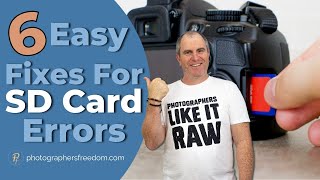








THANK YOU SO MUCH. YOU DON'T KNOW HOW MUCH YOU HELPED ME.
My grandpa gave me his camera and I accidently let it fall and it didn't worked! But now I saw this video I could fix the problem.
Nothing more to say, I LOVE YOU
NONE OF THESE THINGS WORKED... What worked was putting tape on the face of the card to make the chip thicker so the camera can more accurately read the card in the ''unlocked'' position!
I'd been trying to fix this for hours. Thank you.
Thanks mate. You save me🙌🏻
You save me too. Thank you.
Saved me too, thx bro
I cleaned my two cards and also did all the steps you described and still is not working. Does anybody has another advice? Thank you so much!
Thank you very much, your advice has helped me.
I was thinking of going to the service center
Thank you very much. Only this video help me although I don't speak English.
wow work like charm thank you
Here is what happen to me and maybe you can learn something if its happen to you.
I keep getting this message from my cam, and I follow this steps, formatting the card and all my photos was deleted. Then I go take some photos and when I close the digicam, and open it again, it have the same problem so have to format it and my photos are gone again. So the third time, after the message showing again, I don't format it but instead use the cleaning method showing in this video, I just use the brush and tissues because I'm too lazy to buy that alchohol spray lol, then I insert it on my digicam and it works! I guess either because my card was the bad cheap pirated card one or its original one from 2009 so its getting old and damaged many times. I hope everyone have a good day and have a good shooting session! xD
Thank you, this worked for me.
you could also put a piece of paper on the card and door of the camera. It worked for my CANON
Wym
thank you this helped me a lot
No sirve en la mayoria de casos
But do you loose your videos you took if you do this???
you can make a copy on computer before format
yes
@@IdioBelenTejedaCorvalan-uk6cibut how if i cant even opened on my computer like it dosent let me how do you do it
Thanks man
thank u. Its Worked
Not soll tha problems
Nice🎉