GX7040 /6040 SERVICE MODE
HTML-код
- Опубликовано: 5 окт 2024
- #canon #maxify gx6040_7040#gxseries#inkjetprinter#servicemode
This clip will help you to understand How to enter Service mode at device level in GX 7040 /6040. This modes can help service technicians to do easy trouble shooting and fault finding from the field itself without using Inkjet service Tool.
Let’s have a look on it …


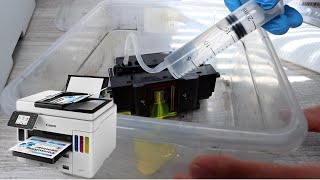

![Natanael Cano - Amor Eterno [Official Video]](http://i.ytimg.com/vi/EO4prCs6WpM/mqdefault.jpg)




Excellent video, thankyou man, your help is on time
Ótimo meu amigo, usei a função set time para resolver o erro 6700
Hey bro, I was searching for a software like tool st 4905. Because I have a maxify gx7010, but all versions I found, aren't compatible. My printer show me code 6700, please tell me what can i do.
That is very good thank you for the lesson brother help us a lot 16-09-2022
Thanks
I resolved error code 1401, 6001, 5C02