The FASTEST Way to Draw Axonometric
HTML-код
- Опубликовано: 5 фев 2025
- Get my procreate brush set here:
sendfox.com/al...
KEEP IN TOUCH:
📩 Sign up for weekly newsletter - sendfox.com/al...
🌏 Website & Blog - alekspirok.com
WHO AM I:
I'm Aleks, a registered architect in London. I make videos about architecture and creativity, and I write a weekly newsletter with useful tips and thoughts on architecture.
📸 INSTAGRAM /
♥️ RUclips the other channel - / designdoodle
🖇 lINKED IN / alekspirok
🐦 TWITTER / alekspirok
GET IN TOUCH:
If you’d like to talk, I’d love to hear from you. DM on instagram @alekspirok directly will be the quickest way to get a response, alternatively feel free to email me at info@alekspirok.com. I respond to all messages 😉!!!


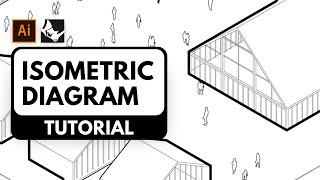






Thanks Aleks. That was an excellent demonstration. Very concise and clear. I appreciate resisting the temptation to over-detail the drawing.
Thanks so much for watching, sometime details are not bad to have but It can be very time consuming to try and detail things!
What is the name of the app you usin
Once again, Very interesting material!!
I was wondering if you could make a similar one for procreate and its drawing option in perspective.
Cheers!
Hi! Thank you, yes I'll aim to make something similar for procreate!
@@AleksPirok 🫶
hi aleks! what is the name of the app you use?
Morpholio
as much as I love to sketch, these type views I get in revit, and then print out to sketch over if needed. Interesting though I am not that comfortable with the pen on ipad so maybe thats why I havn't embraced sketching this way
Yes Revit is great and we use it where i work, but I find getting those 3Ds to presentation level requires at least some work (hiding lines, excess geometry, adding shading, materials etc.). Also the plan used in the video is a 2D AutoCAD. It's just another way to make illustrations... do you have iPad with the pen?
@@AleksPirok hi Aleks, thanks for response, yes I have an iPad, just never learned how to use the pen effectively
I love your channel
Thank you I appreciate it!
It's that an app ??
isometric , not axonometric
Axonometric covers dimetric, trimetric, isometric, no? he is doing 45 degrees, whereas isometric is often 30
what is the name of the software u used?