Create an amazing TIMELINE in POWERPOINT. Tutorial and free slides!
HTML-код
- Опубликовано: 2 июл 2024
- In this video I show you how to make an amazing timeline using the Morph Transition in PowerPoint!
😊 Download the slides featured in this video ➡️ www.luisurrutia.com
Affiliate Links
Download more than 30,000 Presentation Templates (PowerPoint, Keynote, Google Slides) ➡️ 1.envato.market/eKbLXg
Get my PowerPoint version ➡️ amzn.to/3FH3CkC
Learn PowerPoint on SkillShare ➡️ skillshare.eqcm.net/oqBkDg
🤓 Tutorials on TikTok ➡️ / lourrutia.ppt
🫶 Follow me on Instagram ➡️ / lourrutiappt
💬 Chat with me ➡️ www.threads.net/@lourrutiappt
ON THIS VIDEO:
00:00 - Intro
00:15 - Designing the First Slide
01:57 - Designing the Second Slide
03:15 - Designing the Third Slide
04:43 - Designing the Fourth Slide
05:35 - Setting up the elements for the Transition
06:16 - Adding the Transition
06:22 - Final Result



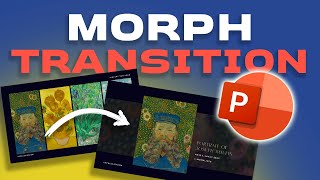





i had to make a history presentation for tomorrow and remembered about you from tiktok. you uploaded this video at the best possible time for me 💀
I gotchu!
How was the presentation? :D
How did it go?)
@@Sofia-je3uj Actually really well. I sent it past the required time because I took too much time on the looks and animations but I still got the highest grade in class.
I love you what you are doing and have used some of your presentations for short videos. I’m struggling to figure out how to use these types of presentations in a university course with a lot more content and less natural photos. For example teaching about mental health or how to perform a needs assessment in one’s community. Any suggestions?
Used your step-to-step tutorial and honestly my uni prof and class were IMPRESSED. I probably secured myself a really good grade for this exam despite my mediocre written work!
thank you so so so much!!! this is extremely underrated, these are top tier. I've always wanted a cool looking ppt template that would be suitable for a HISTORY presentation. this is just so perfect, thank u so much!
It took 4 hours, but because of this I finally got my project done. Thank You
Precise, smooth and easy. Thank you!
Thank you so much for the tutorial! My history teach said he would be grading a lot harder that my first power point, but this just took my powerpoints to the next level!
you are literally a life saver!!! thank youu
Thank you for your help with PowerPoint 🙏🏽
Thanks for this, wonderful !!!
A very good one, thank you!
this has got to be the BEST design (and tutorial!) that i've seen. IT LOOKS SO PERFECT AND I LOVE THE THEME OF IT. i'll use this when I have to do a history presentation, thank you!
That's a very kind comment, thank you so much for your support!
@@lourrutiapptWhat does it mean to subscribe to your messages in email? I mean just your RUclips subscription, nothing else

@@lourrutiapptAll descriptions are the same 💀
you helped a lot in my presentation thank you so much
Yooo thanks so much bro, this is legit the BEST presentation I have ever made for my school! 🙌🙌
Me tomo mucho tiempo pero pude hacer una presentación que me dió mucho orgullo. Gracias por el video!
i learned so much from you, thank you so much!
Thank you!! 💙
Thank you so much, it really helped me with my school project. 😀
this is wonderful work🤩 I just only now download powerpoint and start create presentation by your tutorial
OMGG IM SO HAPPY THANK U VERYY MUCH ITS REALLY WORKS
U saved my life bro, thanks
You are life saviour ❤thank you so much
Super. I tried and it looks awesome
Dear Luis, I thank you for your hard work, your youtube help me presenting a magnificent and unique presentation to my teacher. I wish for your future to be brighter than the sun and your knowledge to be deeper than a blackhole.
That's very kind, thank you!
Tysm, this helped me a lot
You are such an artist
Thanks for your support!!
I'm going to use this for my next speech in my communications class. Some of my classmates had good powerpoints, but nothing to compare to this. Can't wait to impress them and my teacher
wow its too much beautiful
Thanks you so much mate
New sub for you bro.. Hats off for the work 🎉
thanks its really helpful
love ur channel
wow i need to learn this 😳
Muito Obrigada por esse vídeo 🙌
Goated tutorial., Thanks Luis!
Thanks for your support, Christian!
so cool i like thanks
Good one mate. Thank you so much.
Regards from India
THANK YOU!!!
This is so good thxs so much, I just have a question tho, how did you draw that line in the beginning?
Thank youuuu so much
thank you so much
U taught the best 栓Q❤
Thank you so muuuuch
THANKYOU SO UCH I LOVE YOU
You are amazing.
hi! thank you very much!
Thanks to u i hv nailed my history project
Yesss! Thanks for your support.
Loving your content. I have a cultural project for my Spanish 202 class, and thanks to inspiration from this and several other of your vids, I am gonna blow everyone away ... with Powerpoint
Thank you for your support! I'm sure everyone will be blown away with your skills!
you are the besssst
Awesome
you are amazing bro
Thanks for your support!
Superb🤟
just wow.....
I LOVE U
you make me love the part of my job i hated the most 😂
lol, thanks for your support!!
you are so underrated.
💙💙💙
Good job
Thanksss
😊 Download my free slides ➡ link.lourrutiappt.com/descriptions
🫶 Follow me on Instagram ➡ instagram.com/lourrutiappt
🤓 Tutorials on TikTok ➡ www.tiktok.com/@lourrutia.ppt
why I can't use the link for free slides?
Send the link for this ppt.
This guy's work+chat gpt is one of the most deadly combos alive.
W tutorial
that's so good but I´m struggling with powerpoint web, cause i don't have the desktop one
Im breazilian and your channel are so good, thanks, i use your desing to do my presentation for school
Muito brigado por seu apoio!
Heloo,can u please help me and tell me what kind of slide u use,I mean when I write soemthing and try to ctrl+d it does nothing and I hear the winows sound.
Wait you don’t have to animate each one ? Just morph 😱
im finally hhhhhheeeeeeerrrrrrreeeeee ♥
Welcome!
I copied the photo and I did the same as you, but when I darkened the screen, my photo was still the same and only had a dark screen, I didn't have any pictures transrepency... and my photo was in 1 place on page 1 in 1 place :)))
oh god idk what to do but I'm gonna hope that this video will help me
Oh yeah i need a subscription to use morph btw
Amazing tutorial I did all that but how to choose all the slides to morth and finish it?
Hold Shift on your keyboard and click on the slides!
I can't find the transparency of the photos, how?
I'm not getting any picture transparency option in picture tab. can you help me with this. I'm using powerpoint 19
same problem
Hi I'm having issues with the transition from slide 2-3 why is it when I copy the slide and place it in the grey area it doesn't transition like yours does?
Nice videos bro but can you do more tutorials without morph? because I'm broke and I don't have it.
is it possible to use the 2021 version?
I can make the immage transparent i have the free Version of PowerPoint how do i make it transparent?
what is the name of the sonud that you used in the begin?????
It doesn’t work for me, I do every step you do 😢 my PowerPoint 2016 I think this is why because there are differences between yours and mine
I can't download it's not free I have to pay????
What powerpoint u use ? Is the 2016 or other?
i dont have the morph transitions what do i do now
Hi can u make more slides of this Templets ?
What background music you use?
The yellow dot doesn't pop up for me at the start
hello,how can i have the link??plss i really need it for my report
Who do u draw a line
Hi i did all that but I don’t have “morph”??
What is the song at the beginning of the video?
Waiting for the ppt template, I subscribed on the first email. When will the templates arrive?
send me an email if you haven't got them! :)
Which version you use...?
I don't think its 2007 version
Can you tell me how to get the new version
I dont have picture transparency, can you help?
Can I know which powerpoint version you are using for this presentation?
PowerPoint for Microsoft 365
There is no option for picture transparency. What to do ?
you must have office 2021
please make about crime
this is the most complicated thing I've ever seen :))
2.42
How do I draw a line ?
i dont have morph what do i do
No need to morph?
can someone explain how to draw a line? Im new to powerpoint and don't really understand where I should click...:(
Go to Insert -- and select the line and just drag your mouse in the slide :)
Where i click select the line?
Would you make a presentation tutorial about book?
Pls help me i always ask you on tiktok, do you have ppt premium bc i dont have some of things that you have and how i get it?
I do pay and Office 365 subscription! :)
Holy shit idk how this worked, but it did...
well... a deal is a deal you give me a great tut i give you a sub and like tysm everyone in my class shold be impressed
🤝