Draw to scale with Procreate (Complete Guide)
HTML-код
- Опубликовано: 21 июл 2022
- ►►Get my free Procreate Scaled Templates for architecture and interior design (Metric and Imperial units) → www.henrygao.com/scale
►►Procreate Master Class
→geni.us/procreate-master-class
My comprehensive guide to drawing in scale on Procreate for architects. I will share the templates I developed for my residential projects. I will show you how to import a PDF, draw to scale, and save to scale, which are critical for architects and interior designers.
Credit: Red Dot Studio projects
▬▬▬▬▬ Downloads ▬▬▬▬▬
Your One-Stop Shop for Procreate Toolkit:
www.henrygao.com/ipad-for-arc...
+architecture brush set
+scaled templates
+case studies files
+color palette
+furniture templates
+tree templates
+people templates
+procreate portfolio
▬▬▬▬▬ About me ▬▬▬▬▬
Hey, I’m Henry Gao👋. I help architects and interior designers draw better, design faster, and be more creative using the iPad. This is a process that I have developed and refined since 2016, one that will free you from a traditional office environment, and increase your efficiency, while leveling up your hand drawing abilities.
To learn more about what I do, visit: www.henrygao.com
Connect with me on Instagram: / henrythearchitect
If you'd like to sponsor or work together: henry@henrygao.com
▬▬▬▬▬ Newsletter ▬▬▬▬▬
I want to make this newsletter to serve you the best way I can. You can expect goodies every so often - things you won’t find on my RUclips channel, whether it’s a video, a blog post, something inspirational, or a special offer just for my email subscribers.
geni.us/iPad-For-Architects
▬▬▬▬▬ iPad Accessories (my genuine recommendations) ▬▬▬▬▬
Screen protector: geni.us/ScreenProtectorHG
Apple Pencil Sleeve: geni.us/YellowPencil
Sketchboard Pro: geni.us/Sketchboard
▬▬▬▬▬ Affiliate Disclosure ▬▬▬▬▬
Some of the links in the description may contain affiliate links. By using them, I earn a small fee for your purchase. It does not cost you anything extra. They help me to be able to create more videos for you. Thank you for the support!  Хобби
Хобби
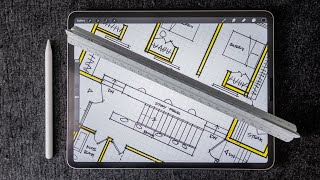








I'm lovin this! Thanks Henry.
Glad you enjoy it!
nice workaround. i wish procreate makes this simpler
Thank you so much! This is amazing!
Really great video! I’m planning on purchasing an iPad for my final year of study
Awesome 🤩
Love this so much!!!! Thank you. You probably get asked this a lot, but what are your iPad specs
12.9" iPad Pro 3rd gen with 2nd Gen apple pencil.
Hello! Your template shows a white margin without the grid extending beyond it. How did you do that? The drawing guide extends the grid to the page edge.
Hi Henry,
I just downloaded you procreate template.
These are super helful, One key missing scale from your drawing would be the 10 scale.
Not sure if this is something you would be willing to update on your part,
Aside from that, thank you for your help with these!
What do you mean by the 10 scale?
@@HenryGao Hi Henry,
Thank you for response
In AutoCAD you can typically set you scale to "10 Scale" which means 1"=10'-0". I feel like a ton of architects and designers use that scale for their drawings.
Henry, can’t you draw to scale by setting the dimensions of the drawing assist and then adjusting the size of the imported plan accordingly? Just curious, that’s what I’ve been doing and it seems to work.
Can you save to scale and print to scale?
@@HenryGao It saves to scale and transfers digitally okay. Haven’t tried printing!
Did you use a simple paper and pencil on graph paper to create the as built plans from the start?
No, the as-built was already provided. I have done the measuring myself in the past, not my favorite
I used Concepts so far and wanted to explore the technical side of Procreate, as an architect, importing a plan and start sketching on it, in SCALE.
Why is it so cumbersome and overcomplicated? Why I cannot set a gridline with 1 unit = another unit (i.e. 1 cm=1m) > BAM! Too complicated for an app giant like procreate or I missed something?
I share the same sentimental! Hope Procreate team can step up for Architects and Interior Designers in the future.
what if you do your scales in metrics what re the equivalent scales to the imperial scales?
My templates support both metric and imperial.
I'm not getting any links to download your templates? I fill out sign up and download, takes me to a page to register for your webinar.
Please check your spam for download!
I really needed 1:100 grids and the email I got only gave my 1:50. A bit frustrated after watching an hour long seminar for this.
Hi, On your website it says you can get free scale templates if i go through a webinar, but all i got at the end was a pdf though which i could download the case study files. Is it just a click bait or are they actually available for free?
Make sure to check your spam folder. Hopefully you got it by now.
Hey, I tried to download the templates from the website and also watched the 60 mins video. I still can't download the file can you tell me how to download it.
Have you checked your inbox because it is instantly delivered there once you’ve signed up for the template. Make sure to check your spam folder.
How to import a file if you don't have PhotShop?
You can manually resize in procreate as best as you can
Just take a photo or screenshot.
You can export a PDF as an image and choose btw JPG, PING etc..
Morpholio is much better and easier for beginner
I thought the teaplates were free? you said "►►Get my free Procreate Scaled Templates for architecture and interior design (Metric and Imperial units) → " its not free the website is asking for 17$.