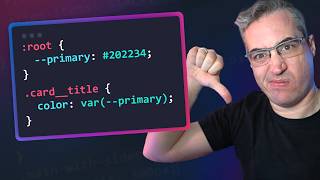How to change specific text color in Elementor
HTML-код
- Опубликовано: 12 сен 2024
- In this video, I'll show you how to target specific text inside your heading and change it to your liking inside the Elementor editor.
Yes, we'll use some custom CSS but you are in good hands.
I'll show you exactly how to do it.
As a bonus, I would also explain why it is IMPORTANT to put the 'selector' when styling an element through the custom CSS section in Elementor.
If you would like to see more videos on Elementor or CSS
Please comment them down below!
I'll do my very best to make them as soon as
I can!
Plugins I Recommend:
Elementor Pro - bit.ly/3JITXMZ
CrocoBlock Elements - bit.ly/3CXX6Vy
See you in the next video! 🙂✌
Some of the links mentioned above are affiliate links, meaning that I earn a commission when you make a purchase via my link. Thanks a lot if you decide to do that! I could not make all these videos without your support.