Stable Diffusion explained (in less than 10 minutes)
HTML-код
- Опубликовано: 5 фев 2025
- Curious about how Generative AI models like Stable Diffusion work? Join me for a short whiteboard animation where we will explore the basics. In just under 10 minutes, we'll discuss how Deep Learning and Neural Networks are employed to train these models, and how they generate images. Whether you're new to the field or seeking a deeper understanding of these models in a non-mathematical way, this video provides an accessible overview of Stable Diffusion's fascinating mechanisms. Hope you enjoy!
You can also download the whiteboard animation for free from Gumroad:
goblenderrende...
Donations welcome, but not required.
#stablediffusion #generativeai #neuralnetworks #whiteboardanimation



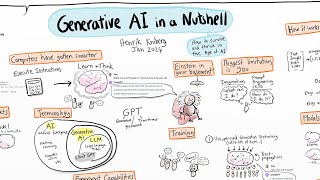





This is one of the best videos I have ever seen PERIOD. That was incredibly clear and efficient, thank you so much.
Loved the video. I would like to learn more about how SD processes Text Input. For example we know early words get more weight, but does it take into account phrases or just takes each word on its own merit? Stuff like that!
I've been using Stable Diffusion for about a month now, and I'm blown away by how amazing the software is-especially considering it's free! The quality is incredible, and with all the available extensions, it becomes even more fantastic. I’ve even canceled and deleted my Photoshop subscription because I no longer need it.
Seems like it needed to be 20 minutes. xD
This video is amazing, it distills like Feynman. I would love to see more conceptual videos on transformers, VAE in depth. I think this would do more justice to the conceptual underpinnings.
I like you go into details unlike most videos like this that only describe this process generally.
Nice summary! Pretty straightforward and simplistically accurate (so everyone can understand) Well done, hope you get more views!
Thanks a lot! I've been asked by some totally non-technical friends and colleagues how this generative AI stuff works, so I put this video on and tried to make it as simplistic as possible, though not too shallow.
@@-RenderRealm- You definitely did a good work and achieved a great balance of technically plausible and easy to understand!
@@-RenderRealm- You are a star!
Wow! Thank you very much! Didn't understand everything here, but hope you do more deep dives on the process (specially img2img)
Wow~ No wonder "Stable Diffusion" is so Good to use! Thanks for this in-depth video. I think you explained it so well. I can't help watching it twice!!
Nice! Just a nit-pick about the neural network part at around 3:35; you are correct that each neuron has input weights (w1 & w2) plus the bias - these are the trainable parameters (including the bias, it is not a constant) for this neuron. The output calculation b+(w1*w2)=1.1 is unfortunately not correct - it would reduce the whole thing into a single matrix multiplication and not be capable of adapting to the input data in the manner we desire when using NN:s. The calculation is a two step process. In step one, you multiply the weights with the value/output of the previous connected neuron. In your case if the neuron connected through w1 has an output value of - let's say 1.5 - the input value from that neuron is 1.5*0.2. So you add all the inputs (multiplied with their corresponding weights) up and add the bias as step one. Secondly you take this summed up value and put it through a "transfer function" that can be pretty much anything you'd like as long as it is not linear to obtain the neuron output value. But, as you say, it is these weights (including the bias value) that are adjusted by tiny fractions in each training pass.
excelent. no video I found explains how stable diffusion works this simple and concise
I am pretty sure you understood nothing.
Your tutorial was fantastic. I loved your sketches it must have taken for ever to put it together. You explained the process really well.
Yes, it took me ages to put it all together, glad you enjoyed it! Since my drawing skills are limited I used Videoscribe for the animations, but still a great lot had to be done manually.
Which software dis you use to create this white board explanation video...?
Amazing. Thanks ❤
You PRO!!
well done man great presentation i came here to find a video for a friend im glad i clicked this one :D
Amazing, I hope to see more videos like this. Very much appreciated
Thank you for your efforts !!!
Amazing video, please do not stop posting new videos.
Faboulus video. Will used as ref in my Master thesis.Thanks!!!
A really good overview of an extremely complex and abstract subject matter. Subbed!
Very nice video! just curious how was this video recorded🙂
Thank you, glad you enjoyed it! The animations were made with VideoScribe.
Great work
Great, thank you, easy to understand visual lecture!
This was perfect! 👍
Great video! Very much appreciated.
as a beginner I don't understand
Neat explanation.
Simple really! 😬
Thanks! Very nice Video!
Amazing!
nice explanaiton.
Brilliant
How to learn nothing about stable diffusion in 10 minutes in a fancy way!
thanks!
What about the next video? 🤣
Promo-SM
Great video. Thank you for doing this!