How to set up Gmail email fetcher for Private Email
HTML-код
- Опубликовано: 4 апр 2024
- In this how-to we will show how to set up Gmail Fetcher for Namecheap Private Email.
Gmail Fetcher setup for Namecheap Private Email:
www.namecheap.com/support/kno...
Private Email client setup:
www.namecheap.com/support/kno...
How to log in Namecheap Private Email webmail:
www.namecheap.com/support/kno...



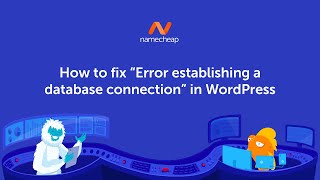





Thank you, this information was very helpful
Hi my timeone is incorrect, i added a new timeone to favourites but it is still showing my old timezone when i send emails
Hi! Please contact our support team directly at www.namecheap.com/help-center/
how can we add the profile image in private email?
Hello! You can do it by clicking on your profile button on the top-right corner of the interface in Private email. After that you can click on "Edit personal data" button and click on your profile picture. There you can choose your desired photo to be set as the profile picture
Not working in this process
Hi Saif👋 Please contact our 24/7 Live support to check the matter www.namecheap.com/help-center/live-chat/
I'd like to know if I'll be able to still send emails with my normal account y whe I want to switch to the namecheap email in gmail
Hi Stephanie! Yes, you will be able to send emails using your Gmail address by selecting it in the compose window.
port is 993 not 995