How to Merge Data From Multiple Columns Using TextJoin & Concatenate Functions | Excel
HTML-код
- Опубликовано: 14 июн 2018
- This video tutorial explains how to merge data from multiple columns in Microsoft excel using the textjoin and concatenate functions as well as another simple formula.
Excel Tutorial For Beginners: • Excel Tutorial For Beg...
Top 30 Excel Tips & Shortcuts:
• Top 30 Excel 2016 Tips...
_______________________________________
Excel - Auto Fill:
• How To Use Autofill In...
Excel Flash Fill:
• Excel Flash Fill Tutorial
How To Insert Rows and Columns:
• How To Insert Rows and...
Resize Multiple Rows and Columns:
• How To Resize Multiple...
How To Move Columns:
• How To Move Columns In...
_______________________________________
How To Move Multiple Rows & Columns:
• How To Move Multiple R...
How To Split Text Into Multiple Columns:
• How To Split Text Into...
How To Use Hyperlinks In Excel:
• How To Use HyperLinks ...
How To Sort and Filter Data:
• Excel Sorting and Filt...
Excel - Find and Replace Tutorial:
• Excel 2016 - Find and ...
Excel Conditional Formatting:
• Excel Conditional Form...
______________________________________
Relative & Absolute Cell References:
• How To Use Relative & ...
Lock Cells and Protect Sheets In Excel:
• How To Lock Individual...
Excel Interactive Checklist:
• Interactive Checklist ...
Excel Pivot Tables:
• Intro to Pivot Tables,...
______________________________________
RUclips Channel Growth Accelerator:
/ youtubechannelgrowthac...
Final Exams and Video Playlists:
www.video-tutor.net/
Full-Length Math & Science Videos:
/ collections


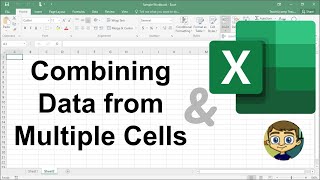
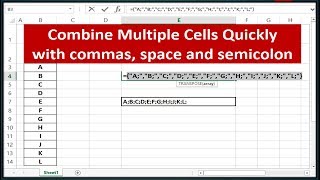





Final Exams and Video Playlists: www.video-tutor.net/
Full-Length Math & Science Videos: www.patreon.com/mathsciencetutor/collections
Simple, Clear and helpful. Thank you
Thank you so much for sharing very useful and helpful. God bless you
thank you so much, very helpful
You're very intelligent with Excel and I learned a lot. Thank you! I do believe it would have been easier for a newbie like me if you saved the concatenate method second as the second way of doing it was way easier to learn. Thank you again. :O)
tysm bro u saves my day
Thank you Buddy 🙂 👍
Thanks bro it helped a lot.
Concatenate? More like "Cool videos that are great!" 👍
Excellent...
Thank you 😊
many many thanks sir
Thanks !
I learned a lot
Thanks.
If we delete old new one also deleted , when we make this
How do I copy the combined data to another sheet as when I do it, it looks for the formula
Got it, paste special value. Cheers
🎉❤
we need to do it for each row?
No
You can do it for one row and then use autofill for the rest
No
You can do it for one row and then use autofill for the rest
only comma used as space in the text
It's not applicable each row.... Is there any formula
10q