SketchUp: Making Cabinets - 168
HTML-код
- Опубликовано: 9 фев 2025
- www.jayscustomc...
Subscribe for new videos every week.
----------
Subscribe to my VLOG channel: / jccshorts
Here's how you can show your support:
Shirts - www.jayscustomc...
Contribute with the donate button on the bottom of my website - www.jayscustomc...
Social links:
Twitter / jaybates86
Facebook / jayscustomcreations
Instagram= / jaybates86
---------- Project plans: jayscustomcrea...
Tools in my shop (affiliate links):
Bandsaw - amzn.to/2gMHrjd
Bevel gauge (t-bevel) - amzn.to/2eYLB2N
Bluetooth adapter - amzn.to/1GDYgFl
Dado blade - amzn.to/210w6ex
Dewalt planer - amzn.to/1IGqVoz
Dewalt sander - amzn.to/1IGt0B6
Dewalt countersink - amzn.to/1ThxZQi
Dewalt trim router - amzn.to/2istJn9
Dovetail gauge - amzn.to/2bJpxIi
Eclipse quick release vise - amzn.to/1PUkyEW
Engineer square - amzn.to/2bqS0lA
Festool Domino - amzn.to/1IGrQ8u
Forstner bit - amzn.to/2fMph1z
Glu-Bot glue bottle - amzn.to/1LrKulZ
Gyokucho 372 japanese pull saw - amzn.to/1TgnE9i
Irwin Marples 10" blade - amzn.to/1klkIIr
Kreg K4 - amzn.to/1V4LTGM
Kreg DB210 pocket hole machine - amzn.to/1pFvmwU
Kreg Mini - amzn.to/1phH3cQ
Marble router bit or drill bit - bit.ly/1HIAZCA
Megapro NAS Driver - amzn.to/1OH8H8v
Milwaukee plunge router - amzn.to/2gSr5Ci
Mp3 earmuffs - amzn.to/1RF5CZq
Narex marking knife - amzn.to/2ciT7K2
Ridgid miter saw - amzn.to/2h0Xf2s
Router Lift Router - amzn.to/2zVUV2L
Rustic pine Briwax - amzn.to/1EnC0Jg
Ryobi 18v brad nailer - amzn.to/1Q3zZdG
SawStop titanium series blade - amzn.to/1OQUXbr
Scraper BAHCO - amzn.to/1PTR4Ie
12" speed square - amzn.to/1QY7BKg
Spiral router bits - amzn.to/2BnOINX
T-bevel (bevel gauge) - amzn.to/2eYLB2N
Table top hold down clips - amzn.to/2oP1wtw
Tudor brown briwax - amzn.to/1TnDPxC
Wax brush wheel for drill - amzn.to/1PtRYLi
Wood glue - amzn.to/1lZOwfc
Woodriver #4-1/2 - amzn.to/24pY95R
Woodriver #62 - amzn.to/22aF3F0
Social links:
Twitter / jaybates86
Facebook / jayscustomcreations
Instagram= / jaybates86
Mailing Address:
PO Box 33
Mathiston, MS 39752
Want to help support what I do? Here's what you can do:
Buy a Plan: goo.gl/L7wNIF
Patreon: / jaybates
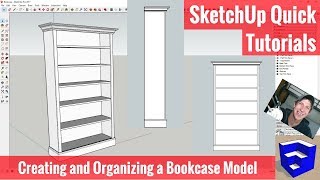








I just learned more in 33 minutes than I have in the last couple months. This program is daunting but you make it seem a lot easier. Thank you so much.
+DIY Guy Jonathan Katz-Moses Woodworking and more Glad to hear that :)
+DIY Guy Jonathan Katz-Moses Woodworking and more the program itself is really easy to use, just need to sit down with it, make a simple box with it to get use to how to works. It's really very simple once you have a plan in your head.
I came here to say just that! Unreal! Your ability to say what you are doing with the keyboard is far more effective for me instead of showing key presses on the screen. Mainly because I do the same thing in my head when I'm editing photos or videos.
@@Gantzz321 I've had the free version on my Windows 7 PC for three years and every few months I try to have another go understanding it, but it's just too complex and user-unfriendly.
I am about to design my first item in SketchUp. I have watched 6 or 7 videos but none of them showed some the great techniques you use. The most notable of which are: 1. The wire frame technique. 2. The offset feature. 3. Making a copy to work on when the original is obscured. All brilliant. The video was not too long. Many thanks for sharing this great video.
"Spacebar, triple click, M for move..." Pure genius! After watching a million tutorials that confused the hell out of me, I learned everything I need to know in 30 minutes! Thank you so much for not complicating the lesson! Bravo!
Jay, when you are teaching SketchUp, NEVER apologize for long videos. You are a master at teaching this tool!!
Your explanation along with the verbal short cuts make this video awesome. I learned so much in 30 mins...
I wanted to say exactly this!
Agreed!
The repetition is priceless. I will probably always be saying it to myself now. "M for Move, Ctrl brings up Copy..."
"Edit a copy rather than the part". Oh my days! Genius! I've wasted hours NOT doing this, so bloody simple when you think about it! Cheers Jay.
No wasted time here. Can't get more out of an half hour. Full packed with information and tricks. Can watch this one over an over again.
Hi Jay, I watched this video again as a refresher before building some garage cabinets for my brother. I can't thank you enough for explaining how to save time and material by getting it right on paper first. Your cut list video is also a gem.
I have watched many of your woodworking videos and love them, but this is the first Sketchup video of yours that I have watched. I have to say NOBODY else says exactly what they are choosing and clicking in as much detail as you do in this video. My usual procedure with a Sketchup tutorial is to slow the speed way down and repeat the video numerous times to catch what's going on. With your narration that isn't necessary. Excellent tutorial!
This is the best SketchUp crash course video out there. because of the guidance you give here and in some of your other videos, I've designed and been able to play with major design changes for 3 cabinets for my home in under a week. I never would have been able to do that so easily on paper. Thanks Jay
That’s the best Sketchup tutorial I’ve watched so far. A must-watch for everyone who wants to construct furniture
A friend has asked me to make a cat cupboard to store her kitty litter and somewhere for her cats to lie on. This tutorial is exactly what I need for the design. A very comprehensive tutorial and I'm a great fan of keyboard shortcuts as they make the workflow much more efficient. Very well produced with clear audio (no annoying background music). I will download it and watch it over and over. Many thanks. Much appreciated.
Thank you for your video, Im just starting to try wood working as a hobby and learning sketchup. You constantly repeating what you are doing and what letters you are pushing is a god send. please don't change.
This video gave me a giant leap in practical Sketchup knowledge and cabinet construction. Thanks a lot!
It's been over 2 years since you put this out, and I STILL come back here for reference whenever I start back into sketchup. Your videos on this are fantastic, and the verbal queues for the shortcuts really drive them in -- helping me "remember" them each time and making my own work more efficient. Thanks, Jay!
2 years! Holy crap time flies.
Me too! I am refreshing my skills literally right now.
...after having first watched this video over a couple of years ago and multiple times over the years.
As many have commented already, this video is SO much more useful than many of the "tutorial" videos on sketchup. Thanks to you and this video, I was able to learn enough skills with the program in four hours to make a virtual model of our closet-to-mudroom conversion. THANK YOU!!!
you are a great instructor. Im using your videos to get sketchup down and hearing your repetition solidifies each task in my mind. Thanks again!
You are truly a god amongst men with your abilities of instruction. You flow through the software and articulate your actions and processes so accurately and easily.
Best cabinet tutorial for sketchup I've seen. I love the pace and the way Jay speaks the shortcut keystrokes.
Awesome video, a couple additions:
1. At 17:07, to quickly repeat a push/pull with the same measurement, you can just double-click.
2. For spacing out the pocket holes, instead of guessing the spacing&count, you can copy straight to the end, then type "/6" instead of going 10 inches and typing "x6". That cuts out the guess work when you know where the ends go, but don't know the exact spacing you'll need.
Eric McGraw Dude. I want to give you a hug. I didn't know your second tip. That's amazing. You just increased my productivity. Awesome....awesome.
Great to know.
I will be using this too. Thanks
i haven't used sketchup in years but i remember it was good for woodworking and i have to make a desk for a friend, i needed a quick workflow brush up and watching you was a great refresher. this video helped a ton, its old, but the knowledge still applies, thanks!
I've downloaded and deleted Sketchup no fewer than 5 times in the last few years. Each time I try to tackle it, I get overwhelmed, say "EFF this!", and give up. Your videos have been so damn useful. Please keep them coming! Thank you!
Best video for learning SketchUp fundamentals. I had an "idea" of what tools would achieve the desired results but without any confidence. After committing a whole 33 minutes, I am far more confident starting my project. This has saved me a ton of time on the design side. Great job Jay!
I have become quite skilled with sketchup over the years, but you have increased those skills 3 times over in just the first few minutes of your video! I have been trying to learn the quick methods and you just call them out as you go! Love it! You are absolute genius Jay!
six years later and this is still an incredibly useful video and I learned more in 30 minutes than in several hours of other tutorials and trying to use Sketchup.
awesome video, verbal tool tips are super helpful
Great video. The repetition of making components, changes, etc. really helps in learning SketchUp. Thanks.
I wasn't convinced that I needed to learn Sketchup until I watched a few of your videos. 3D modeling doesn't waste expensive wood! After just watching these videos, I downloaded SU8 and was using it effectively immediately. Thanks for the lessons Jay, it's sincerely appreciated!
I'm just a few days into learning sketchup and managed to follow along with only a few snags. I like the way you always say which buttons you are pressing as you go, its so helpful. Keep up the good work Jay.
You're a sketchup animal. I learned quite a few tricks/shortcuts that I didn't know from watching this. Many thanks for the content!
Jay Bates I also found it extremely helpful that you clearly, yet quickly, stated the hot keys you used as you went along.
Jay, this is outstanding. I've been avoiding Sketch Up for a while because it seems intimidating but you made it accessible. I really appreciate how you not just SHOWED us what you were doing but voiced the commands and explained why. This has been a great tutorial!
Jay, i really like your style of speaking out the clicks and colors for different components. great job!!
AWESOME! That 33 minutes seemed like 5. Even to see that cabinet come together in Sketchup helps to understand all the different parts that makeup a cabinet (not that it's rocket science) and how they all work. Thoroughly enjoyed the video! Thank you!
Excellent tutorial! Learned some Sketchup AND got some ideas for a cabinet I'm building. Thank you!!
9 Years later and this is still my go to video for SketchUp.
Amazing video. 4.5 years later I'm just now getting into woodworking and using sketch up to model my kitchen cabinets. Really easy to follow along as I modeled the cabinet on my computer at the same time. Thanks
I appreciate you thinking that it took too long, but it was one of the best SketchUp tutorials, for the interest that I have in that product, I've seen. Excellent job! I used SketchUp on a kitchen island that I'm very close to finishing. I realize now that I neglected to put the front to back stretchers, if that's what they're called, on the sides. I'm going to regret that when I try to attach the top.
I have seen many sketchup videos tutorial videos.... but I have to say all of yours are the best! Thanks for taking the time to show us how to use this program.
Hi Jay
I have watched all of your videos on sketchup, and just wanted to say a big thank you,
you would make a great teacher also enjoy all you build videos to, once again many thanks.
Dave UK
This was the best Sketchup tutorial I have ever seen. I use Sketchup just for fun, and kinda know the basics so this tutorial was really easy to follow.
Thank you for calling out each keystroke as you performed the drawing. Well worth the time, you are a great instructor.
"R for rectangle, P for Push/Pull, Enter, Spacebar, triple click, G for Component, enter, M for move, control brings up copy, lets drop this off right there, click to get out." LMAO! I love it man! I learned so much from this video and it's almost 4 years old! Would love to see a full tutorial on the updated version from you one of these days.
Jay,
Just wanted to let you and others that this is without a doubt the best sketchup video for woodworkers that I have ever seen and I have watched tons. Most of which are crap. I consider myself an advanced user and I am watching this video again for probably the 4th time because it is so good and I want to make all your shortcuts second nature like you did. You make it look so easy. Thanks again and please post more of your design in sketchup videos.
Great video. I used CAD maybe 30 years ago. Time to start back up.
SketchUp is a good program to. There is a RUclips tutorial by Google on it.
Quick, clean, loud and clear! Keep making more of these, you are great at this. Thanks!
I am looking this video for days, as a guide to at least dozen of little tricks that I need! You actually showed that this program could be used for just about anything... I hope that Google knows how much you contribute to popularity of their application!
I would say don't worry if your video is getting a bit long. I knew what I clicked on when I decided to view it, and I saw the video length, but still clicked. I know longer videos don't get as many views, but for those of us who do want to watch, it's no problem if it's 30 minutes long. That's just now knowledge to soak up. I am just now getting into replacing paper drawings with sketchup, and it's overwhelming, so in depth videos are great for me to learn through. A very sincere thank you for all of your sketchup videos. They have been helping tremendously.
Jay - I echo all of the other positive comments. I've watched you grow since your initial project post on LumberJOcks, to having your own web site and your Sketch up Videos. Your understanding of the program, coupled with your woodworking abilities (or visa versa) is remarkable!
Great to watch someone who really knows what they are doing. Many thanks!
I really appreciate how you explain your steps even though it must be repetitive as hell for you. It is really helpful. Thank you.
I was unable to draw a face frame and stiles and rails for cabinet doors until I revisited this video. Thank you for solving the mystery and showing me how to draw those in the correct plane.
This was so helpful. I love that instead of wasting time with introductions or explanations, you just went through your process and narrated every little action you took. Thank you!
People still learning off this Jay. Like many have said, I knew a little, now I know a lot more. The way you talk your way through the whole process is great. Repetition is critical to making learning stick and the way you repeat the commands really helps. Going to look for more Jay videos. Thanks!
Thanks for this video. I made a Sketchup model of a night stand with shelf and drawer and doing the interior parts drove me crazy. I NEVER thought of making a copy to modify an interior part. Really slick. Lots of good explanation. Your work is allowing me to FINALLY use a really good tool in Sketchup.
John Tenhundfeld Thats good to hear John. Thanks for the feedback and thanks for watching.
If this isn't an indication how powerful and worthwhile this free program is than, well I don't know. Here you have a large base cabinet designed with a multitude of parts in roughly a half hour (OK sure 33 minutes). You can show a client (maybe a real customer or your spouse, friend, relative etc.) this plan and get consensus. Take this to your work shop and you'll save time and money by planning the work and working the plan.
This is a fantastic video, thanks. !
Jay, Thanks to you, I have become very proficient at using sketchup! I really enjoy your teaching style! Also, it was really nice chatting with you at the 2016 Atlanta woodworking show.
+David Moncada thank you, David.
I really like having this much information in one video instead of having to try to remember what video has the information I'm after. I've been struggling with SketchUp for a little while now and your commentary and repetition really helped me a lot. Thank you very very much for taking the time to put this together! I'm really looking forward to watching more of your videos.
Jay - thanks for this tutorial. I am no where near as good at sketch up as you are. But, some of the tips you gave (making changes to copies) are superb and I appreciate you taking the time to demonstrate it! I very much enjoy your channel and the projects you build. Keep 'em comin'!!
Chris Williams Awesome. Thanks Chris. I appreciate the feedback.
WOW, you are amazing, along with what Katz-Moses said I too learned more from your video vs. a lot of others I have watched. Thank You!
Jay, Outstanding tutorial. I enjoy the longer videos because it seems to tie things together better for me than a series of shorter ones. It is possible that if I keep watching your excellent demonstrations that someday I might be able to successfully operate Sketchup. Thank you so much for your sketchup mini-classes. Keep them coming.
Tom Denny Very cool Tom. Hope you can find SketchUp useful.
Very good video lesson. I appreciate your taking the time to color your grouped items.
You are extremely good at this and your videos are far more instructive than any others I've watched. Thank you for making them.
Jay, you are great. Just learning SketchUp and your narration really helps learn the key strokes and techniques. Thanks again.
Just sat and watched the whole thing. Always pick up some more tips when watching your sketchup videos.
Starting to think it might not be as difficult as I thought to re-do my kitchen instead of getting a guy in. Time to do some more research!
Pete G Very cool Pete. Save some money!
Thank you for these sketchup videos Jay. I can see all the mistakes I have been making in the past and why it would take me such a long time to draw anything.
Lengthy video, but well worth it!
I like your style of commentary: quick, precise and no fluff.
Jay, kudos to you! LOL, lovely mix n match of colors! P.S. Note to self, watch it all over again! Thank you [thumbs up]
Excellent job on the video and description throughout the video. That was exactly what I wanted to see and hear. New to sketchup, but with this kind of help, it will be much easier now to do what i want to do.
33:33, I stuck around that far, and it was well worth it. I'm an experienced SketchUp user and I learned, or relearned, enough to more than cover the cost of admission. Thanks Jay.
Thanks Jay. I've been on the struggle bus all day drawing a tv console. This video was a huge help.
I know you kept saying this video is really long, but it needed to be that long in order to get everything in. I'm just starting in SketchUp and learning to build cabinets. I think I learned more from you in two videos (How to make a cut list) than I have from the beginners SketchUp class I took. Thanks for taking the time to help others, it is greatly appreciated.
Bill
I keep coming back to this video each time I start on a new project. Mostly because of the time between, so this in an awesome refresher! Thanks Jay!
Excellent! I wasted weeks designing a large dog house in sketchup a couple of years ago. The dog house came out great but the hardest and most time-consuming part was not knowing what I was doing in sketchup. Now I feel like trying again. You repeating those key strokes really helps. ThankYOU!
I'm new to sketchup and thought I would give it a try for some cabinets , and I must say , your video is a BIG help. Well done !!!
Thank you for sharing your workflow! Followed all the way through.
Thanks Jay! One of the best sketchup videos I have seen in a while. Thanks and please keep posting this digital woodworking content.
If you designed this in 33 minutes then I'd say that makes you pretty damn effective. I now aspire to be this good/fast when using this program or any others I may be required to use in the future.
I favorited this video, it's too much for a newbie like me to assimilate in such a short period of time, I thank you for the upload and the clarity in the way you talk and work.
I've just started using SketchUp and your video is just brilliant - not too long at all, just what I needed. Great stuff and thanks a bunch.
I am brand new to Sketchup. But for many years, I've been using Corel Paint and Corel Draw, and Photoshop, so some of the elements are similar, but some are totally new. Thanks for this tutorial. I've learned a lot and plan on viewing some more of your videos.
This was great! It did take me almost two hours to get through, but I was pausing a lot to learn the keyboard shortcuts, and sometimes my peices wouldn't snap to the spots I wanted them to, so there was a lot of rewinding. But I learned a lot, both about SketchUp and about the cabinet design itself.
I'm a new subscriber to your channel, but I really like your meticulous work, and my wife is giving me crap for all the time I'm spending "watching people cutting wood." A video like this is a nice change of pace, and I can show her that I'm actually learning something instead of wasting time. Keep up the good work.
I've watched this one a few times.. Whenever my Sketchup gets rusty.. I come here and get the refresher.. thanks for a great video
Wow! Just started on the free version yesterday and my mind is blown🤯. Awesome video! I could watch all day.
Excellent video and exceptionally helpful for this new (but quite aged) cabinet maker/sketchup user. Thank gawd for pause/reply! Thank you.
Watched the whole thing ... great video! Thanks for taking the time to share this with the community.
***** Awesome. Thanks for watching!
I've been using SketchUp for years and now I know how to do it that much better. Love the multiple copy!
Great video. Don't worry about the length of the video. You teach me something new every time.
Phil Reynolds Very cool Phil. Thanks again.
Thank you so much. I have learned a lot of software in my day and watching someone who explains it like you do really helps.
THE best SketchUp video I've seen so far. I'm just starting out (less than a week) and with watching what you are doing and your narrative makes designing so much easier. GREAT job. I've subscribed to see what other magic you have out here.
Powerful demonstration of using the extended features in sketchup... Well done
phooesnax Just basic features really :)
But you are leveraging them in a way that most folks' would not. Tried to train some folks recently and many of your videos were added to each modules as resources and examples of good practice!
Great video, cheers for this. Really simple ways for doing things that were costing me a lot of time!!!
Excellent demonstration. You taught me more here than I've learned for months. Thank you very much
Such an awesome video, so informative thank you for taking the time. I was struggling to read through guide books, but you walking through every step and speaking the short cuts has been a lifesaver for my patience. Thank you also to Eric below for the extra tip on multiplying pocket holes.
"you walking through every step and speaking the short cuts has been a lifesaver for my patience."
Yes, exactly. You're the best of teachers, Jay. Most of the Sketchup "teachers" fly through each step. Before we find their little arrow before they've moved on for the next step. They seem to be showing how fast they can go. Not you!
Great video Jay. You really do a nice job sharing shortcuts and concepts. Thank you.
I don't know why you worry about the length of some of your videos. You are a very competent teacher and we are learning. Use all the time you need. Your videos are especially helpful, especially for those of us that are still learning to use SketchUp...AND we enjoy them!
NICE job Jay. These are SO helpful. The repetition for me is the key.
Thanks again.
Sebastopolmark thanks for the feedback!
+Sebastopolmark. Yes. I'm extremely impressed with how he continued to explain each key command he was using throughout the entire video. This was so helpful for someone trying to learn this software.
That was the single most useful piece of content I've ever watched. Thank you so much, Jay. I really appreciate what you do.
Thank you for the feedback.
An incredibly useful video! Thanks for producing it.
Been drawing same thing along with your video. Never worked in Sketshup before, but your videos made it understandable for me, so now I look forward to benefit from all the advantages in Sketchup. thanks to you. Great job! Thumbs up!
Great video Jay. I picked up some really good tips on speeding up my Sketchup work.
He made it look so easy, sob!. Thanks Jay, fantastic vid. Got to agree with Sebastopol, its the repetition that really helps.
I hope one day I will be half as good and I'll be a happy bunny. Superb vid Jay thanx for your time and effort. Oh! and yes I stayed to the end . . . . . gold star for meeeeee.