Edit like AE on CapCut Tutorial | Kltz edits ✍️🔥
HTML-код
- Опубликовано: 6 сен 2024
- Edit like AE🔥
-------------------------
No overlays were needed In the video
-------------------------
Disclaimer:
i have no rights on the background music.
i have no rights on the images and videos.
All the video and music are under the use of fair
Copyright disclaimer under section 107 of the copyright act 1976: allowance is made for fair use for purposes such as criticism, comment, news reporting, and research. Fair use is a use permitted by copyright statute that might otherwise be infringing. Non-profit, educational or personal use tips the balance in favour of fair use.
-------------------------
Sound in video:
First sound: • [FREE] Freestyle Type ...
Provided by @anarky5589
-------------------------
#aelikeedits #aeliketext #aelikequality #monitization #4kquality #4kstatus #aelikeshake #ronaldo #messi #capcuteditlikeae
-------------------------



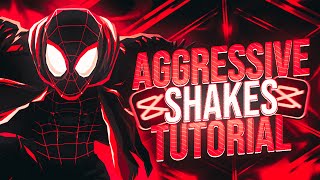





Thank you!!!
1st comment
🥇
Capcut pro? How
So ahy tips on how to make tutorials? I e been asking sround CapCut editors surprised no one answered me. Guess its a secret.
Just make it your own, make tutorials on things that are trending for example on tiktok, or insta, make it your own. That's my best tip.
@@KLTZeditz ah ok. I did find out a way to make after effects text in CapCut. Like the fade in and fade out. And saw there isn't any many tutorials on how to remove music in CapCut keep vocal. Etc.
@@A21-EDITS21 bro that's an actual feature just click on the video then you should find an option to remove Vocals