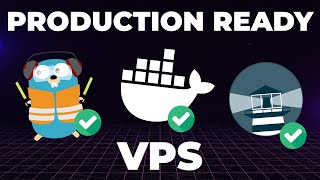How to Install Jenkins in 10 Minutes | Fast & Easy Setup
HTML-код
- Опубликовано: 16 сен 2024
- Like share and subscribe to @learnwithdevopsengineer3682
Log in to the server using the credentials provided:
Install java-17-openjdk
Add required dependencies for the Jenkins package:
Sudo yum install -y fontcowfig java-17-openjdk
Install the Repo and Key, and Then Install Jenkins
Install wget:
Please like share and subscribe for more videos
sudo yum install -y wget
Download the repo:
sudo wget -O /etc/yum.repos.d/jenkins.repo pkg.jenkins.io...
Import the required key:
sudo rpm --import pkg.jenkins.io...
Install Jenkins:
sudo yum install -y jenkins
Reload systemd files:
sudo systemctl daemon-reload
Enable Jenkins:
sudo systemctl enable jenkins
Start Jenkins:
sudo systemctl start jenkins
In a new browser tab, navigate to IP_ADDRESS :8080, replacing IP_ADDRESS with the IP address of the server provided
We'll be taken to an Unlock Jenkins page telling us we need to locate the password. In the terminal, run:
sudo cat /var/lib/jenkins/secrets/initialAdminPassword
Copy the result of the command, as this is the password we need.
Paste the password into the Administrator password field on the Jenkins browser page.
Click Continue.
Click Install suggested plugins. Note: If the install of any plugins fails, just wait a moment and click retry.
On the new user creation page, set the following values:
Username: student
Password: Password!-[Insert some unique characters here]
Full name: student
E-mail address: student@gmail.com
Click Save and Continue.
Click Save and Finish.Log in to the server using the credentials provided:
Click Start using Jenkins.
Click Manage Jenkins in the left-hand menu, and then look around a bit to get familiar with the items in that area.
Click Start using Jenkins.
Click Manage Jenkins in the left-hand menu, and then look around a bit to get familiar with the items in that area.