How to Install Flutter on Windows Using Android Studio: Step-by-Step Guide | Kundan Kumar |
HTML-код
- Опубликовано: 21 авг 2024
- In this comprehensive guide, I'll show you how to install Flutter on your Windows machine using Android Studio. Whether you're a beginner or looking to streamline your setup process, this video will walk you through every step, from downloading the necessary software to configuring your development environment. By the end of this tutorial, you'll be ready to start building beautiful, high-performance apps with Flutter.
========================
In this video, you will learn:
========================
1. How to download and install Flutter SDK on Windows.
2. Setting up Android Studio for Flutter development.
3. Configuring the Flutter plugin in Android Studio.
4. Creating and running your first Flutter project.
===========
Useful Links:
===========
- [Flutter SDK](docs.flutter.d...)
- Android Studio: (developer.andr...)
- Visual Studio: (visualstudio.m...)
================
Useful Command:
================
flutter Doctor
Enjoy the video and happy coding!



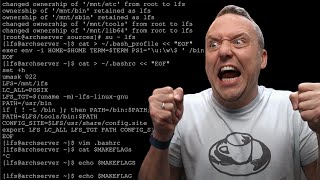





The best explanation in all internet 🤩 Thank you very much 🙏 Very helpful for beginners like me
@@erikrdz Thank you so much for appreciating the explanation of installing Android studio for the flutter dear. Thank you so much for the subscribing the channel as well ❤️
Thanks
@@buturajbaptiste9721 Pleasure ❤️
My warmest thanks 🙏
@@eustachempumuro1669 pleasure is mine dear ❤️ Hope you do subscribed my channel dear so that you don't miss notification of up coming videos on flutter framework
Thank you 👍🏻
Pleasure ❤ Hope you do subscribe my channel dear
Thank you very much , you can provide also the video to create virtual devices 🥰
@@laughalltime_ thank you so much for watching this video❤️Soon I am gonna upload your requested video dear.
@@laughalltime_ Dear, Now you can find the video to install Android virtual device.
@@kundankumar011 okay thank you lecture 🥰
@@laughalltime_ Pleasure❤