Samsung QD OLED S95B Burn in Prevention Features in 2022
HTML-код
- Опубликовано: 28 сен 2024
- S95B Burn-in prevention features on 2022 QD OLED TV from Samsung. Image retention (burn-in) also known as permanent image retention.
Samsung S95B QD-OLED TV: geni.us/jyF4W7
Samsung QN90B Neo QLED TV: geni.us/CuEnIu





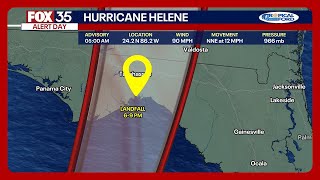



Got all the service menu.brightness tweaks done and my S95B looks amazing !!
You was able to turn off the screen saver that he showed in the beginning of the video on your unit thru the service menu?
Well one thing that helped me feel more comfortable Mike was your video. AND like my uncle said last night… all our IPhones and most Androids use OLED screens. And we’re on these things hours a day non stop, and we haven’t experienced burn in either. I’m gonna dump my Samsung QN90A and buy this beast when it comes in stock up here in Toronto in 3 weeks.
Hey Scott. I remember you. Hope all is well.
hey man did you end up getting it? How is it treating you?
@@caidelander2561 it’s a great tv and no issues
I’m still gonna wait one ☝️ year to get the S95B. I wanna see how the durability holds up
Yes. That matters a lot
rule of thumb always wait a full year on new tech, price usually goes down gpu's are the exception, and bugs are found and fixed, if china invades taiwans, a chip shortage will make prices go up though, and it appears that may happen, while we are focused on ukraine and russia.
Same, also 65 inch is the biggest this year. That's pretty small. Next year I predict bigger sizes and higher nits.
Good point!
I love that thumbnail!! Awesome video!
Thankvyou Viktor. Trying to utilize some Canva features
Really great and informative video! Thanks a lot for showing and explaining these.
This actually made me feel a lot more comfortable because im really planning to buy this tv and i have been already stressed out about burnin issues even i dont have it yet.
This is gona be my first Oled tv.
I havent buyed them before mostly for because i have been scared about screenburn and also really liked Qled displays brightness and colors.
But now because all the hype and because i also kinda get brightness what im used to and also perfect blacks for first time for me, so this is really what im planning to go for.
But i can see me playing thousands hours of Gran Turismo 7 in future and there are a lot static stuff like speed meters etc.
So i was stressed out as hell.
I never had to even think about screenburn before.
I also kinda living Samsung-life so i have many Samsung products wich are perfect match with this tv and also all my previous tv's have been Samsung's and i never had issues with any of them so it is brand for me what im gona want to still buy and now more than ever because i also have PS5 and this tv is really awesome with that console.
I now have 2019 model Q90R.
So i can expect a lot mind blowing experiences when i get to see S95B in my own eyes🤩
You're welcome. And I am always here if you have any questions. Have a great weekend
@@MyGadgetsWorld Thanks🙂
Have a great weekend also!🙂
@@MyGadgetsWorld What do you think about S95B stand that clicks behind tv without any screws attached to tv itself?
How reliable that mechanism is?
Do you need to use a lot force to open those?
Im worried if those can open themselves if tv is lifted up for example or mechanism get loose in a long time period and worst case scenario is that tv falls on the floor because of that.
@@ana_92_ no screws attached to the TV. It just snaps in and feels really sturdy
@@MyGadgetsWorld Thanks! Thats a really great news for me.
I was kinda horrified when i realised that there are no screws what attach tv to stand because screws only goes for stand pieces...
So i were very skeptical about how sturdy it is and thinked it a lot and i had a feeling that i must ask about it for someone who knows better 😂
And now i know and i dont need to stress about it anymore 😂
With some apps for whatever reason the screen saver doesn't kick on. Disney+ in the menu for example it doesn't come on.
I got myself the BB warranty. I use my TV as a monitor as well and I use it A LOT. So that warranty has me covered for 4 years. I would likely move on to a new TV within 4-5 years and relegate this one to bedroom TV or something.
I guess I will find out if QDO handles burn in well.
I hear they have real time protection and it checks every single pixel and how much electricity and luminance they have. Then corrects the dimmer pixels to match the brighter ones or reverse.
So if that is true and is the case even if burn in happens the panel might handle it in such a way it won't be visible, unless really bad burn in.
Because it's all about pixel luminance. The burn in is actually not a "burn in" it's just uneven wear/aging. So what leaves the ghost image is just pixels that are dimmer and hence stand out.
But if the panel can boost the brightness of them it could match the less aged ones and you can't see the ghosting. Or they lower the brighter pixels down.
In any case if I do get "Burn in" I hope it's the last year of the warranty. It makes it a bigger chance of getting all the money back and then you can just use it to get another TV.
I read a guy had a 5 year warranty and his TV broke 3 months before warranty was out and got all his money back. How sweet is that. Basically a free TV for 4 years and then can use the same money for a new one..
I almost want that to happen on the last year of warranty, lol.
I wonder if that's works all the time.
Hey Loki wondering how the tv is working out for you nowadays? I'm debating buying it and using it as a monitor as well and will be using it a lot for video editing, twitch, youtube etc. How's the tv treating you?
Any burn in thus far?
@@KC-lg8qf I ended up returning the TV after a few weeks because it had terrible ASBL that kept dimming the PC desktop. I couldn't stand it. I wasn't too worried about burn in because warranty would deal with it for 4 years. But the ASBL was a constant nuisance. If that didn't happen so easily and fast I would have been happy to keep it.
I am hoping some OLED soon will be relaxing enough with ASBL that I can use one.
@@loki76 thanks for getting back to me. Use as a monitor is a huge factor for me so it's clear the s95 is not going to work then. What did you end up with as a replacement?
Is there any guideline about QD-OLED panels? I mean i just got my S95B and i'm always worried... Like i'm always thinking to myself, is this thing there there for way too long? I turn-off my tv instead of pausing etc... It also has to do with the fact that the Tizen OS is terrible... I'm literally getting ads in youtube every 1 minute or so... I have resorted to use a TV box which renders the automatic screensaver useless since it doesn't kick in when you use any external input...Like is there a setting that will get me to trouble-free - no-need-to-worry-about-anything state for good? For example if i put my brightness to 20 instead of 50? I also do a lot of gaming and sim racing on my TV and at times i find myself turning the TV-off because i'm worried i will get burn-in :/ I know this is not healthy and i shouldn't have to worry that much, but still i just can't get it out of my head :/
First things first. The 2 minute screen saver used for static images (Paused screen) no longer comes on. Yes, I have held the power button for 15 seconds and the tv reboots, Same thing happens. Paused picture stay on the screen for ever, no screen saver. Is there a fix? Thanks!
Do you think it's ok to use Oled as a work computer in 2022 models where that task bar and other windows are on for 8 hours a day?
I have been using for the last 3 years and haven’t had issues. I use clean desktop though. No icons
Burn in is still a major risk. In my opinion, not worth the risk considering how much you're paying for it.
Agreed. This is the major factor of why Oled can’t be the best, despite the true black and natural colour being the best.. just the fact you’d be punish for using your tv at long periods is a no no
The best way to go OLED is to choice LG, with LG premium CARE (199€) you extand to 5 years and they replace your TV ir you have burn-in
Yes own experience, but make sure not watch static images you be ok
Just get a 5 year warranty if you’re worried. The fact they’re offering one for so long probably implies it’ll last quite a long time
@@leoribeiro534 Right. But expensive.
Hey at around 5 minutes 20 where you're talking about wanting the colour to be black and white. Go to settings, general, accessibility, high contrast and that should change it for you
No. But then you will have all colors look high contrast. It is not a big deal though
@@MyGadgetsWorld For me it only effects the menus
@@wally2881 Nice to know that. How about wallpaper which I was talking about? Did it turn black?
@@MyGadgetsWorld It shouldn't do because in the menu the ajustments for settings are green
I’m a heavy user - sometimes watch 2-4 hours of twitch (with the chat on the side) will this be an issue? If I then say go to RUclips and watch varied content? Thanks
Hey mate are you gonna return this for the Sony after the issues were revealed or happy enough with it?
I am happy with it and it has been over a month now
I have this tv , and is cool this screensaver to prevent burning but, doesn't work always .
Nicely done ✔️ 👏
Thank you
Costco is Pricing their 65” C1 for $1300 with bonus of $300 gift card.. I may go that route for a year vs $3000 for S95B.. Thoughts?
I can chime in a bit here. Last Thursday I picked up a LG G1 to upgrade from my C8. The G1(as well as C1) is a fantastic set. But it just didnt feel quite the upgrade I wanted. I then found out the S95B was released(well not on store shelves yet, I had to go direct to the Best Buy Warehouse). So I returned the G1 and spent the extra 1k for the s95b. For me? WORTH IT! I havnt had it pro calibrated yet, Ive done the basic calibrations though. It is a fantastic set, my only complaints are the remote, super basic, no input select button. The OS is pretty slow but works. An for some reason my sound bar has a very significant delay no matter how its hooked up or what settings are used. BUT shockigly, the TVs internal sound system sounds fantastic, like better than the 5.1 sound bar set up I had. Which boggles my mind.
All that being said, 1300$ for a C1 with a 300$ gift card? FANTASTIC deal. Again the C1 is a GREAT set. So the question is, will a 3k purchase hurt you big time? If not I def recommend a S95B. If you are not wanting to spend that much and want something thats still great, no question get the C1. You cant go wrong either way with the set itself, its just a matter of do you want that extra pop. The difference in sets really needs to be seen in person to appreciate it.
I will go with C1 65" or even bigger C1 77"
@@MyGadgetsWorld They’re not discounting the 77” now.. I may see if they discount the 77” next.
@@pilotbsinthesky3443 even 65" is a steal at that price. Go for it because they are giving you another $100 streaming credit as well
@@MyGadgetsWorld Ok, thanks. I didn’t see that.. Looked like best deal to date.
would u recommend a95k or s95b ? if money is not an issue
It is the best TV for sure. If money isnt the issue then go for it sir
@@MyGadgetsWorld a95k?
@@MyGadgetsWorld a dumb fucking response honestly
Samsung QD OLED Beast OLD
Interesting. I got the new OLED G8 gaming monitor from samsung and already asked myself why there isn't a pixel refresher which runs after 4 hours. I guess it is indeed there, but just doesn't tell me it exists lol
I want the Sony A95K. I hope it has the same protection
@William Downie it’s oled I believe. I ended up going A80k wanted the 77 inch
It lacks logo luminance
A95k is better built, supports Dolby Vision, AND (unlike the S95B) has a heatsink. Currently on sale for $3k on Amazon.
@@skyry101 it lacks logo luminance because in the LG it darks the logo only but in the Sony the whole screen gets darker
Did any one else panelscreen shifted to one side , ? I just bought mine last night and I just noticed the bezel on the left is thinner then the one on the right
QD OLED is a no buy at any cost if contrast lose problem is not gone
Already spotted Burn-it after three months of usage. So after couple of years you will throw it to the bin.
You mean you spotted burn in on your TV or someone else's S95B that you know? I am torn about getting about the S95B but the burn in does scare me
i turn off all burn in crap including ASBL in the service menu which is the most annoying one.
i use the S95B exactly like i did with the QN95A.
no need to babysit a tv and worry about burn in.
if i get burn in a just buy another one.
all of these settings will nerf the tv and will not show what it can perform.
You shut off the screen saver that comes on after 2 mins like the beginning of the video showed?
👍👏💕
God I want this tv. But still not sure it will be bright enough in my ambient room...I guess the only way to know is buy it!!
Same, and custom blackout is iffy looking quality of options.
Seems my comment was deleted. Ah well
Were you being a dick or spreading false info?
Hey Bat. I never delete comments. What was it? Maybe marked spam if there was video link.
Drop the fake accent please
Dropped. please come and pick it up.
@@MyGadgetsWorld it’s pathetic and annoying ;) makes you look fake that’s all.
I am losing trust in almost all TV Tech Reviewers including you because you all are not covering QD OLED Contrast lose in bright environments and yes this thing is easily noticeable
Where did you see that issue? I am starting to guess you are spamming this comment over and over again and this issue never exist in any environment. QD OLED has infinite contrast, it has solid blacks, if it has better color saturation than traditional OLED then how it is losing contrast in bright environment.
Look up s95b Florida daylight, can see how the tv runs outdoors
How flimsy (bendable) is the display of samsung s95b?
Not bendable at all. It is glass and metal frame
@@MyGadgetsWorld so the entire back of display is metal. Minus the area where the electronics are.
the brighter any monitor gets, the more chance of burn in lcd old plasma crt anything.
I heard that samsung S95B suffers burn in alot and they had to reduce the brightness with the firmware.
Thank you for making this video! I am really debating whether this tv would work ok as a computer monitor. With a clean desktop and auto hiding taskbar it seems ok I just wonder about watching videos on youtube or watching twitch where there are static images like the chat box and logos if they would get burned in. I also do a lot of video editing using sony vegas so I wonder if many hours of using that program would cause burn in too. It's really a tough call! What do you think? I really find this tv beautiful so I'm not sure.
It is beautiful no doubt.
@@MyGadgetsWorld such great information in this video! Thank you. I just got this tv and I'm IN LOVE with it. It's so beautiful and ps5 games look amazing with the 4k 120 hz. I want this tv to last forever haha. Thanks again. Much love. Getting a 4090 graphics card soon so I'll need to look into this g sync thing. Much love!
Great video
How’s this TV holding up? Thinking about grabbing the samsung s94bd, but am worried about the burn in
Love how you turn up RUclips using this great television man
Thank you brother 🙏
Only reason im staying far from oled . Pay 4000$ on a tv i cant afford a second one . I stick with qled until micro led ✌
Thanks for you videos a have a question I bought the samsung s95 just I watch movies so what about the black bars on top and botton of the screen so that can affect my oled screen?
The black bars will not cause any issues as the TV actually turns off the pixels in the black areas to provide true blacks. So if the pixels are off then there is no cause for burn in
@@nathanbarnes5009 thanks bro
Is screen burn/retention included in Samsung manufactures warranty?
for one year only
In uk no
Samsung must not be very confident in there QD Oled’s then
Thanks a lot for having a look at these features. Was quite important for me to know how Samsung is handling the Screen care. Definetly considering buying the S95B but will have to wait and compare with Sony's upcoming A95K.
Yes Sony A95K will be worth wait.
@@MyGadgetsWorld Is there any option to a least change screensaver on S95B to some other,and if it does how thx
I just got this tv 2 day ago I already had a dead pixel 😭 green light pixel is dead
That's not good. Did you try reaching out to customer support?
@@MyGadgetsWorld oh yes I will be returning and reordering it against once I get my refund the colors are amazing it’s just the Samsung quality control 😔
I don't know why they don't have an actual image of this feature in their manuals, at least for the G93SC. Friggin stupid. So I suppose if if I set my PC to auto switch my display off after 5 minutes this will work nicely.
Hi, my S95B is 1.3 years old, today I was playing Assassin’s Creed Valhalla on my PS5 and at a moment I noticed a little group of red pixels on the screen, first I thought it was the game or The PS5 but no it wasn’t !! Because two other groups of red pixels appear 2 hours later at a total different place on the screen… every groups of red pixels disappeared after 2-3 seconds so I was happy !! But it was the first time I saw this on my S95B and I don’t know why it did this… 🤔 I will see tomorrow if it happens again, I really hope no, that it was just a bug 🤞
Just to precise I already have a dead pixel, but it is black and The groups didn’t appear where The dead pixel is ! I Got it many months ago but Samsung don’t want to do anything with my warranty until I get a minimum of 5 dead pixels… 😅
If you have any suggestions about The red pixels I got today please let me know 🙏
Don’t want to lose my S95B It costs me an arm 😭
Maybe I can try to do a pixel refresh by my self, I never did that, and my S95B is 1.3 years old with around 3000 hours of using !
cutie oled because the pictures just gorgeous...s95b❤️
yo Mike
Sup Mike
what about pausing the screen when playing a video game ..does the features kick in then?
Yes. It dim the screen
Hi. I have an odyssey g7 (hdmi 2.0) monitor that supports the VRR yet i can’t use it. While on some monitors which are hdmi 2.0 with VRR are used it is not used by me.
It is because monitor has Gsync or Freesync but not the VRR. VRR is feature from HDMI 2.1
@@MyGadgetsWorld the monitor has to VRR as i said above
@@MyGadgetsWorld i think either you can’t understood or don’t read. ‘’While on some monitors which are HDMI 2.0 with VRR are used it is not used by me.’’
@@Goatzzyx not sure what you are trying to solve. My apologies if I dint understand it clearly
LG G2 5yr warranty that gives me good sleep at night
Indeed.
Is the risk of burn in higher if you watch Hulu? There’s some shows that have a network logo on the bottom right screen.
Hi , I bought this Samsung s95b a couple months ago and I’m new to the technology, I love the tv but every time I turn it on I get the “ check device power ,no signal detected “ as shown at (4:43) , I have my tv connected to my Verizon Fios cable box via HDMI port #3 with a more than adequate HDMI cable , this signal will last for 10-15 minutes before the tv receives the signal from the cable box and then I get a perfect picture and all is good , if I’ve turned the tv on 300 times I’ve only received the signal from the cable box and got the picture immediately only once or twice ,.. am I doing anything wrong , or do you know if there is a reason for this ?…. Thank you for any help you may provide
I’m still worried about it, I’ll be watching F1 on it, worried that 2-3 hours of static logo and race order will be burned into the tv
Still possible if watching channels with red logos own experience
turnOut WOLED by LG is more resistant preventing burn issue
👏🏾👏🏾👏🏾😉😉
Good morning
Baby the OLED so it dont Burn or buy a none oled and dont worry about it..
I just got this tv.its next generational it feels like
Same as the other brands
What do you play post-Covid?
If it can burn in, I'm not buying it
Only if watching static images
I didn’t know pixel refresh runs in the background is that stated in the manual somewhere?
Did you ever find confirmation about this?
@@Deathlordalmighty i just took a look at the manual and i dont know where this guy got this from... i dont see it in the manual at all.
NOT MY EXPERIENCE on my 2018 LG C7. Both pixel failure and burn in with normal tv viewing and screen saver & pixel refresh turned on! Contacted LG to get them to cover a new panel and LG told me to eat it. You’ve been warned.😇🫤🙏🏽
The warzone comment was on point. 😂🥲 Nice video friend! Thanks for the information.
Thank you Jean.