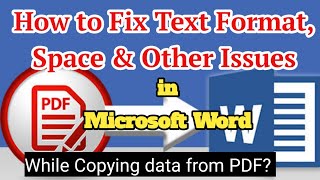How To Edit and Fix Live Photos On iPhone (Full Guide)
HTML-код
- Опубликовано: 28 май 2024
- In this Video, we'll teach you how to edit and fix Live Photos on your iPhone. More text tutorial: bit.ly/3SVVVxn
Timestamps:
0:00 Intro
0:35 How to Use Live Photo feature on iPhone
1:38 Edit the Live Photo's Length
2:45 Change the Live Photo Key Photo
3:52 Convert & Save Stills of a Live Photo
4:43 Convert a Live Photo into a GIF
5:43 Convert Live Photos into Videos
6:42 How to Repair Live Photos
Starting with a brief introduction to Live Photos, we explore what makes them special and how you can capture these moments effectively. Moving forward, we delve into the editing tools available on your iPhone, guiding you through the process of adjusting exposure, applying filters, and making other crucial enhancements to bring your Live Photos to life.
In this video, you'll discover:
1. How to use the Live Photo feature: Bring your photos to life with movement and sound - it's easier than you think!
2. Methods to fix common Live Photo issues:
• Edit the length of your Live Photos for a perfect moment capture
• Change the key photo to better represent your Live Photo
• Convert and save special frames as still images
• Transform Live Photos into fun GIFs with Bounce and Loop effects
• Re-upload photos to resolve upload glitches
• Convert Live Photos into videos, or turn off the feature altogether
• Use Wondershare Repairit for advanced repair of corrupt Live Photos
Packed with practical tips, this video is perfect for anyone looking to enhance their iPhone photo skills. Don't forget to hit subscribe, drop a comment, and share with your friends. Your journey to stunning Live Photos starts here!
#Wondershare #WondershareRepairit
SUBSCRIBE to get more solutions:
/ @wondersharerepairit8587
Wondershare Repairit official website:
repairit.wondershare.com/
Follow us on Facebook:
/ wondershare-repairit-1...
Follow us on Instagram:
/ wondershare.repairit
Follow us on Twitter:
/ wondersharer  Хобби
Хобби
![[2024 New]5 Ways to Fix Blurry Photos on Instagram - AI Solution Included](http://i.ytimg.com/vi/zANPLbTjRKQ/mqdefault.jpg)
![[2024 New]5 Ways to Fix Blurry Photos on Instagram — AI Solution Included](/img/tr.png)