How To Use Motion Array Premiere Pro Template Transitions - Template Transition Tutorial
HTML-код
- Опубликовано: 11 июл 2024
- Check out some template transitions you can use in your next project! ➡️ bit.ly/3RFouNk
And check out our full article on the topic! ➡️ bit.ly/3QvJF3s
In this video we look at how to use Motion Array Premiere Pro Template Transitions. If you've downloaded a Motion Array Template Transitions, it's important to be able to know how to use it to get the most out of it for your video project. In this tutorial we look at the best ways to use our template transitions as well as our transition presets. They're simple to use and after this tutorial, you'll be making transitions like a Pro. So let's open up Premiere Pro and take a look at how to use these transitions!
Transitions used in this video:
motionarray.com/premiere-pro-...
motionarray.com/premiere-pro-...
motionarray.com/premiere-pro-...
motionarray.com/premiere-pro-...
Facebook: / motionarray
Twitter: / motionarray
Instagram: / motionarray
Here on RUclips, check out the following:
After Effects Tutorials:
• After Effects Tutorials
Premiere Pro Tutorials:
• Premiere Pro Tutorials
Filmmaking Tutorials:
• Filmmaking and Camera ...
Check out our After Effects Complete Basics Course:
• After Effects Basics C...
As well as our Premiere Pro Basics Course:
• Ultimate Premiere Pro ...
#premierepro #transitions #templates  Кино
Кино


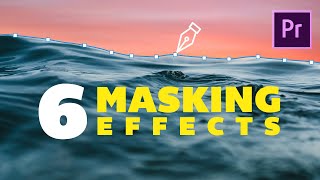






Not being able to just drag and drop a transition is mind blowing, I see this video is old and I PRAY it’s improved.
Holy crap, this is COMPLICATED!! I'm sure this is a noob question, and there's a reasonable explanation, but WHY can't custom transitions like these simply work like the transitions already in PPro? Be MUCH easier to just drag a single transition over to the split in the clips, adjust timing, and be done.
I'm glad I wasn't the only one thinking that...
for the professional editer need to complicated. 😊😂🤣🥳😩😔😡😠😢
Fucking thank you! I’m using adobe and they took out all the great and simple transitions. All I want is a simple bounce or earthquake effect but I have to move and change key frames move every since frame just to simply bounce when all you have to do is add a transition in between the clips edit the time and whatever else and move on. This is too much for a 1-3 min gameplay montage yet alone if I wanna do something fancy for a 30-60min+ video.
i hope you know now, but this is the hardest possible way to do a transition. i don't know why anyone would do it like this.
There's an easier way which I use & I'll try to explain below:
Step 1/ You place the transitionon between the two sequences BUT on the upper layer (because obviously it doesnt work like a normal transition and u dont wanna mess with ur sequences)
Step 2/ you simply cut the two edges that are now below the transition from both sides ( do not delete or stretch)
STEP 3 ( You will apply it for each edge you have cut)
3/ copy the cut
4/ double click on the transition .Keep double clicking on every green layer til u reach the pink layer . (You will end up finding two green layers (shot 1 and shot 2 for example ) which correspond each, to the edges you have cut )
5/ Now you're gonna replace that pink layer (pink layer/sequence is the picture or video that u will replace with ur own media file)
6/ Go back to your original timeline and deactivate the edges that you have cut because now they both exist in the transition
I hope this helps. I know it sounds complicated here but if you open premiere and follow these steps, you'll see that it's actually easy.
Except what MotionArray will never tell you is that a Template transition can only be used ONCE, as replacing the Shot01 and Shot02 a second time will overwrite your first use of it across all timelines.
Hmm interesting
Anyone ever find a solution to this? I just ran into this issue, and frankly, not being able to use a transition more than once is a giant f*** you to us, the customers. I really feel like I've been screwed over.
Seriously though, currently getting rid of my subscription. This is a joke..
@@Papat0k just duplicate them
I just signed up for motion array and discovered this limitation with transitions. Can someone from @MotionArray explain how to use the same transition more than once? I would appreciate it. Thanks.
For a relative newcomer to Premiere and just starting with Motion Array, these methods are absolutely horrendous. Why it would be this complicated is beyond me. Who at MA honestly believed this would appeal to customers. Unless I invest serious time into learning this, I can't imagine wanting more products. I guess not having templates as mogrt files is the difference.
We’re sorry to hear you feel this way Adsausage 😢 perhaps part of the problem may be that our video here is more than 3 years old and the industry has improved a lot since then. Since this video we’ve integrated drag and drop style effects and transitions, native plugins, and a lot more simple methods than the ones portrayed in this video. Perhaps it’s time we update this video.
@@MotionArrayTutorials No worries. I don't think it's just about an old/outdated video (although it certainly wasn't helpful). Having to work with project files that require three folders was, to me, quite daunting. I was expecting/hoping for the easier mgtr files. I honestly didn't know that's what MA put out (or didn't read the site thoroughly). I'm not averse to learning, but there has to be a better, more clearly explained way of understanding these files.
I agree, I think this is a nightmare to try and learn. I'm a visual learner and I can't even learn this way.
I'm a paid MA user and I like MA. But I'm watching this thinking that there has got to be an easier way. This stuff is immensely too complicated. Do you want to be rich, quadruple your market share and rule the world? Find a way to make all of your stuff drag and drop, exactly like a simple PP cross dissolve transition. Your MA brand transitions pack is great in this regard. The majority of other things I find on MA are just too complicated or time consuming. Same goes for all the normal templates too. Should be more simple for the casual user.
Hi Shay, thanks so much for taking the time to give feedback. We truly appreciate it. I'm forwarding your comment to the rest of our team for reference so we can continue to make our products better. We're really happy that you like the drag and drop transition packs and you're totally right that easier is better. We always want everything we make to be the best possible experience for our users so your comment is incredibly helpful for us to grow. Thanks again, we really appreciate it!
THANK YOU SO MUCH! Some of these transitions are not very intuitive and finding explanations has been challenging. This is exactly what I needed. Great tutorial!
Thanks for the info.
All MA effects that come with a video tutorial are withOUT voice! Thank you for your narration. good job.
Straight forward and to the point.
Thanks!
Loving these. Thanks team. Just wondering how to use a transition more than once? For example, using the head tail method, I replace the placeholder content with mine, transition works great. But I want to use that same transition again, so I copy and rename it but my content is still there and if I swap out with the frames for the next transition it changes the first. How do I use the same transition multiple times in the same sequence? Cheers!
Bro! I just love you
Awesome 😍😍😍
Cheers!
Hi,
Thanks so much for your amazing work. I am trying to use the wedding transition (the ink ones. I followed the video instruction, but doesn't work. I copied and pasted my v1 and v2 to the shot1 and shot2. However, my main sequence still shows the "placementholder 1920*1080". Please help.
Thanks again
I figured it out. You have to just put the clip that you want where the place holder is located. Nice!
HECK YES THANK YOU!!
Thanks sir, is very helpful
So glad to hear!
Hi thanks! Can I know before I download what kind of preset I'm gonna get?
The adjustment layer method looks the easiest so I want to search for it specifically...
And you're all tutorials are very straight to the point. I admire you're tutorials thanks. 😊
super helpful
Thanks!
So when downloading from the website how would I know if it’s a drag and drop or stacked transition?
this is a valuable video
Amazing! Where can I find a template like this?
Hi LaloRacer1,
So glad that you liked the video :D
here's a list of all the transition packs we used in this tutorial:
motionarray.com/premiere-pro-templates/modern-transitions-70068
motionarray.com/premiere-pro-presets/clean-glass-presets-35141
motionarray.com/premiere-pro-presets/infini2y-pack-of-transitions-presets-57638
motionarray.com/premiere-pro-presets/infini3y-the-most-powerful-toolkit-61859
Have a great day!
thanks video, very good
Cheers!
Good tutorial, but this is way too much to have to do for one transition for the first part. The presets are where it's at. Still trying to get mine to work.
We agree with you Marlon, presets and plugins make things so much easier. That's why we're trying to expand our plugins as much as possible :D
@@MotionArrayTutorials Which you haven't yet done. Templates are still being produced this way.
Спасибо, всё довольно понятно и разборчиво)
Very good tutorial, one of the best i've ever seen, GJ
Cheers! Thanks so much!
Best video explaining the transitions! You saved me a lot of pain!! Thanks!
Cheers! We're really glad it could help!
Folks, is it possible to use transitions from the first part (assets based) with overlays like graphics stills or titles? What to copy to placeholders 1 and 2 in this case?
What does it mean when a preset indicates "bottom, middle or top"? How are those meant to be used?
Thank you so much
You're most welcome!
I paid for and downloaded the Premiere Pro Vertical transition pack. (For 1080 x 1920) Vids. Theres a example video within the download and it says you just drag and drop the transitions onto your media, but it doesnt work. Is there a change to more recent versions of Prem Pro that would stop it from working properly?
Cool tutorial very helpful and you got such a sweet smile and tone of you're voice bro :') 😊
this is the hardest possible way to do a transition useless
Downloaded free transition from MA to save time.
Ended up spending more time to figure out how those outdated file structures work.
Awesome tutorial!! Thank you!!
Glad you liked it!
This is precious
Cheers!
Hello I have this packages of transition ! But premiere lags and then freezes when I try to use them. Is it because I’m using premiere 2017? Is it not supported ? Because my cpu its ok. Thank you
How can you use the first type of transition (placeholder) twice in the same project? Once you replace the "shots" they are the same any time you apply that transition elsewhere in the project.
experience the same things mate. , find the solution?
Any solution for this yet???
sawan kumar not yet
The only thing I could think is to render that only part and replace it manually in the sequence so you could use the placeholders with new footage again. The other way I can think is to duplicate the WHOLE transitions folders so you have another set of placeholders to use. It's a pain in the ass, I know. I wish they could find a way to make this things easier for users.
how do you use multiple transitions in the same video for the first effect?
Each unique transition should have it's own placeholder nest. So as long as you're using a unique transition each time you should be able to just use the same method for a new transition and it should work. If you want to use the exact same transition multiple times then you can re-import the transition pack for each new time you want to use the exact same transition. Hope that helps!
I have been doing these transitions no problem but recently when I place them on the timeline, it appears as a small box in the middle of the screen. I've tried increases the scale but that increases the size of the cut images. It's doing my head in!! What am I doing differently???
Great video! I have learnt lot's of in this video. Could you please send link of transition
Hi Santosh,
So glad you liked the video! This is the list of all the transition packs that we used for this tutorial:
motionarray.com/premiere-pro-templates/modern-transitions-70068
motionarray.com/premiere-pro-presets/clean-glass-presets-35141
motionarray.com/premiere-pro-presets/infini2y-pack-of-transitions-presets-57638
motionarray.com/premiere-pro-presets/infini3y-the-most-powerful-toolkit-61859
Cheers!
0:35 the smile XD
Help please On the first method it edits the transition on my transition folder instead of my main project
Very well explained. You are splendid
Thanks a lot 😊 So glad you found it helpful!
I've a question. What if I'd want to use the same transition in 2 different parts? Can I do it? Am I supposed to change the effect's name? Thanx
ruclips.net/video/Ifd3fMG5VT4/видео.html < get transition free here
I have a question
How can I use the same transition type in the same sequence?
I got only one "shot for" file for a transition file
Yeah i have same doubt
Does anyone know if there is a way to duplicate each transition within premiere so that you can use the same one for multiple transitions without having to re-import the transition project file every time?
Nope. Gotta create a new instance for every nest.
I've downloaded a couple of free stuffs from your site, all of them are "damaged" file, anything i am doing wrong?
i can't use these trans 'cos when i import it into pp it shows media offline, pls help me((( i'm working on windows 10
at first i thought i opened post malone video lmao
So I finally got these damn transitions to look decent, but not won't export. Won't make it even past the encoding the process. What can I do?
what do I have to do to get the logo off of the transition? I have to stack?
I cant get transitions to show up as drag and drop like normal premiere transitions. I have spent hours trying to get normal transitions but they just show up as in and outs and ones you have to use adjestment layer for this is super annoying I just want to drag and drop as a normal transition please help.
Hi motion array. I have downloaded a few of your free transitions and saved them on my SSD. When I try and import them into PP project manager screen it comes up with the not working sign. Infact it doesn't let me add it to PP anywhere. can you please help
ruclips.net/video/Ifd3fMG5VT4/видео.html < get transition free here
I have Premiere Pro CC 2019 and my files will not open because there using 2020 help please
Same problem
What do I do when the red X pops up over the transition? I know that means it's not licensed but I used my account to download them so how do I confirm that?
Hi Kearah, I'd love to help you fix the issue. I can walk you through it 😄
Highlight one transition where you have the red X and go up to Effect Controls. In this window you should see closer to the right of that effect controls window an icon that sort of looks like an arrow pointing at a sheet of paper. When you hover over it it should say "setup." When you click this you'll be asked to log into your motion array account and when you do the red X will disappear for all transitions. Please let me know if you have any trouble. And for a quicker reply next time you can also try our support staff by emailing support@motionarray.com 😄 Happy Editing!
Hii Motionarray, I paid for a month access on your platform. I downloaded some of transition dan templates. But, it does not work. I think preset is a new thing for me and never used before. I did not use this motionarray preset anymore. I need more tutorial please. Thanks
Why do I see a red cross when I apply the transition?? Even though the transition is for the version I have
It may be because you're using our plugin transitions? these have a sign in form in "effect controls" to log into your motion array account.
When I use some of the free transition packs I get a big red x on the transition. Can someone help me fix this?
Hi Blakq, are you referring to our plugin transitions?
motionarray.com/plugins/premiere-pro/transitions
(Shifter, grunge, etc.) these plugins are actually not free, they are free to try out and test with but are linked to your motion array subscription and the X acts as a watermark unless linked to a paid motion array account.
Can we ask if there has been some confusion or if someone has said they were free? Sorry for any frustration
How do i duplicate a scene and reuse it for another footage in the same workspace? I want to do a 4 mins video but i only have 1.30min of slides to play with
Hi Zhen, you can re-import the same premiere template project into your current project window (and selecting "import entire project" once you do) and then you'll have a new set to work with that is separate from the other one you're already working with.
Every time I have downloaded a transition it is not an already nested sequence when dragged to the timeline. It is in multiple pieces, why is this happening? Trying this method does not work with the transitions the way they are when I download them
This is do able but pretty complex for what else it out there these days. His upbeat attitude doesn't hide that.
Hi TrayMGaming, yeah this tutorial is almost 3 years old and sadly things were a lot less user friendly back then. While some of our templates still use this method our newer ones have much more user friendly solutions.
: waow..
Why dont you guys have any transitions in 24fps? I cant seem to find any that arent 30fps and look choppy on my timelines.
I cannot drag and drop the transitions
Jordan fresh out of the shower
there is always a red cross on my videos when i use ur Transitions ??????
you must buy to get transition 😫😫😫
Watch at double speed to avoid dying of old age.
That's a very good method 😄
Does anyone else just use basic premiere? Or do I have to get pro just to be able to edit differently
HOW DO I GET THE TRANSITION PRESET
ruclips.net/video/Ifd3fMG5VT4/видео.html < get transition free here
that's a lot of work for a transition. I'll just stick to the presets files. lol
WHY IS THERE MISSING MEDIA ON EVERY DOWNLOAD
Not able to download this pack and its not even free.
why does this seem like way to much work for a preset?
ruclips.net/video/Ifd3fMG5VT4/видео.html < get transition free here
It's shit like this that keeps from leaving Vegas Pro. Too much goddamn clicking around to get things done in Premiere.
We're sorry to hear
Preview.
Indeed
Was honestly about to cancel my subscription because it seemed like way too much tweaking to get the transitions to work, Still does seeem like alot, Feel like there might be other services that do this cleaner, but thank you for the tutorial! Makes alot more sense.
Could you do a tutorial on how to actually do a transition like the first one? In case we want to do a custom one by oursleves
this dude is happy as fuck, he must have smashed a heap of MDMA. Great tutorial, funny permanent smile.
Haha, we promise that's not what it is
Still showing the placeholders after following steps numerous times
How to download for free ?
Hi Dwiky, simply sign up for a free account and you can download any of our free items and try out our plugins for free with a watermark 😄 I've included a link below"
bit.ly/3jW8TL6
not working now
you need to pay to download that XD
SO SAD NOT FREE =((
Sorry. We do have some free templates. At the top of our marketplace we have a filter you can select for FREE items
Yeah this doesn't work...Yawl have this new Motion array integration with adobe now, and it still doesn't work
this dude needs a haircut :D
Are these free?
The ones in this tutorial are not unfortunately. They (like all our products) are a part of a subscription
There's an easier way which I use & I'll try to explain below:
Step 1/ You place the transitionon between the two sequences BUT on the upper layer (because obviously it doesnt work like a normal transition and u dont wanna mess with ur sequences)
Step 2/ you simply cut the two edges that are now below the transition from both sides ( do not delete or stretch)
STEP 3 ( You will apply it for each edge you have cut)
3/ copy the cut
4/ double click on the transition .Keep double clicking on every green layer til u reach the pink layer . (You will end up finding two green layers (shot 1 and shot 2 for example ) which correspond each, to the edges you have cut )
5/ Now you're gonna replace that pink layer (pink layer/sequence is the picture or video that u will replace with ur own media file)
6/ Go back to your original timeline and deactivate the edges that you have cut because now they both exist in the transition
I hope this helps. I know it sounds complicated here but if you open premiere and follow these steps, you'll see that it's actually easy.
Thanks so much Boushra! Really hope other people can benefit from your explanation 😄 greatly appreciated!
This doesn't make ANNYYY SENSE
@@rickylorenzo5230 😂sorry wish I could explain to u face to face but that's the best I could do explaining on a comment
Not free
Indeed, we created this video as a resource in case people needed assistance with products they have downloaded.
IT WON'T IMPORT
seems like a lot of work for a transition
We've gotten faster and better over the years 😄
This video has an outdated method that takes way too long, especially if you're doing multiple transitions. Instead of cutting your video or sequence short, just go into the transitions' "sequence" > grab the fx and audio file and leave the gif file in the sequence > than drag everything into the main sequence where you want the fx applied.
this is way too complicated, I tried and I am a visual learner there has gotta be a simpler way. Applying this to your custom project just isn't the same.
please calm down
It's hard to 😄
Whyy must these be so difficult just to transition
Hi O Banga Muzik. So sorry to hear. We've started creating a lot more drag and drop style transitions over the years. We agree that these style of transitions are less desirable, but this video is also almost 3 years old 😄 we've changed a few things since then. Are you having trouble with a specific template? Or just looking at the video to see how these work?
@@MotionArrayTutorials Thanks for the feedback. Great to know 🏆 cause I love motion array
I can't create a free account
This sure is complicated...
that is not very intuitive lol
sorry but this was not helpful. I thought it would be a simple drag and drop andd I don't see any tutorials how to use the effects.