Apply Color Scales Conditional Formatting to Stock Returns in Excel
HTML-код
- Опубликовано: 1 июл 2021
- The color scales conditional formatting option is a nice way to look at lots of numerical data and learn where there are concentrations of positive stock returns vs negative stock losses.
You can download this worksheet from sixminutessmarter.com/demofil... and the historical stock data is from pages.stern.nyu.edu/~adamodar/...
We're comparing the year-by-year, 5-year rolling average, and 10-year rolling average returns of the S&P 500. This will help us feel confident that if we invest for 10+ years in the stock market, it's reasonable that we won't lose money.


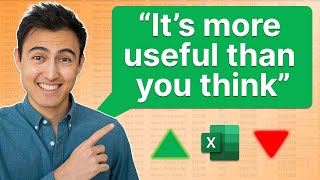




![XO (Only If You Say Yes) - ENHYPEN エンハイプン 엔하이픈 [Music Bank] | KBS WORLD TV 240712](http://i.ytimg.com/vi/wBT1bKKwPTo/mqdefault.jpg)

Owen Wilson over here killing it with spreadsheet table formatting
Thanks so much! That's exactly what I was looking for among other sources. Especially with white color, that could be the exact point, from which you get only reddish color range below or greenish color above, with no stupid mixed yellow color (that you don't understand visually whether it toward worse or towards better).
Thanks brother
Simply amazing
Superb 👏
How to filter if you need red and light red only
if i add slicer in it, it doesn't auto adjust color scale. What can I do for that :(
Fucking brilliant thank you
Very nice Explanation on conditional formatting however your Excel data is totally wrong