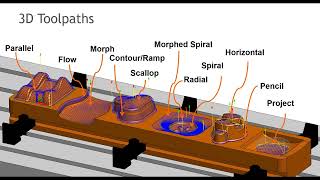How to Emboss and Apply Decals on Surfaces in Autodesk Inventor
HTML-код
- Опубликовано: 21 авг 2024
- In this video tutorial, we demonstrate how to emboss and apply a decal on both a flat and curved surface in Autodesk Inventor.
Have questions? Contact us: bit.ly/2DoIlMf
Learn how to get the most from your Autodesk products through our training-offered online and in-person: bit.ly/2YktCvj
Subscribe: / synergiscad
Follow us on LinkedIn: / synergis-engineering-d...
Follow us on Twitter: / synergiscad
Like us on Facebook: / synergiscad