MS Excel - Cell Reference
HTML-код
- Опубликовано: 5 сен 2024
- MS Excel - Cell Reference
Lecture By: Mr. Pavan Lalwani Tutorials Point India Private Limited
To Buy Full Excel Course: bit.ly/38Jyu3p
Use coupon "RUclips" to get FLAT 10% OFF at Checkout.
Check out latest Video Courses and eBooks : www.tutorialsp...
In this video, you will learn the application of absolute, relative, and mixed cell references in Microsoft excel. This is one of the important concepts of ms excel.
For more updates on courses and tips follow us on:
Facebook: / tutorialspointindia
Twitter: / tutorialspoint
LinkedIn: / tutorialspoint


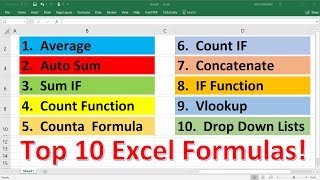






To Get Certification, Click Here: bit.ly/38Jyu3p
Use coupon "RUclips12" to get ‘’FLAT 12%’’ OFF at Checkout.
People who are watching thus in 2024 ... Then like 👍👍👍
Who's here in 2024😂
Me for ssc CGL mains ...pre nhi hua abhi 😂
People who are seeing this a day before exam 😂 pin me plz
😂
day of
😂😂😂 it's 1 : 30 am , I have exam in morning at 9:00 am .
Pass ho gye tum
Me!
sir this actually helped me a lot I was constantly getting confused in mixed referencing but after watching this video I understood everything
Thank you ...finally, I understand this topic.
You are so amazing. A living example of find passion in what you do!! Loved the video thanks a ton.
Very well explained
Really helpful for my tomorrow's computer test
We want teachers like you in our school
Very appreciable teaching
ruclips.net/video/XZ1rIbIshfw/видео.html
I also have a computer test tomorrow. Seriously, this used to seem soooo boring when taught by my school teacher, but actually it isn't boring!
Check out latest MS Excel Online Training
courses on : bit.ly/38Jyu3p
Use coupon "RUclips" to get FLAT 10% OFF"
Anyone have joined this classes ???
@@aartichoudhary4086 No need to join the courses, you can buy the course it recorded, and very cheap and it is great course!
#3tom
Your videos are so interesting and not boring, it ends while you're waiting for something new
May Allah increase us in knowledge
FUck your allah
All the best all of you for your Term 1 exams
Who the hell are guys to dislike this video...Man..you are simply amazing for beginners like me..Thanks a lot for providing me this enormous content event without paying a single penny for it.
There are some rival channels who did such things.
My man here with the fancy-ass touchscreen, I need that in my life.
ikr lol
Yes Yes! Fancy-Ass #Pavan's fancy ass
@@mdzoran799 Bruh.....
No one can beat your lecture sir. Amazing
I have my IT examination tomorrow and I was finding it hard to memorize it as the textbook words didn't appear familiar, but after seeing this video I understood well! thank you so much !
I hope it went well, I have an exam tomorrow
Thanks for whoever liked it
Thanks for whoever liked it
Thankyou sir finally I got worthy playlist on yt to learn excel ,that useful in reality not like other youtubers time wasting videos.
Not Relative Not Mixed , Absolutely Understood Sir ! ☺️👍
This is the only tutorial video that I clapped👏
haha ...literally I did the same
Great video
School m aise teacher hone chaiye👨🏫
I've been struggling to understand the concepts behind cell referencing. You made it extremely simple. I'm truly grateful for this.
I just started a course and it sounded so complicated plus my trainer speaks too fast. This has helped me so much. Not as complicated as I thought. Thank you.
Thank you sir. It had really helped me.
Thanks a lot for this sir I am having my exam tomorrow but this topic seriously confused me 🙄 but you video was a great help 😁😁👍👍👍🙏🙏🙏🙏
This is the best video ever . Ur fluency in english and teaching method is just amazing. Thanku so much sir 😇
Highly applauded!..ur efforts are really remarkable...Hats off to this young man...🎩🎩🎩
I like your English language very much ❤ it's interesting to listen and I understand this topic also
It is really very helpful. You are explaining every topic very well, it is easy to understand. Thank you so much.
you practically are a life saver ...... thankyou I'll be passing my exam successfully tomorrow :')
Finally Sonu Nigam ❤
Penguins are birds that can't fly, but they are really good swimmers. This means they spend most of their life in the water. However, they lay their eggs on the land, and raise their babies there as well.
All Penguins have a big head an a short and thick neck. Their body are streamlined, with a short tail. Penguins have heavy bones, which allows them to stay in the water. Penguins dive into they water and 'fly' underwater at great speed. Penguins have a light colour skin on their belly, but a darker colour skin on their back, which helps them camouflage them underwater. When they are swimming, the dark colour is on the top, and the light colour is on the bottom. Because the dark colour is on top, it is hard for other animals that are above the penguin to see the penguin. When there are other animals underneath the penguin, it's hard to see the penguin against the light.
The body of a penguin has a thick layer of fat to keep them warm and shiny. It also waterproofs their feathers to keep their skin dry. Penguins have more feathers than other birds. They make oil form a gland near their tale, and they use this to coat their feathers.
Penguins live from frozen Antarctica, to the warmer tropical waters around the equator. They feed in the ocean. They eat fish, crustaceans, and squid.
Penguins are very social birds. Nesting areas can contain thousands of individual birds. Even at the sea, they will swim and feed in groups. Because penguins are birds, the females, will lay eggs after mating. Most penguin species build nests, but the nests will probably only consist of only a pile of rocks or hollows in the dirt. Only Emperor Penguins don't build nests; the males hold the eggs on top of their feed, under a fold of skin called a brood patch. Penguin babies have big appetites and grow quickly. Most of them become as big as their parents in no-time, which means they also have to become independent.
Y here
YOU TEACH REALLY NICE.PLS CONTINUE MAKING VIDEOS LIKE THIS.
there is clarity in your teaching siR
This was just amazing! Thank you so much, it really helped me!!
DAAAMN THIS HELPED ME A HELL LOT BEFORE MY COMPUTER EXAM.
Thank you!!
The content is undoubtedly great but your systematic way of teaching the topic has inspired me Sir. Thank you!
Sir your videos are very crisp and to the point....very helpful and productive
Really appriciatable efforts very clear tone very helpful. thanks again.but I didn't see menu bar create in Excel sheet please try it
##########
This was the epic tutorial I had ever found in youtube
Really you explained very clearly .
Its very easy to understand .
Seriously i had lot of confusions in F4 ,you made it understable to me.
Thank you very much for such a great explanation Pavan .
Aap ka video bhat achcha hota hain please app Hindi language mein bhi bataiye
One of the great excel tutorial I have ever came across. Please keep uploading informative videos.
me hindi medium se hu lekin hindi ki sari videos dekhli kuch smjh ni aya. apki video me itni asani se explain kiya ki ek hi bar me pura concept smjh me agya. thanku so much sir..
reduce decimals from 2 to 0 using format cells then it will show percentage mark %
Bro this helps so much, my TA went way too fast in explaining and just expected us to know how to use excel. And after class I asked for help and every time he would have me do in front of him as in asking “okay explain to me how to do it”. Like bro I DONT KNOW, that’s why I’m asking you!!!
THANK YOU FOR MAKING THESE LESSONS EASY SIR, I HAVE A QUERY WHEN I WAS FINDING THE PERCENTAGE AND PUTTING THE SAME FORMULA AS YOU DID I WAS GETTING THE RESULTS ONLY OF DIVISION NOT PERCENTAGE THEN I APPLIED % SIGN AT THE END THEN F4 I GOT THE ANSWER BUT THE % SIGN WAS NOT THERE ONLY THE NUMBER. IF YOU COULD PLEASE ASSIST ME WITH THE SAME.
same problem anyone please assist
Select row
Then
Ctrl+F1
Select percentage
I really appreciate the work you're doing great , m getting all very smoothly the you teach sir ,, salute you... big thank to you sir you providing all free for the needy people.....
First of all thank you so much sir. Very nice videos, the way u explain i reaally like ur videos. Its very helpful
Great work, thanks for uploading.
Yaaa
Sir, You are great I was looking for mixed reference.. Thank You Thank You....Best Video
This has been well understood, you examples are very good and simple. Thank you.
Perfect explanation it is jst fabulous 😊
how many of you are learning new stuff in this lockdown and not for any exam ?
Yash Wankhedkar me
Come teach me bro
Bro... Count me out
@@sunita6692 same
Tomorrow is my paper and i am studing today
I don't need to watch any video after watching this video , thank you sir 😊🤗😊🤗😊😊😊
Who all are watching this the day before exam
👇Like
Your examples were perfect to understand references.
Many people facing the problem that they are not getting percentage.
Plz change the format of that particular range before entering data into it, then u will get the no in percentage.
@Aleena Thanks a lot. I was wondering about it. I think he forgot to mention about the percentage thing.
May be that is homework,😂😂
Thanks for your wonderful explanation
Please show another way of locking cells ( Without using Function key)
type doller manually
@@snehal2917 not working
@@cupcakes.1112 in my laptop it's working perfectly
@@cupcakes.1112 another way is click Fn + f4...see in keyboard there is a Fn key
@@snehal2917 this is working perfectly...thank you so much
You are so straight to the point. Excellent teaching
👍👍👍👍👍👍👍
Who all r watching this one day before exam ??
😂😂🙋🙋
On exam day
🙋♀️
Me
2hrs before exam😂😂😅
@@rituagrawal7003 you are a legend..
Thank you for simplifying it to the lowest level
*I can't thank you enough. Awesome info.* 👍
very nice explanation. Thanks !. I was very much confused with the concept of Mixed Referencing. Now it seems approachable
This session was very informative; however, could you please tell me.. is there any long cut besides F4..as I am unable to get doller sign after pressing this
it's very easy, in numbers section of your keyboard has $ sign, just press shift+4, you will get $ sign, and you can put it in any position you like
Prs fn+F4
@@suryavashistha6249 thank you helped
You are awesome sir I love the way u teach us excel👍👍👍👍
Thankyouuuuuuuu sirrrrrr
Hello sir .. ur videos are superb . N really helping me to understand excel but I have a question ... to lock a cell u said to press F4 but it is not locking the cell sir , is there any other method to lock a cell
LoL, i was putting a $ sign instead of pressing F4
I got it now
click Fn + F4
Well Explained Sir ji! THANK YOU SO MUCH!!!!
sir plz make video in hindi
Very nice and understandable teaching
In the previous reference the earlier cell was used as a reference to subtract the next cell, but in case we want to find the percentage then this reference will not work. In this case we would require Absolute reference.
Name Student marks Percentage
Total Mark 100
a 80 80.0%
b 90 90.0%
c 60 60.0%
d 40 40.0%
e 50 50.0%
So if we want to divide all the marks with 100 to get a percentage, all we have to do is =B3/B2
And press F4 when the cursor blinks at B2, in this way all the numbers will be divided by the Max marks Hundred.
**Remember to change the format of the sheet, you can either Right click and change it using the Format cells option and choose Percentage, else you can do it by moving to the Top (Bottom) of the screen, next to Wrap next, a drop down is there, please choose the Percentage option from the drop down.
Thank you sir today is my computer practical of this only.👍
It ŕeally helped me a lot
You are my favorite sir 😊😊😊... Thank you so much sir for this video lecture 😊
How do you use big touch screen for background?
Pls tell me..Sir
I want to use it.
Excellently explained i did not find any other video that explains as this video .
Keep continuing good job and once again thankyou from my heart
I AM WATCHING THIS BEFORE EXAM!!!!!!!! AND IM SUPER SCARED FOR THE EXAM IGCSE
Thank you .Well explained
Hi please help me i want to learn the formulas perfectly
so kindly requesting you to reply me back
Shazia Banu watch all the videos carefully..
You will learn easily
Thank you sir ❤️. It helped me
nice tutorial. can somebody help me here. when I try to drag the formula down into numerous cell and press enter there is no calculation happening
yes.. i'm also facing this problem
I always learned this concept but never understood how it actually worked . This video helped me a lot thank you so much sir
When I try to lock with f4..it show pc screen only duplicate extend second screen only like this at left side
There should a boutton named 'fn' press it along f4 ... it should lock the cell
tq IK
mixed reference.
simplest explanation ever-->
first of all we must understand that each cell is referred as column by row. e.g.
c3 here c is a column and 3 is a row.
now if we want to multiply number of rows by number of columns
first focus upon first column as given in above example.
where 10 20 30 40 50 are given that column is constant
so write $ infront of it.
so it will be $b now for this columns rows will be changing so just write first row which will be 6
so formula will be $b6
now apply same rules for 1 2 3 4 5
so first focus upon column
here columns are changing so dont write $ infront of it
just write c but row will be constant so just write $5
so complete formula will be
-->
$b6*c$5
Percentage method confused me
I too
Have my IT practicals and i almost felt like crying as i couldn't understand anything. This is a life saver! Thank you very much.
@minxsvagI am watching this video 4hrs after you
I too have exam today.and I am watching it at 12:56 am mid night.
I am watching this video before my exam
thanks bro, tmrws my exam
How did got that percentage in absolute reference
Correct qsn
I get to understand excel more with d help of you videos
Thank you
Sir f4 key not working in my system instead it increases brightness
Bro press fn key it will change the function keys and it will work
@@shubharokzs Thank you so much! Mine was forwarding the videos.
@@shubharokzs 👍👍
Thank you very much for explaining well.
PERCENTAGE NOT COMING
You select percentage option while selecting colum in which column you want percentage
Thank you sir, tommorow is my practicals ,, it helped me a lot
EXCELLENT WAY OF MAKING THINGS UNDERSTANDABLE
Thanks a lot Tutorial Point...... it is to the point lecture and clear crystal...
I hope schools provide such teachers soon❤️
wow never knew this was available. great find. thank you
Thank you for explaining this! really helped
Thank u so much. Please keep on doing this. Your voice makes watchers feel more comfortable.
Thank You, very good explanation