How to Animate CSS Properties with JavaScript
HTML-код
- Опубликовано: 10 фев 2025
- In today's video I'll show you how you can programmatically animate CSS properties using JavaScript. This is done using a relatively new method, called "animate" which is available on the Element interface.
For your reference, check this out:
developer.mozi...
🏫 My Udemy Courses - www.udemy.com/...
🎨 Download my VS Code theme - marketplace.vi...
💜 Join my Discord Server - / discord
🐦 Find me on Twitter - / dcodeyt
💸 Support me on Patreon - / dcode
📰 Follow me on DEV Community - dev.to/dcodeyt
📹 Join this channel to get access to perks - / @dcode-software
If this video helped you out and you'd like to see more, make sure to leave a like and subscribe to dcode!
#dcode #javascript



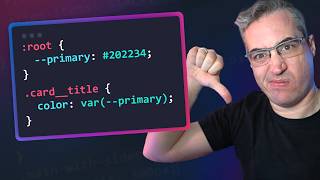





Why this channel doesn't have a million subscribers like some others is beyond me. Always has great content!
Love it! Very useful, especially with the offset. And, as you always seem to do, you’ve included the bonus content about Ctrl/Cmd + space in VS Code. Absolutely love this channel!! Thanks so much Dom!!
Thank you Dom for this great video. I hope you do another video same thing for controlling animation by clicking the button.
Brilliant! Genuinely useful! So nice to see a CSS video that isn't obsessed with using CSS only or is reviewing yet another pointless framework or regurgitating some poorly supported CSS feature off the MDN docs.
Great job, bro! 👋
Awesome as always 🎉
documentation is scary for a noob :(
Its a little like a recursive function,
You must look up 5 other things in the explanation of the thing you want to understand :_(
It reminds me of when adults tell toddlers 'to look it up in the dictionary' XD
Vids like this help a lot, thank you for making them :D
(Now to delve into the world of the mozilla website, wish me luck)
pretty nice!
How make load things to screen only if screen is scrolled to new place like in yt when you scroll down there are new videos are loaded if new not in screen then things aren't loaded
Just learning about this
this is a great tutorial. something ive never seen so far (maybe because its super logical but im to dumb to get it) but how do you make something change direction.
for exampel. move 300px to the right, then hold for 2sec, then move downwards for the same amount. (without using timeOuts)
or even better. how do i make an animate on scroll, so it changes direction dependinging on how far scrolled it is
Amazing
Helpful ❤
I have never worked with animation because I believed it was too complicated for me, despite there being a couple of projects where I could potentially use it
neat