C# WPF Tutorial #5 - Grid Control for Basic Responsive Layouts
HTML-код
- Опубликовано: 20 май 2024
- Diving into the Grid control to learn the basics of creating a clean, responsive UI design. Creating row and column definitions, adding elements within a grid, putting grids inside of grids (Gridception!), and learning how to set your grids' properties to allow your content to respond exactly how you want it to.
Happy Coding!
Chapters:
0:00 Intro
0:34 Window Content Info
1:28 Accessing Element Properties
2:23 Row/Column Definitions
3:19 Adding Elements to Grid
5:14 Grid Layout Example
7:09 XAML Comments
7:34 Nested Grid Layout Example
10:44 Next Up
11:44 Info/Tips
12:42 Next Up  Наука
Наука



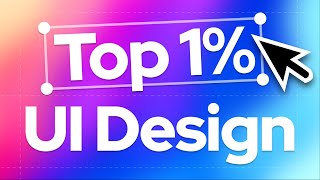





full respect to the people like u posting good educational content for free - I just blew 10 bucks on a coursera course I finished in under an hour that hardly taught me anything
Appreciate that. Very glad to help!
Thanks!
Thank you so much; really appreciate that!
I think this series is outstanding. I've seen some other videos on C#/WPF and none of them come close in my opinion. The presentation is clear and concise you don't gloss over or skip details that are important for grasping the material.
Really appreciate that!
We are getting more interest to learn this because of the way you are explaining each and every minute detail , love your videos❤
Thank You for the awesome work!
Thanks so much!!
one of the best lectures, reason of each action is explained properly
Thank you!
You did a great job on these tutorials. You explained everything in a very clear and non-dry way. I think this may be one of the best WPF tut series for beginners. I am currently working on Avalonia, but I needed the basics of WPF and your series has helped me so much. I subscribed and liked all of the videos in this series. THANK YOU for your efforts.
Thanks so much, that means a lot!!
How do you like Avalonia? I've dabbled in it but haven't had a good deep dive.
@@KampaPlays I need to master WPF before I can really get it going. Im really interested in making things for my Raspberry Pi and other stuff. Again, Thank you so much for your awesome tutorials.
Your tutorial video is awesome again!! I really hope to keep study c# WPF with your videos. I so appreciate your videos. Thank you so much.
Thank you!! I'm glad they are helping. Thank you for watching!
you deserve an award for this course!!, I'm preparing for the new trimester for school and we have a new subject about XAML and C# and i guess i will be more than ready for it, thanks to you.
That is awesome, hope that it comes in handy for your course!
Your tutorials are Exceptionally very well explained! I support and recommend
Thanks so much!!!
Your tutorial videos are exacly what i needed. Thanks a lot!
Awesome, thank you!
You explained it exceptionally well. I was looking for this and found the perfect explanation. Many many thanks.
Thank you! Glad to help.
if i knew this channel before, perhaps i already master the WPF!!!, thank u bro, it very helpful and i like the xaml style
Glad that its helpful!!
Amazing tutorial!!!!
Thank you!!!
This is gold ❤
Thank you!!!
liked and subscribed! thanks for these tutorials
Thank you! Glad to help!
nice hands on tutorial!
Appreciate that!
Great video as always! This definitely helps give me an idea of how to set up a UI in WPF. Will a later video include how to use files for each grid section?
Also what is your recommendation for referencing the properties of the different elements? Maybe just have MS docs open for WPF as you code? It seems like there are so many possible properties for an element like colors, positioning etc it could be hard to know what's available at first. Does intellisense pop up with options for available methods or properties like a variable of an object? I'm finding that very helpful when coding and I didn't notice that happening. Maybe you have it turned off for recording?
Thank you!
Yes, the next video will show how to create a custom control and include it in the grid layout.
Intellisense does work in the XAML editor, I just have such a habit of putting in a couple of letters and letting tab do the rest of the work so it doesn't have time to open! 🤣
The most common properties for styling will quickly become second nature, because so many of them are common to many controls. Since there are so many possibilities, for the rest I think the best thing to do is let necessity guide you.
I'm getting this:
Property elements cannot be in the middle of an element's content. They must be before or after the content.
EDIT:
Fix this by setting rows and columns and then settings everything else.
Subbed!
Thank you!!
cool
at the end, you said about putting some of the xaml code in its own file, how do you do that?
Sorry for the delay - there are several ways to separate xaml into their own files, but I would say that 2 of the most common ways are by creating custom user controls to separate code (tutorial #6) and creating reusable styles (tutorial #20). It basically boils down to just creating another xaml file and including it, very easy!
Done : 2024/03/18
Better audio in this one!
Awesome thanks!
Why do you mentioned boolen condition, directly use if condition only, so same answer
Not sure... Which part of the video are you referring to?
where do i tip, these videos are amazing lol
🤣 Thanks so much!!! (There is a "Thanks" button for tipping, but sharing the video would help out too!)
@@KampaPlays No, Thank You ! Also how long and how often are you planning to release videos for this playlist?
@@NiggaInTech I try to do one per week, sometimes I'll do 2 if they are short or belong together, and sometimes I'll miss a week due to work/schedule. There are a lot more topics I'd like to cover in WPF, so it will probably be going on for several months if not longer. Also, there are some topics that will need to be covered alongside this tutorial (like multithreading, class libraries, etc) so I will need to do some general topic videos in between. If you have any suggestions or questions please let me know!
@@KampaPlays Awesome i'm so pumped, only suggestion I would have is maybe making git hub repo for each lesson code? Cheers!
I will definitely be making use of git repos soon, especially when the tutorials have a bit more scope to them. I try to leave the option to copy/paste out of the basics in hopes that it will help with better learning/understanding/remembering. It also forces me to go back over what I've done, which keeps me in line too! 😂
The explanation is perfect 🫡
Thank you!