Connect EC2 With VSCode SSH
HTML-код
- Опубликовано: 15 сен 2023
- 🚀 In this video, I'll guide you step-by-step on how to connect your Amazon EC2 instance with Visual Studio Code using SSH! 🖥️🔗 Learn how to seamlessly integrate your development environment with your EC2 instance, making coding on the cloud a breeze. 🌥️💻 No more juggling between terminals - I'll show you how to set up SSH, configure VSCode, and establish a secure connection. 🛡️🔐 Join me in this tutorial for an effortless workflow that will turbocharge your cloud-based development experience! ⚡️🌐 Don't forget to like, share, and subscribe for more insightful tutorials! 📚👍 #EC2 #VSCode #SSH #CloudDevelopment #Tutorial #CodeWithMe 🚀
My username on web: @itsmaheshkariya
#maheshkariya #vs #ec2
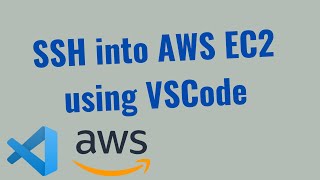








if you connect it it is starting like a new vs code window are our extensions also in the new connected vs code installed like designs etc ?
Really good video Sir! i was struggling with that specific Error of permission denied! and OMG you save me! Thank you very much!!
Thank you for the video. I've solved ssh connection problem with you.
Great tutorial
worth to give it a like.
I tried myself just forgot to add dummy mistake of path from main directory of the SSH Key
Thanks Man!
Glad you enjoyed
@@maheshkariya hey i would suggest you to please keep making these type of videos, which contains error and also mention them in description so whenever someone searches in youtube they'll be able to get you video first.
Keep doing this great work man!
@@harshchouhan6919 thanks
thanks bro, it helped
Hello, nice video! Wanted to ask if you might know how to fix a similar error:
"Permission denied (publickey,gssapi-keyex,gssapi-with-mic)"
I am getting it before and after going through the steps you took, and other forums just mention the same solution. Happens to me from all OS I have (Windows, Ubuntu, MacOS). Thanks!
Good Content. Thanks for the .pem file link. 👌
Bhai aik baar mai sahi bana deta.
🤣
You should have edited the wrong step out of the video.