Bring Realistic Voice Overs to Canva Designs with Murf AI
HTML-код
- Опубликовано: 19 сен 2024
- Add Natural-Sounding Voices to your Canva Designs with Murf AI
👉 Try Murf AI for free: gototim.com/ge...
👉 Check out my Murf AI review: • Murf.ai Review - The U...
👉 SUBSCRIBE for more: www.youtube.co...
Bring your Canva designs to life with Murf's realistic Al voices. Pick from a range of high-quality voices across different languages, emotions, and tonalities. All you need is a script, add them to the Murf section, and voila, your voice over is ready to use in your design!
With this new app, Canva users will be able to take their designs, presentations, and videos to new heights by incorporating captivating audio that enhances their message and resonates with their audience. Creators can add their script and select a voice, language, and style using the intuitive and easy-to-use Murf app, accessible within Canva, to generate the desired voiceover. The custom audio output can be integrated into Canva videos, presentations, social media posts, and more with just a few clicks.
“We’re thrilled to be one of the first text to speech platforms to join forces with Canva,” says Ankur Edkie, CEO, Murf. “With the extensive range of voices from Murf now available within Canva, creators can elevate their Canva designs with the human element that a voice brings to any video or presentation. We expect this to be a game changer for the vast Canva community.”
#Murf #MurfCanva #MurfAI #Canva #canvadesigns #canvaeditor
Affiliate Disclaimer: While I receive affiliate compensation for reviews / promotions on this page, I always offer honest opinion, relevant experiences and genuine views related to the product or service itself. My goal is to help you make the best purchasing decisions, however, the views and opinions expressed are mine only. As always you should do your own due diligence to verify any claims, results, and statistics before making any kind of purchase. Clicking links or purchasing products recommended on this page may generate income for my website from affiliate commissions and you should assume I am compensated for any purchases you make.
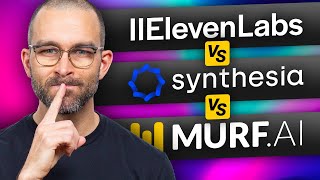








New visitor to your channel! Love your content! Thanks for sharing about Murf. You're a great teacher and EASY to follow. I appreciate your content and pace of your videos! Just subscribed!! 😊
Awesome! Thank you! :)
Thanks for sharing. Helpful
Good stuff, Tim. As an alternative try Vocs AI. Its speech to speech AI but very natural sounding
Useful. Thanks dear.
Thanks for watching!
I can fined the Murcia on the left but when I click on it it shows empty screen nothing 😢
Thanks Tim
You're welcome Mark!
First rate job explaining. Knowing nothing about either, a simple question: after creating Canva-Murf presentation can I write it to a video file?
Hey thanks for watching! Yes you can create video files with Murf. See my full review here: ruclips.net/video/hySikhnKWs/видео.html
@@TimVerdouw You are a gentleman and a scholar!
Hello Tim. Thanks for the video!!
Are you able to go back and edit the voice? Once I add the second slide it doesn't let me edit the voice for the previous slide. Better said, it doesn't let me edit the text that is read
Hey, that's correct. It's best to have your script in a separate doc so you can paste it again if you need to adjust some parts.
I have Canva pro however I don't have all the capabilities in South Africa. Using Murf Ai I realised I don't have the pitch and speed editor
Hi, do you still experience this issue?
Is your music selection for this video from Canva or Murf?
Hey, the music I've used is "Funky Stack, by Matrika" from Uppbeat.
Is Murf ai free for Canva pro ?
You’ll need to have a Murf account in order to use it. You can try 10 min for free.
@@TimVerdouw 10min free in a day ?
Is murfai free in canva? Or have to buy subscription?
It brings your Murf subscription into Canva.