How To Fix Intermittent Black Screen When Gaming - AMD Radeon Adrenalin Software RX 570
HTML-код
- Опубликовано: 28 сен 2024
- How to fix an issue where your screen goes black every few seconds when gaming. I discovered this issue after I had reset my AMD Radeon software. Found a couple settings that I switched off which fixed the problem. I have an RX 570 series card with an ASUS VA24E monitor. The settings I switched off were AMD FreeSync and HDMI Link Assurance.







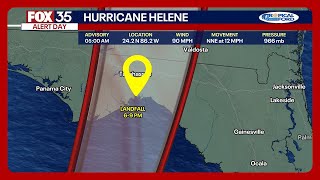

Hey guys! If this video helped you out at all, a quick subscribe would mean the world to me. Have an amazing day. 😊
Buys a free sync monitor specifically to go with my amd card. Can't turn free sync on ugh.
Thank you immensely
It worked with my old rig
Ryzen 5 2600X/RX 590
Happy 2023
Thanks guy, I was about to wash my self with a toaster but this seems to have done the trick and fixed my problem.
And also the black screen happens when you enter a video right? Great video btw
I have that exact problem with my 6700XT when using 2 monitors, and the vram is always on 100% load with 2 monitors, so I simply just started to use 1 monitor, might try to connect 2 monitors again sometime and see if this works, but still wanna get rid of the vram problem and can do that if i lower the hz from 144 down to 120 but i wanna have my 144hz FPS.
That's odd bro, i have the same gpu and it runs with 2 monitors just fine. The 6700 xt comes with 12gb vram, shold be more then enough.
Bro you're fantastic! You literally save my mental health. My braincells are tired.
Hello sir I also having the same problem.i followed your instruction but i still have the same problem.during the game my screen becomes black... please suggest me something that can help me.
hey bro
my problem is when iam playing the screen goes off after 2 minutes of playing and the pc becomes heavy as the gpu drivers deleted
is the problem in this video
please help
my gpu is amd rx 550 2gb ddr5
the screen goes off and the case still running
Hello ,i need help display
This did it, thanks. Only issues is my monitor is supposed to work only with AMD adaptive sync and that's why I switched to AMD to enable variable refreshrate
decrease the maximum frequency of the graphics card, and turn on adaptive sync again, it should work
Thank you sooo much I was about to throw out my whole pc than you sir much
Thank you so much, you literally saved my mental health. I couldn't solve this problem for half a year
Right! I was going crazy trying to figure out what I did wrong not all hero’s wears capes
Just installed new drivers and the black screen problem arose. Thank you for finding this simple fix ,appreciate it.
Thank you king!! Been trying to figure out why my pc been doing that for a couple months, was so scared it was my graphics card giving up the ghost but now I can play no man's sky without going blind for 5 seconds, thank you!!!
What a fucking guy after like 3 months this legend pops up and now I’m able to play Roblox without it going black I fucking love this guy
Easy and straight to the point.
How refresging and a nice and calm voice too.
Thank you
I really appreciate this info! So far just disabling HDMI link assurance has fixed the problem for me with my RX 590. I have a Freesync monitor and still have that setting enabled but no flashes of black screen so far. If i get any i will try disabling that also. Again thanks so much. 👍👍
I was able to fix it just by swapping my HDMI cable with another one.
I don't remember the specs from the first cable, but it has "high speed/HEC" printed on it.
The second cable says it's 8k 60hz capable. This one works perfectly.
If anyone is having this problem and can't fix it, try to get a new cable.
i am a long time red team member and yes you found the right fix. amd is aware of that problem but why it takes so long? i don't know
I was playing valorant comp and suddenly my screen went black intermittently and I’m hoping this does the job!
This worked my monitor has the amd freesync feature. Half the time it flickers off a second. Was like wtf!? 😅
it worked!!, thank you soooo much man.
Doesn't work.
Didnt work
You have got to be kidding me there’s no way that was the issue
Man , u saved my life, I did everything else on youtube and didn't work , who would know if was this easy to fix thanks
Please bro help me with your settings and laptop configuration for i have an intel i5(from 1.8GHz base frequency at power saver to 3.39GHz at high performance) dell Inspiron 5770, 8GB DDR4 RAM and 4GB GDDR5 Radeon 530 with all my drivers up-to-date to the 2023 version including my BIOS, my laptop is set at high performance with optimized settings for high performance all maxed out, but if l play a game for about 10 minutes, my graphic card crashes and displays a driver time out despite installation with DDU, iv tried all the fixes but non seems to work. -The gmes that have issues are GTA V, Call of duty MM3, call of duty Ghost, call of duty world at war qnd the funniest part is that all these work perfectly on my Intel UHD 630 integrated GPU.
I get sometimes black screen on my iiyama monitor when I launched games, it's because freesync doesnt work correctly, don't know it's nvidia driver problem or monitor firmware, but I found a little trick for this problem, I just press Windows key + Ctrl + Shift + B and display driver must reload in this time, after that, picture is back.
Does this work if I use a VGA monitor with an HDMI adapter? I use GPU so I don't know if this will affect performance
Dude U saved me , I love you , No words Bro ,I liked this video ,and subbed to you , love ya
I have the same problem but with a nvidia gpu, do you know some trock to fix it wothout amd software?
Lol, I knew that one, but I was expecting to see how to fix it with freesync remaining on.
thanks man, it works for me in 2023 with a RX580.
I thank you very much, my pc was not playable, but I thank you, and I hope that God will grant you success, my brother ❤❤
look now it dose not black screen but the game crashes as soon as i open ti haha
Does this work for a "LG ultra gear" gaming monitor?
i have a question i have the same software but there is no HDMI LINK ASSURANCE
So what about if is off and i turn it on will that fix the issue too
love u man thx
❤ I love you so much now
If I get a nvidia card it will go away right?
Wow tq bro...
Reinstall, checking cable, and etc still not working. Waste almost 10+hours and found ur vid. Simple and my pc working
Thanks man
THANK YOU
Thanks for this man. You're a life saver.
thk you so much
Wow, worked for me. Thanks!
Thank you man ❤
but mines goes black when i open AMD and i cannot use please help me
found a solution?