Create 5 Ring Options Slide in PowerPoint | Tutorial 1018 | Free Template
HTML-код
- Опубликовано: 19 авг 2024
- [FREE DOWNLOAD LINK PROVIDED BELOW]:In today's tutorial, I have explained how to create 5 Ring options slide in PowerPoint
(🚫This is copyrighted content and cannot be uploaded or reproduced on RUclips without the consent from the content owner, You are free to use it for personal purposes)
Please like, comment, share, and subscribe to my channel @POWERPOINT UNIVERSITY to get more stunning PowerPoint tutorials every week.
/ @powerpointuniversityinc
Creative PowerPoint presentation templates are designed to help you present your best. Download the templates for free and make a wow factor in your presentations.
You can get all the tutorials from basic to intermediate to advanced levels.
#PowerPoint_University,#PowerPoint_Infographics,#Creative_templates,#Easy_Editing,#Free_download,#Business_Slides,#Corporate_Slides,#PowerPoint_diagrams,#Professional_designs,#PowerPoint_infographics,#Popular_slides
If you liked this video and want to see more content added to this channel, please contribute to my PAYPAL account:
www.paypal.com...
You can also support me through my PATREON account
/ powerpointuniversity
Follow this link to join my TELEGRAM group: t.me/power_uni...
FREE DOWNLOAD LINKS: You can download this animated PowerPoint template for free:
Download from Dropbox: www.dropbox.co...
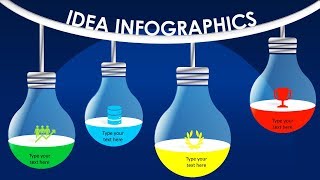








Am a newbie in PowerPoint, am a full stack web developer and graphic designer. I am grateful for your guidance through my Powerpoint Learning journey.
You're very welcome!
Sir you are absolutely smart and kind, you create a lot of PPT with unik design and also share them for free to people. Thank you so much Sir, may God bless for your kindness 🙏🙏
So nice of you
Thank you so much Sir. You are amazing. God Bless You. You are very nice person.
So nice of you
Nice
선생님 덕분에 많이 배우고 있습니다 진심으로 감사드립니다
당신은 매우 환영합니다
U r the great always in this world sir
Is it? thank you so much for your wonderful compliment
Your videos very useful to mee.... Thank you so much sir ❤
Glad to hear that
Thank you so much for this video!
Greatly done!
Thank you so much
Amazing
Thanks
excelente amigo. se agradece
Hello I impressed your videos tutorial
I have not found merge shpe in ms ppt 2007 can you help me?
It's been a long time we haven't seen a new video
Yeah! Busy with Office work