SDRplay - SDRconnect Networking (VID639)
HTML-код
- Опубликовано: 6 июл 2024
- This video demonstrates how to set up a Server using SDRconnect to make your RSP accessible from other computers. It describes how to configure the SDRconnect client for access either over a local LAN connection, or across the internet.
Please note that the "Server List" has been updated to be called "Remote Device Editor" and its panel has been simplified since the original release. It make it clearer that you only need to enter the IP address or the hostname.
An accompanying Application note is also available which can be downloaded from here: www.sdrplay.com/docs/ConnectN...
SDRconnect Installation video: • SDRplay - SDRconnect I...
SDRconnect home page: www.sdrplay.com/sdrconnect/
This is one of many video guides from SDRplay - makers of the RSP family of SDR radios. See the full list of SDRplay videos and applications documents on: www.sdrplay.com/apps-catalogue/
The RSP family of SDRs from SDRplay cover 1kHz to 2 GHz with no gaps and give up to 10MHz spectrum visibility.
SDRplay is a UK company. The RSP SDR receivers are made in the UK and can be purchased for worldwide delivery directly from www.sdrplay.com/ (click on purchase and select your country to view shipping costs) or you can buy from any of our worldwide resellers listed here: www.sdrplay.com/distributors/ Many of the resellers offer local free shipping and/or local language technical support.
The SDRplay RUclips Channel is: / sdrplayrsp
00:00 Start
01:27 Starting the server
07:16 Connecting on local LAN
11:17 Connecting over the internet  Наука
Наука
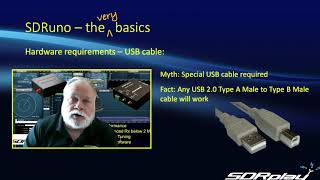








Well this has made my days at work far more interesting! VPN from the office to my house, giving me full access to my RSPdx. This is exactly what I needed/wanted! Keep up the good work - Looking forward to further developments!
that's great.
Many thanks for the video. Great explanation.
Great stuff. I have already hijacked Jon's G5RV for a couple of days to compare with my antennas. Thinking aloud & ahead to future enhancements, it would be great to try and run diversity with a remote tuner where you really do have large spatial separation! Congratulations on getting this software out!!
Not sure how we’d maintain the phase doing that!
@@SDRplayRSP Indeed. It would take something much more sophisticated than the +/-180 degree approach at the moment. Possibly pattern matching of the IQ data? I realise that it is not on your radar, but it would be very interesting. A sort of very large array (VLA) of SDRplay tuners!
@@Mike-H_UKinteresting 🤔
Works really fine for me on Raspi 4 Server and Windows client. Allows me to have an easy to use remote receiver. Start Server with "& disown" and the server will keep running without the terminal window open.
Thanks for the great video. This is a good way to test the remote capability of SDRconnect. What antenna(s) are you using? Looks like you have something on "Port A" and nothing on "b" or "high-z"?
I'm in the middle of moving, no real antennas to play with.
If your internet provider doesn't provide a static IP address and you don't want to deal with Dynamic DNS setup, you can purchase a wireless router with built-in “VPN Teleport” capability. This will allow you to easily connect remotely to your network, which is similar to being on your local area network.
Many thanks for your Videos! Since I don't have an antenna cable from my shack, I want to connect SDRconnect to my local network using WLAN (not LAN as described in VID639 + VID640). The WLAN signal strength is not very strong. Does SDRconnect allow this configuration and is there anything special I should be aware of during installation?
Yes, assuming you have a few MB/s bidirectional over your WLAN, then you will be able to use it in "Audio" mode which is a compact mode and perfectly fine for tuning around. You still get the full spectrum display. What you won't be able to do is Full IQ mode which is where you might want to make a recording or use it for digital decoding.
You can just drag the executable from finder to the terminal window. This will type the path into the terminal.
I'm thinking I may want to put my RSP1A in a remote location....what upload bandwidth would I need in the "Audio" connection mode? 200kbps? More?
You may need closer to 1MB/s to be reliable
I also noticed that SDRconnect freezing when it's running in the background on my windows computer. Never seen this while using SDRUno.
My SDRConnect server is running fine on a Raspberry Pi 4 at home (RPi4 is Wifi connected) and using the new RSP1B. I connect from the SDRConnect client on my laptop, it disconnects after about a second with the message: "Client is too slow. Disconnecting.". Any suggestions? Do I need to get devices on Ethernet in order for this to work?
Make sure you are using "Audio" mode. You need very high speed LAN for IQ mode.
@@SDRplayRSP Thank you so much, it's working fine now
This fixed my issue as well. Now I just have to work out how to get an Ethernet cable through to it's permanent location :-)
How to contacte SDRplay by email ? Thank you.
For feedback or help specifically with the new multiplatform SDRconnect software , please email software at sdrplay dot com
libusb: error [op_set_interface] set interface failed, errno=28
Device initialisation failed. Error = 1 (sdrplay_api_Fail)
Not sure why this is happening :\
Which platform?
@@SDRplayRSP Linux / Arm64, but I worked it out, it seemed the device was in use by another program. It confused me as it identified the device ok, but then failed to start - I thought the message when starting the server must mean it’d taken control of the device but it seems not!
client side should be able to change antenna used 😐
It can, if it’s the first client connected