C Sharp Multiple Forms in One Panel
HTML-код
- Опубликовано: 12 июн 2024
- This will demonstrate two possible ways on how to run multiple Forms in a single Panel in C#.
For Visual Basic Click the link below:
Part 1 - Multiple forms in one panel
• Multiple forms in one ...
Part 2 - Multiple forms in one panel
• Part 2 Multiple forms...







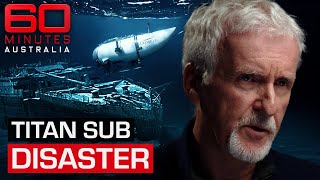

useful video
This is exactly what I want. Thank you. :D
God bless you brother. Thanks for sharing this useful video.
thank you very much Mr
Amazing video brother
This is very useful video, thx. xD
God bless you my friend 🙏
thank you bro I create project thanks to you
Ayos po Ser Blogger din po Pala kayo
Which is better to use when displaying something on a panel? A user control or a form?
Well they are two different things, a Form is a class that you can use to make a floating Window, while a User Control is a user designed preferences if you are to reuse a specific control. You don't have to redesign or recreate that control over and over again. So it serves as a container that aggregates reusable blocks of controls to every form.
It depends on your purpose.
Does it work on Visual Studio 2013 brother?
I haven't tried it but I think so.